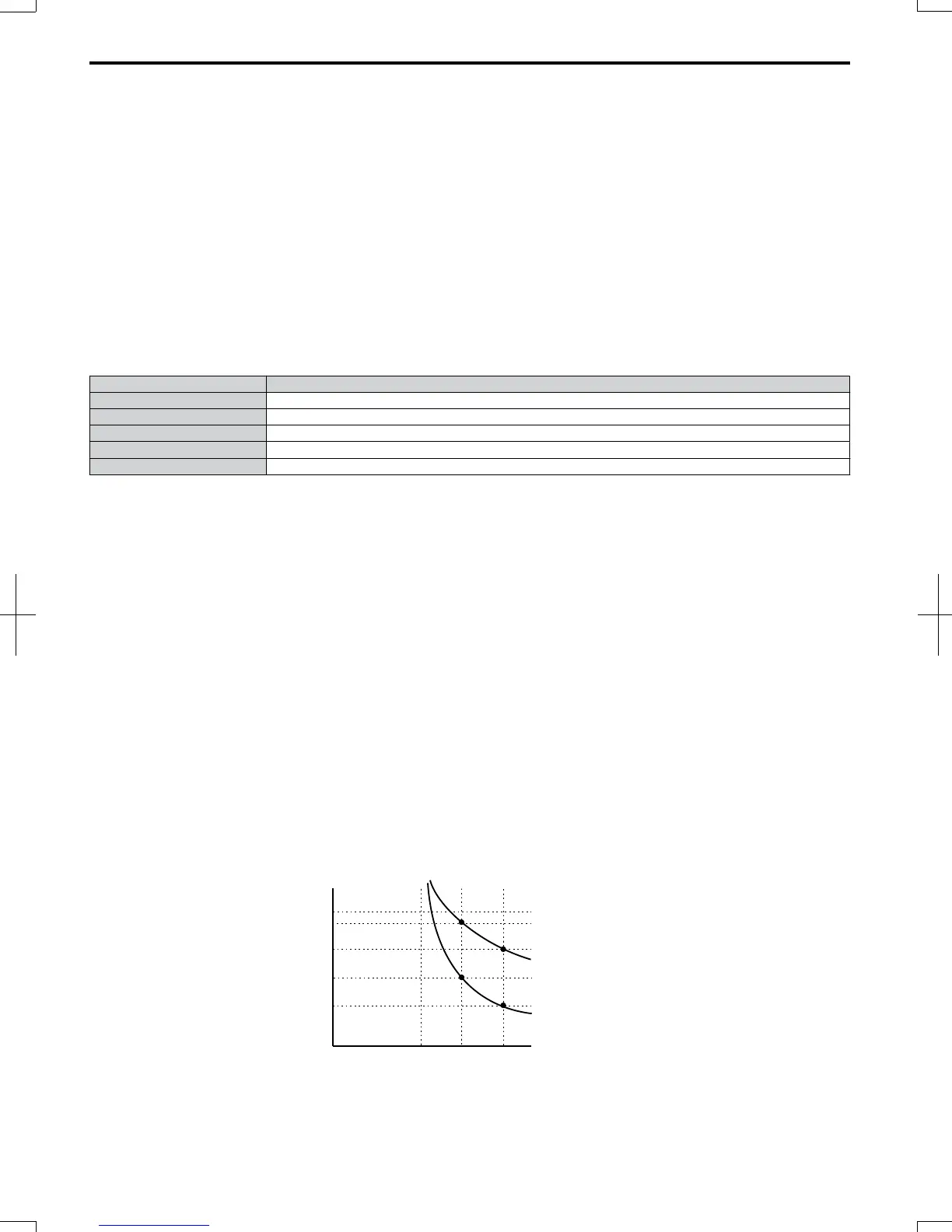n
E2-01 Motor Rated Current
Setting Range: Model Dependent
Default Setting: Model Dependent
Parameter E2-01 (motor rated current) protects the motor if parameter L1-01 is not set to 0 (default is 1, standard induction
motor protection enabled).
If Auto-Tuning has been performed successfully, the motor data that was entered in T1-04 is automatically written into
parameter E2-01. If Auto-Tuning has not been performed, manually enter the correct motor rated current in parameter
E2-01.
n
L1-01 Motor Overload Protection Selection
The drive has an electronic overload protection function (oL1) based on time, output current and output frequency, which
protects the motor from overheating. The electronic thermal overload function is UL-recognized, so it does not require an
external thermal overload relay for single motor operation.
This parameter selects the motor overload curve used according to the type of motor applied.
Table D.8 Overload Protection Settings
Setting Description
0 Disabled
1 Std Fan Cooled (< 10:1 motor) (default setting)
2 Standard Blower Cooled (10:1 motor)
3 Vector Motor (1000:1 motor)
4 PM motor
Disable the electronic overload protection (L1-01 = 0: Disabled) and wire each motor with its own motor thermal overload
when connecting the drive to more than one motor for simultaneous operation.
Enable the motor overload protection (L1-01 = “1”, “2”, or “3”) when connecting the drive to a single motor unless there
is another means of preventing motor thermal overload. The electronic thermal overload function causes an oL1 fault,
which shuts off the output of the drive and prevents additional overheating of the motor. The motor temperature is
continually calculated as long as the drive is powered up.
Setting L1-01 = 1 selects a motor with limited cooling capability below rated (base) speed when running at 100% load.
The oL1 function derates the motor when it is running below base speed.
Setting L1-01 = 2 selects a motor capable of cooling itself over a 10:1 speed range when running at 100% load. The oL1
function derates the motor when it is running at 1/10 or less of its rated speed.
Setting L1-01 = 3 selects a motor capable of cooling itself at any speed — including zero speed — when running at 100%
load. The oL1 function does not derate the motor at any speed.
Setting L1-01 = 4 selects protection for a PM motor.
n
L1-02 Motor Overload Protection Time
Setting Range: 0.1 to 5.0 Minutes
Factory Default: 1.0 Minutes
The L1-02 parameter sets the allowed operation time before the oL1 fault occurs when the drive is running at 60 Hz and
150% of the full load amp rating (E2-01) of the motor. Adjusting the value of L1-02 can shift the set of oL1 curves up the
Y-axis of the diagram below but will not change the shape of the curves.
10
7
3
1
0.4
0.1
0 100 200150
Cold Start
Hot Start
Motor Current (%)
(E2-01=100 %)
Time (min)
Figure D.8 Motor Overload Protection Time
D.3 UL Standards
390
SIEP C710606 20 OYMC AC Drive - V1000 User Manual
7/16/2008-13:23