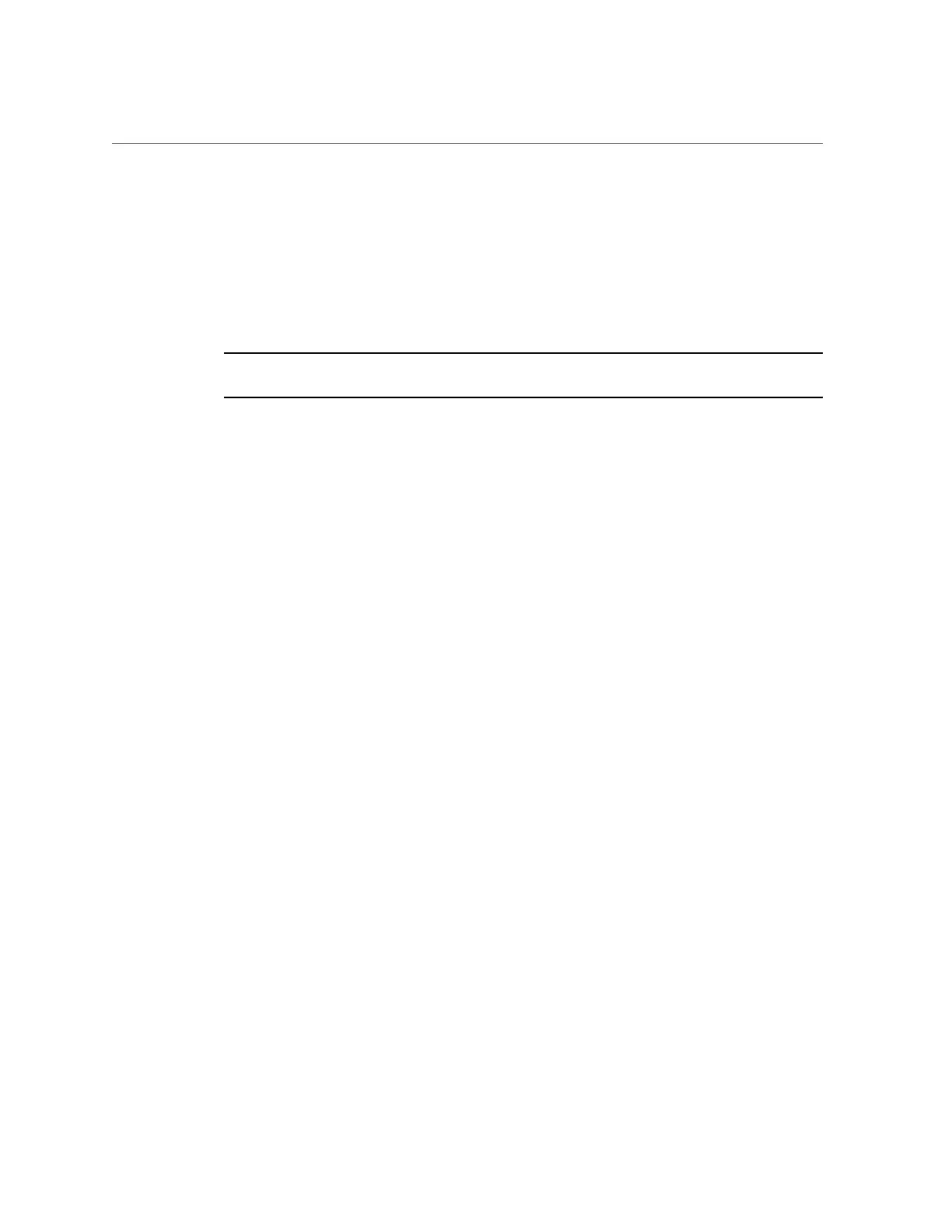Prepare DNS for the System
■
The configuration worksheet document for your type of system
2.
Use the host names and IP addresses specified in the completed configuration
worksheets document to create and register Domain Name System (DNS)
addresses for the system.
All public addresses, single client access name (SCAN) addresses, and VIP addresses must also
be registered in DNS prior to installation.
Note - The configuration worksheets document defines the SCAN as a single name with three
IP addresses on the client access network.
3.
Configure all addresses registered in DNS for both forward resolution and
reverse resolution.
Reverse resolution must be forward confirmed (forward-confirmed reverse DNS) such that both
the forward and reverse DNS entries match each other.
The SCAN name to the three SCAN addresses must be configured in DNS for round robin
resolution.
Related Information
■
The configuration worksheets document for additional information about the worksheets
■
Oracle Grid Infrastructure Installation Guide for Linux for additional information about
SCAN addresses
■
Your DNS vendor documentation for additional information about configuring round robin
name resolution
■
“Network IP Address Requirements” on page 114
■
“Network Connection Requirements” on page 113
Preparing the Site 115
