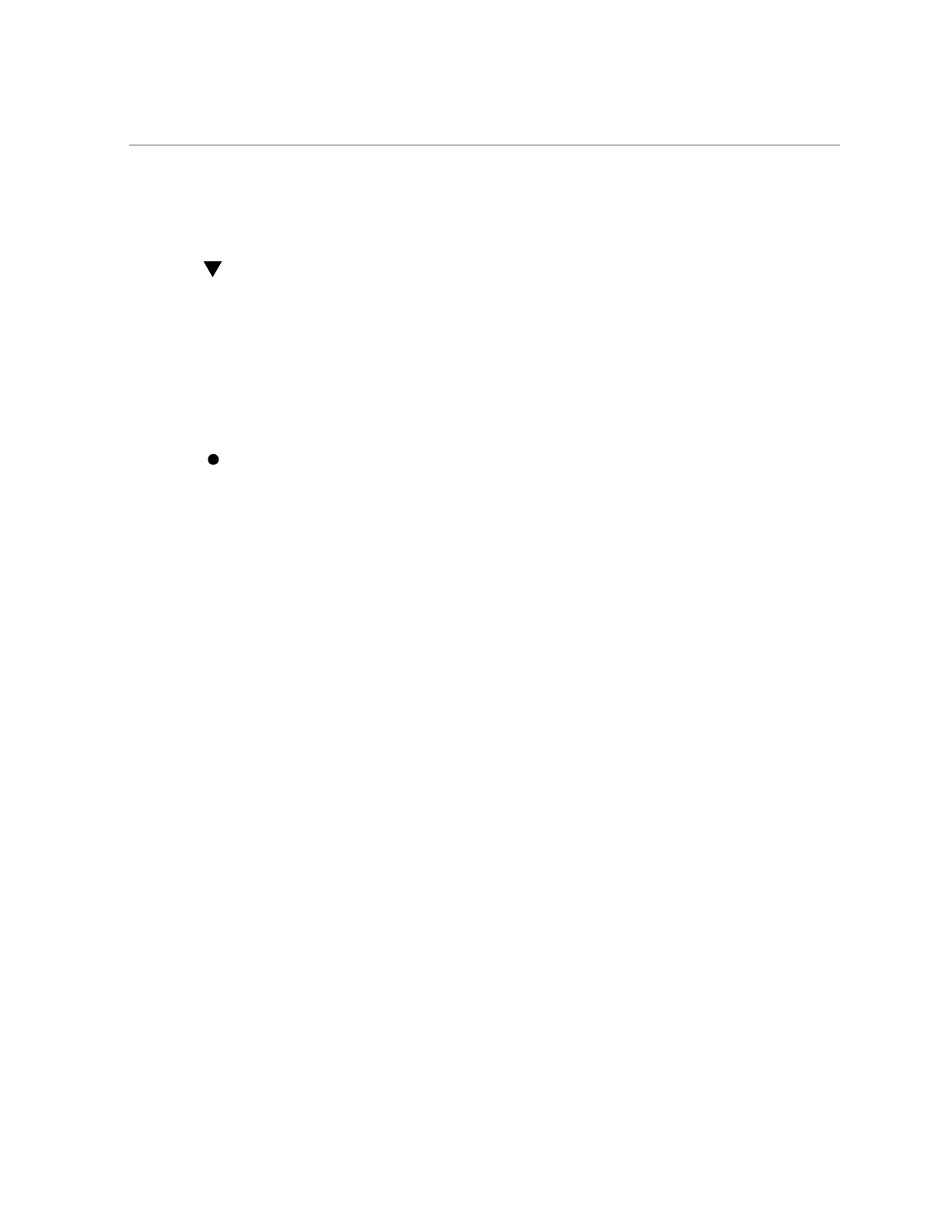Monitor SDP Sockets Using netstat on Oracle Solaris
c.
Click the Control tab. Select WLS1 in the Server Status table. Click Start.
Monitor SDP Sockets Using netstat on Oracle
Solaris
You can monitor SDP sockets by running the netstat command on the Application Domains
running Oracle Solaris 11 containing the Oracle Exalogic Elastic Cloud Software in the system.
Run the netstat command on these Application Domains running Oracle Solaris 11 and on the
Database Domains to monitor SDP traffic between the Application Domains running Oracle
Solaris 11 and the Database Domains.
Log in to the operating system as root, and run the following command on the
command line:
# netstat -f sdp -s l
This command displays the status of all SDP sockets (established or not), as in the following
sample output:
SDP sdpActiveOpens = 66357 sdpCurrEstab = 748
sdpPrFails = 0 sdpRejects = 0
sdpOutSegs =39985638793
sdpInDataBytes =9450383834191
sdpOutDataBytes =6228930927986
SDP sdpActiveOpens = 0 sdpCurrEstab = 0
sdpPrFails = 0 sdpRejects = 0
sdpInSegs = 14547
sdpOutSegs = 14525
sdpInDataBytes =3537194
sdpOutDataBytes =2470907
Configuring SDP InfiniBand Listener for Exalogic
Connections
This section is intended for users who have the Oracle Exalogic Elastic Cloud Software
connected to a Database Domain in the system. It describes how to create an SDP listener on
the InfiniBand network. Perform these tasks on each of the Database Domains in the system
that uses SDP-enabled data sources.
240 Oracle SuperCluster T5-8 Owner's Guide • May 2016
