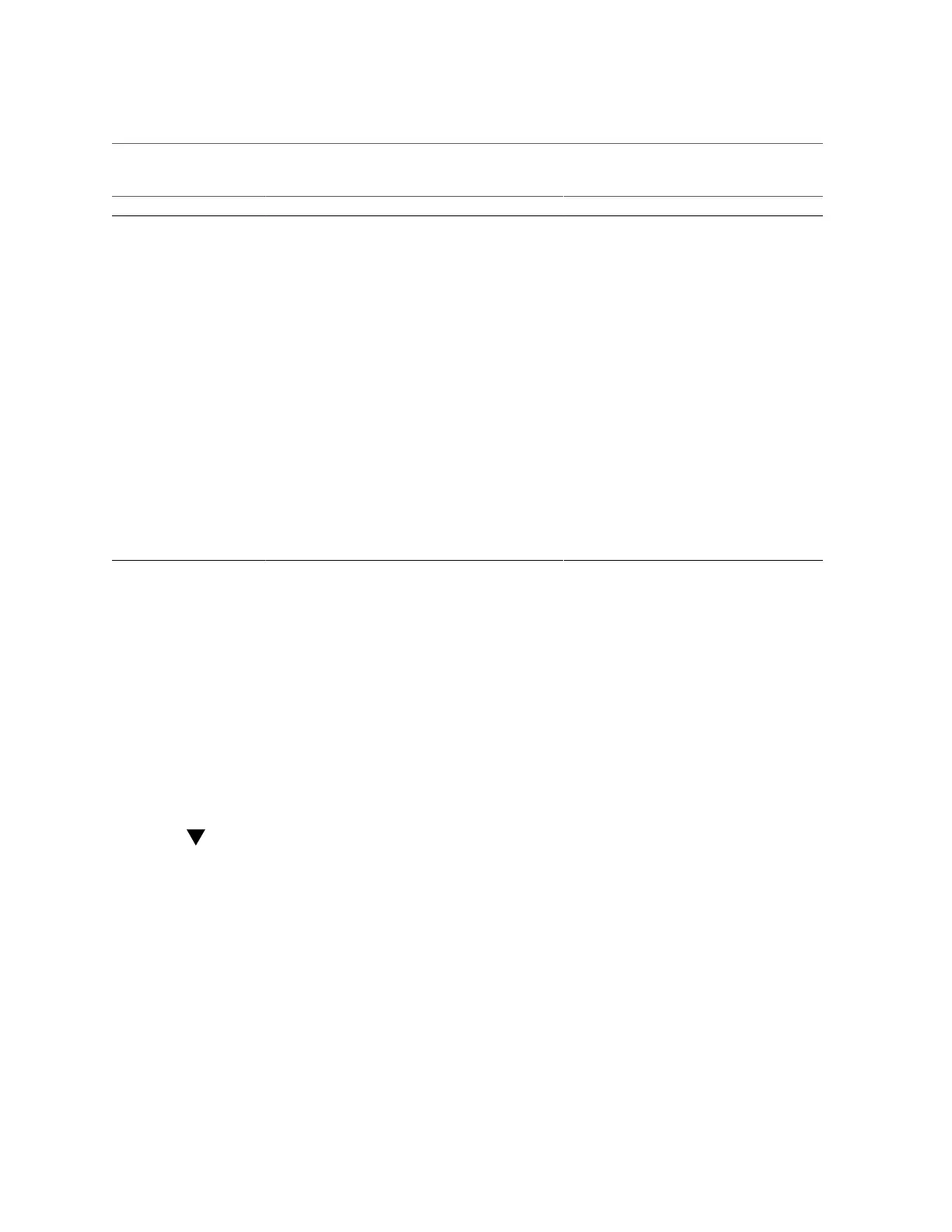Plan CPU and Memory Allocations
Domain Configuration Supported Resource Allocation Activities Links
■ Plan how the CPU and memory resources are
allocated to the domains.
“Plan CPU and Memory
Allocations” on page 175
■ Reallocate all of the resources across domains at
the socket or core level (a reboot is required if any
dedicated domain resources are changed).
“Change CPU/Memory Allocations (Socket
Granularity)” on page 182
“Change CPU/Memory Allocations (Core
Granularity)” on page 186
■ Revert to a previous allocation configuration. “Revert to a Previous CPU/Memory
Configuration” on page 201
Activities you can perform anytime:
■ Configure resources for I/O Domains. Refer to the I/O Domain Administration Guide.
■ Move resources from dedicated domains so that the
resources are available to I/O Domains.
“Park Cores and Memory” on page 190
■ Move resources between dedicated domains. “Change CPU/Memory Allocations (Socket
Granularity)” on page 182
“Change CPU/Memory Allocations (Core
Granularity)” on page 186
■ Remove a CPU/memory configuration. “Remove a CPU/Memory
Configuration” on page 202
Related Information
■
“osc-setcoremem Overview” on page 171
■
“Plan CPU and Memory Allocations” on page 175
■
“Display the Current Domain Configuration (osc-setcoremem)” on page 178
■
“Display the Current Domain Configuration (ldm)” on page 180
■
“Change CPU/Memory Allocations (Socket Granularity)” on page 182
■
“Change CPU/Memory Allocations (Core Granularity)” on page 186
■
“Park Cores and Memory” on page 190
Plan CPU and Memory Allocations
There are two main approaches to modifying resource allocations:
■
All resources allocated – You move resources from domains to other domains, and ensure
that all resources are allocated.
■
Some resources are unallocated – You allocate less than the maximum available cores
and memory for a compute node. Any unused cores are considered parked cores and are
not counted for licensing purposes. However, parked cores are added to the logical CPU
Maintaining the System 175