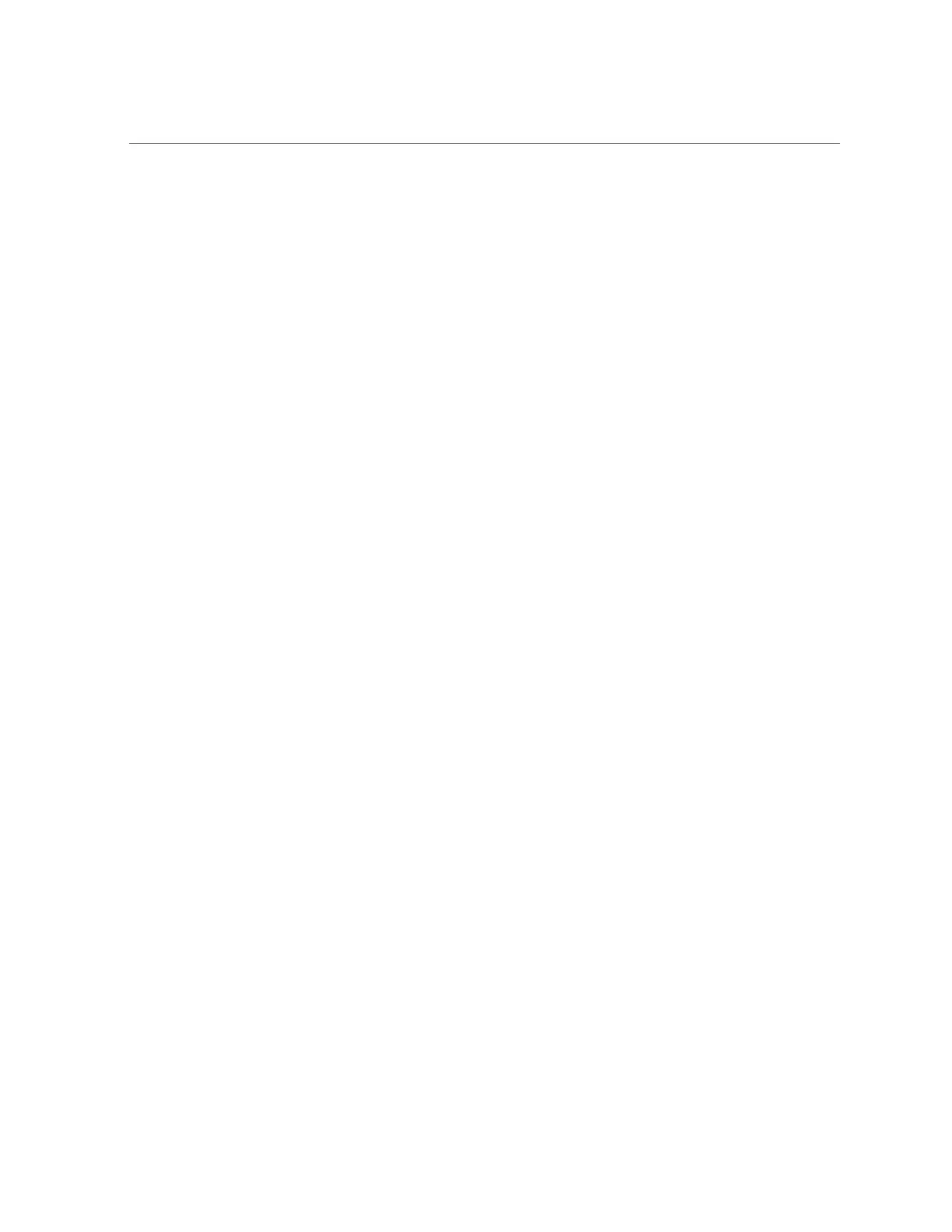Powering Off the System
Powering Off the System
■
“Graceful Power Off Sequence” on page 142
■
“Emergency Power Off” on page 145
Graceful Power Off Sequence
Use this procedure to shut down the system under normal circumstances.
1. Shut down Oracle Solaris Cluster:
# /usr/cluster/bin/cluster shutdown -g 0 -y
2. If Ops Center is running, shut down the enterprise controller:
# /opt/SUNWxvmoc/bin/ecadm stop
For HA environments use this command:
# /opt/SUNWxvmoc/bin/ecadm ha-stop-no-relocate
3. Shut down the database using one of these methods:
http://docs.oracle.com/cd/B28359_01/server.111/b28310/start003.htm
4. “Shut Down the Exadata Storage Servers” on page 143.
5. “Power Off the Exadata Storage Servers” on page 143
6. “Gracefully Shut Down LDoms” on page 144
7. Gracefully shut down each SPARC T5-8 server:
# init 0
8. Gracefully shut down the ZFS Storage Controller.
Log in to the browser interface and click the power icon on the left side of the top pane.
9. Power off the switches, and the entire rack, by turning off the circuit breakers.
■
To power the system back on, see “Power On the System” on page 145.
142 Oracle SuperCluster T5-8 Owner's Guide • May 2016