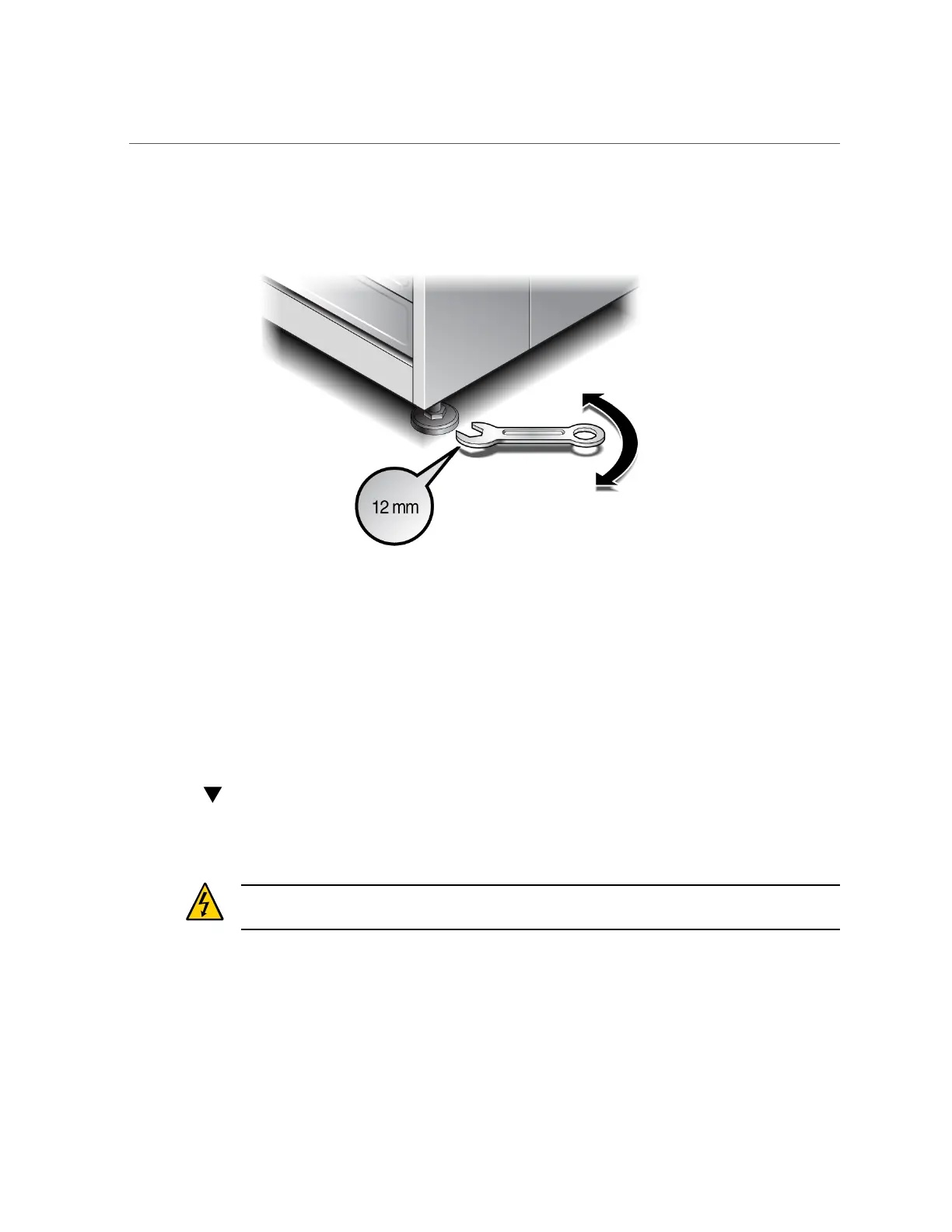Powering on the System for the First Time
When lowered correctly, the four leveling feet should support the full weight of the rack.
Powering on the System for the First Time
■
“Connect Power Cords to the Rack” on page 126
■
“Power On the System” on page 130
■
“Connect a Laptop to the System” on page 134
■
“Connect to a 10-GbE Client Access Network” on page 136
Connect Power Cords to the Rack
1.
At the facilities breaker panel, verify that all breakers for the rack are in the Off
position.
Caution - If the circuit breakers are in the On position, destructive sparking might occur when
you attach the AC cables to the rack.
2.
Open the rear cabinet door.
3.
Verify that the switches on the PDUs are in the Off position.
126 Oracle SuperCluster T5-8 Owner's Guide • May 2016
