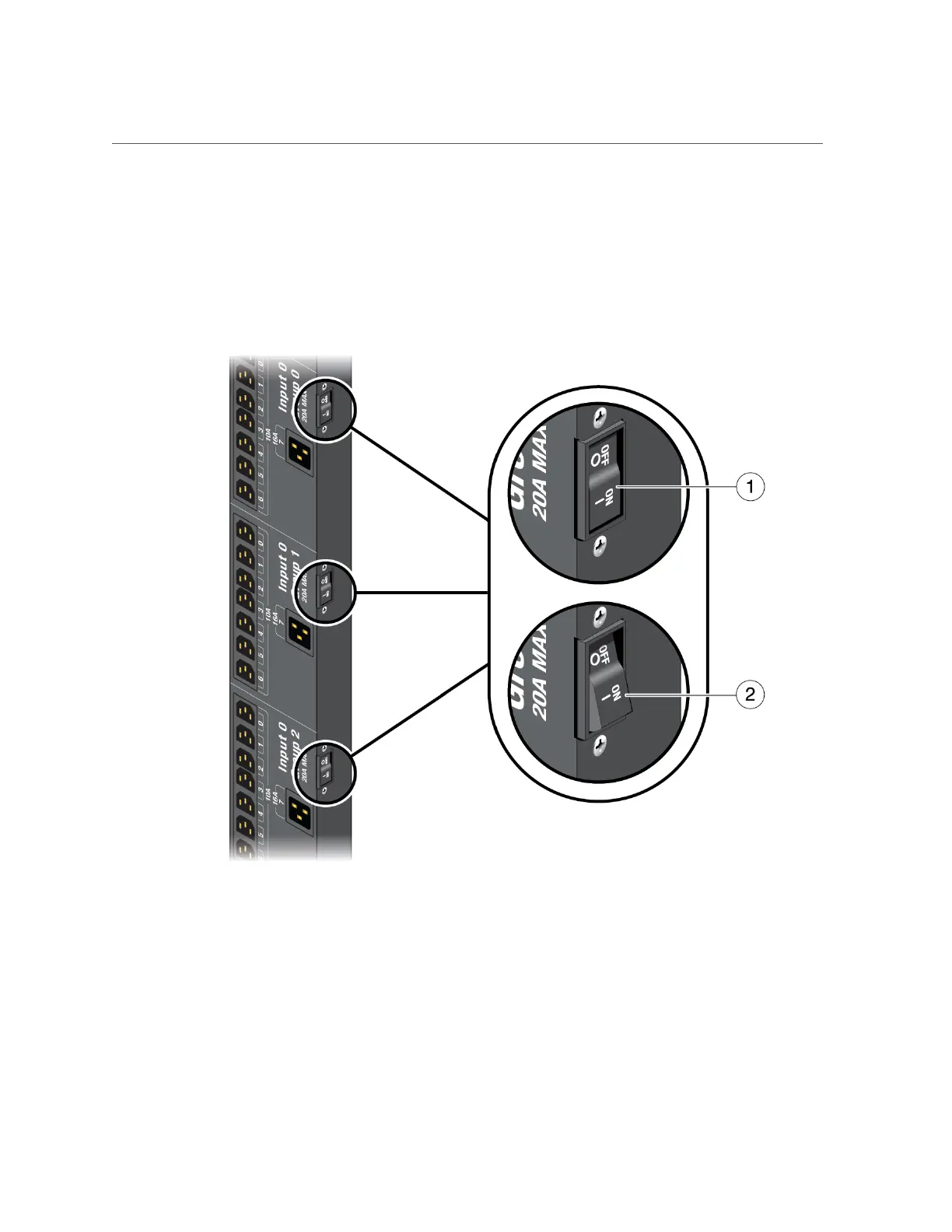Connect Power Cords to the Rack
Ensure that both PDUs are turned completely off.
PDU-A is at the left side of the cabinet. PDU-B is at the right. Each PDU has six switches
(circuit breakers), one for each socket group.
FIGURE 22
Power Switches on PDU
Figure Legend
1
Power switch lies flat in the On position.
2
Power switch is tilted in the Off position.
Installing the System 127
