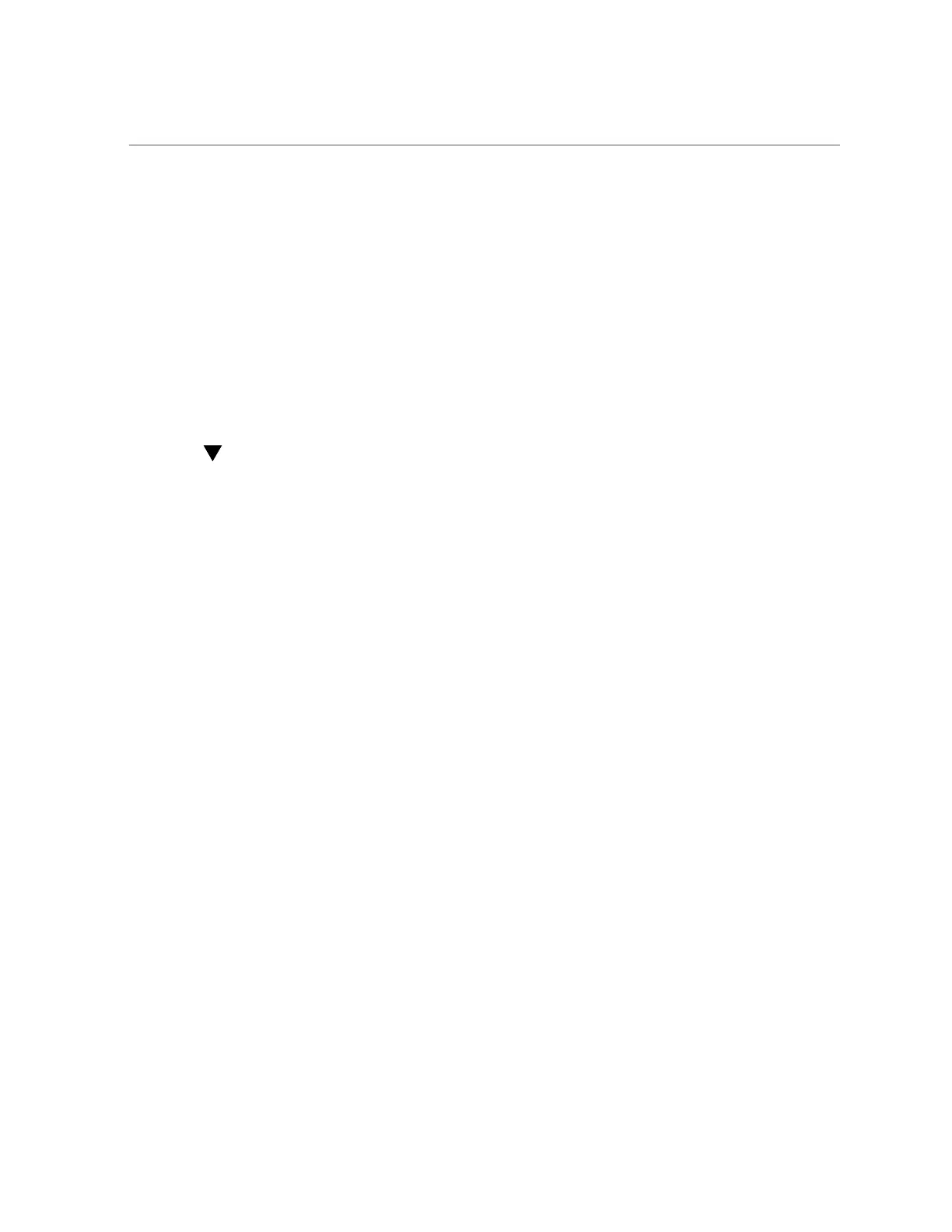Access osc-setcoremem Log Files
8.
Repeat this procedure if you need to change resource allocations on the other
compute node.
Related Information
■
“Supported Domain Configurations” on page 174
■
“Plan CPU and Memory Allocations” on page 175
■
“Display the Current Domain Configuration (osc-setcoremem)” on page 178
■
“Display the Current Domain Configuration (ldm)” on page 180
■
“Access osc-setcoremem Log Files” on page 196
Access osc-setcoremem Log Files
The osc-setcoremem command creates a timestamped log file for each session.
1.
Log in as superuser on the compute node's control domain.
2.
Change directories to the log file directory and list the contents.
# cd /opt/oracle.supercluster/osc-setcoremem/log
# ls
3.
Use a text reader of your choice to view the contents of a log file.
# more log_file_name
Example:
# cat /opt/oracle.supercluster/osc-setcoremem/log/osc-setcoremem_activity_10-29-2014_16\:58\:54.log
# ./osc-setcoremem
osc-setcoremem
v1.0 built on Oct 29 2014 10:21:05
Current Configuration: Full-Rack T5-8 SuperCluster
+-------------------------+-------+--------+-----------+--- MINIMUM ----+
196 Oracle SuperCluster T5-8 Owner's Guide • May 2016