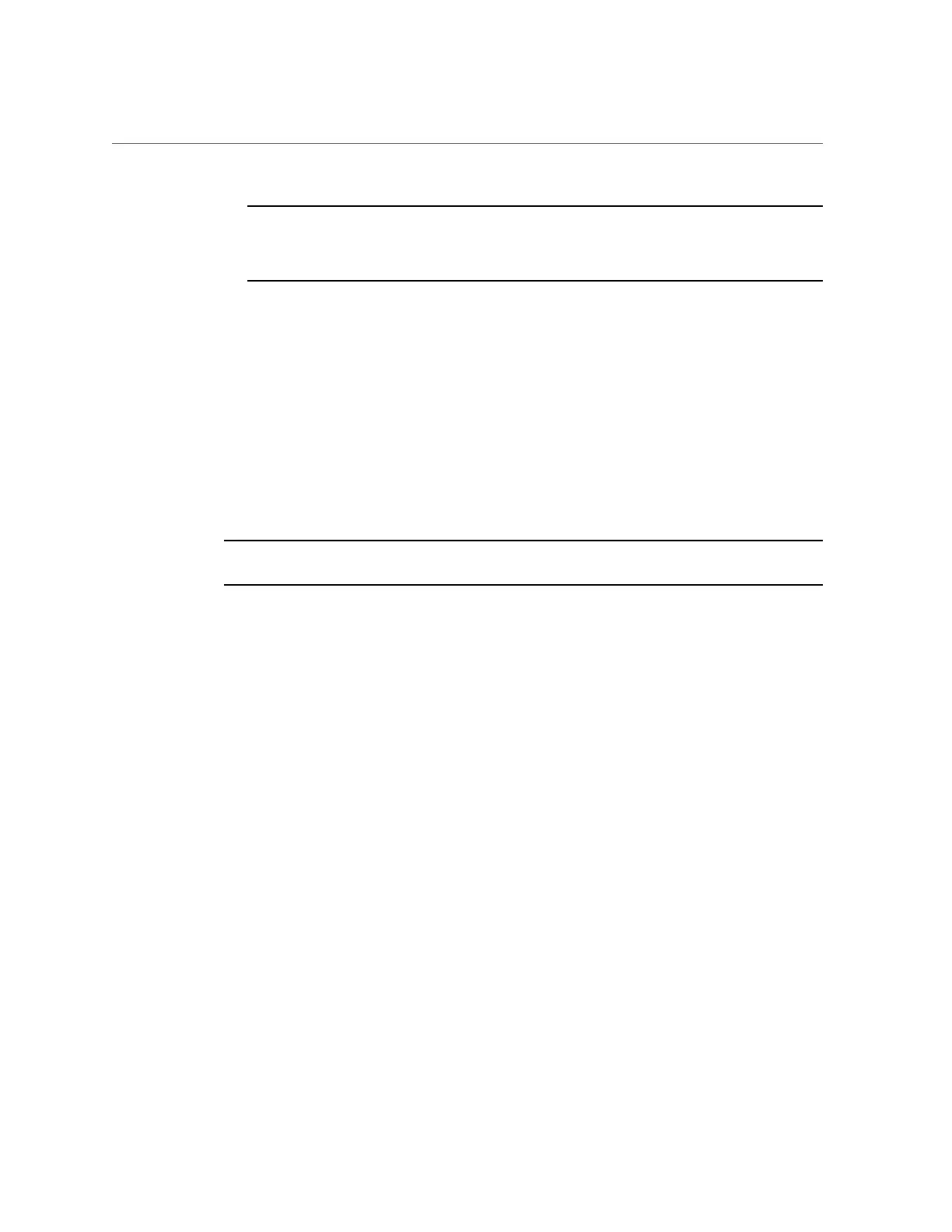Monitoring the System Using OCM
Note - By default, all support identifiers that you are associated with are displayed. If this
list of assets is long, you can limit the display to show only assets associated to one support
identifier. You can also search for an asset's serial number.
■
Country: Select the asset's country location from the drop-down menu.
■
ZIP/Postal Code: type the ZIP/postal code for the asset's location. If there is no postcode
insert "-".
■
Distribution Email List: You can add email addresses that will receive all ASR mail
notifications. Separate multiple emails addresses with a comma. For example:
asr-notifications-1@mycompany.com, asr-notifications-2@mycompany.com
ASR will send email to the Contact's email address and the Distribution Email List, if
provided. This is a useful feature if your organization has a team that should be informed
about Service Requests created by ASR.
6.
Click the “Approve” button to complete the ASR activation.
Note - A system asset must be in an active ASR state in My Oracle Support in order for Service
Request autocreate to work.
7.
To confirm that ASR can send information to the transport server, run:
# asradm send test email-address@company.com
This command sends a test alert e-mail to the e-mail address.
Monitoring the System Using OCM
These topics describe how to monitor the system with OCM.
■
“OCM Overview” on page 221
■
“Install Oracle Configuration Manager on SPARC T5-8 Servers” on page 222
OCM Overview
Oracle Configuration Manager (OCM) collects configuration information and uploads it to
the Oracle repository. When the configuration information is uploaded daily, Oracle Support
Services can analyze the data and provide better service. When a service request is logged, the
Monitoring the System 221
