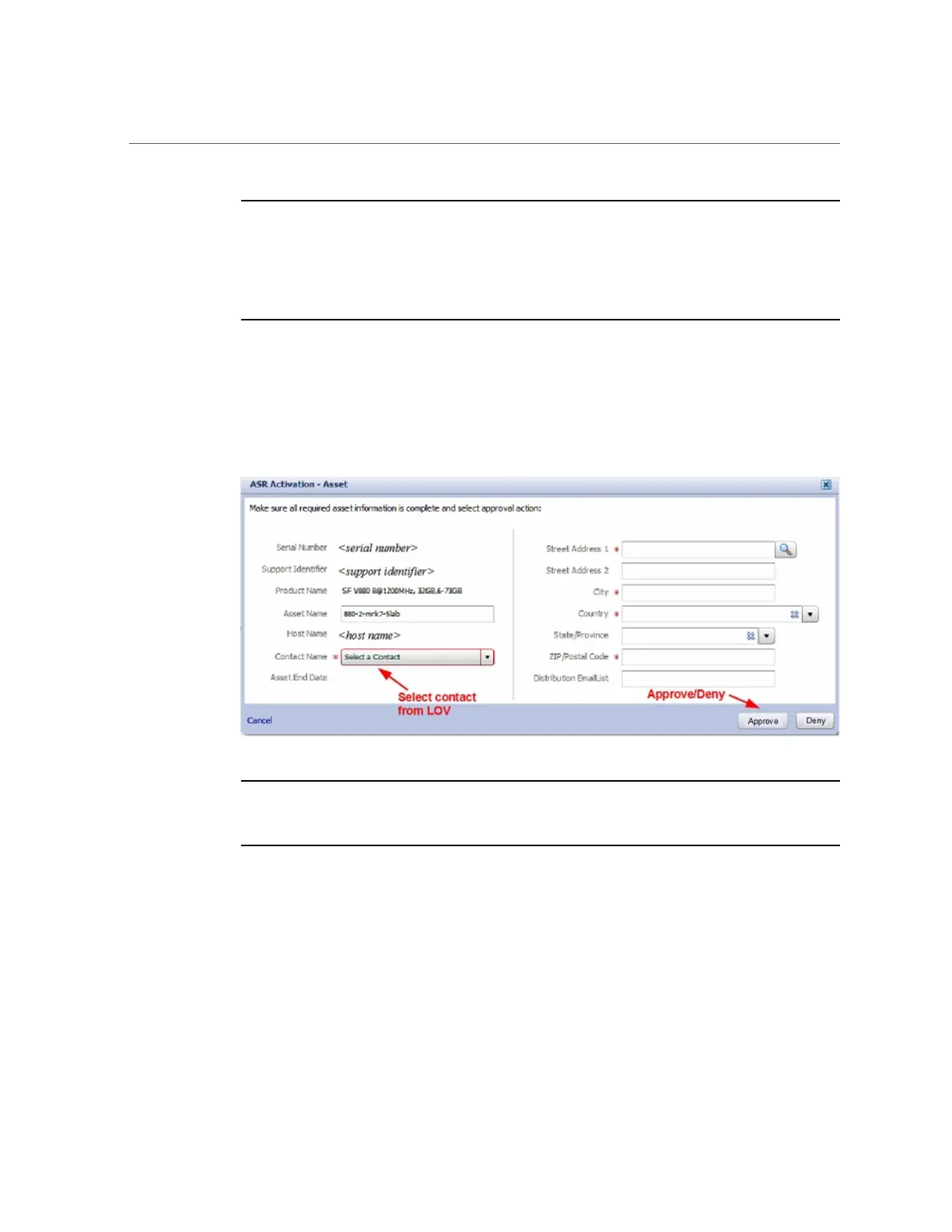Approve and Verify ASR Asset Activation
Note - For each component in the system, you should see two host names associated with
each serial number. If you see only the Oracle ILOM host name, that means that you did not
activate ASR for that component. If you see more than two host names associated with each
serial number, you might need to request help for ASR. To do this, open a hardware SR with
“Problem Category” set to “My - Auto Service Request (ASR) Installation and Configuration
Issues.”
5.
Click the asset's serial number.
If any missing information about the asset is required, the information pop-up will indicate
the needed information. The ASR Activation window will appear and look like the following
figure.
Note - ASR Host name is updated when an activation request is sent to Oracle from the ASR
software on the asset. (For example, from the asr activate_asset command on the ASR
Manager.)
Required fields for ASR asset activation are:
■
Contact Name: You can only select a name associated with the support identifier. Click the
drop-down menu to see the list of available names.
A contact must have the "Create SR" privilege for the asset's support identifier.
■
Street Address 1: Type the street address for the asset.
220 Oracle SuperCluster T5-8 Owner's Guide • May 2016
