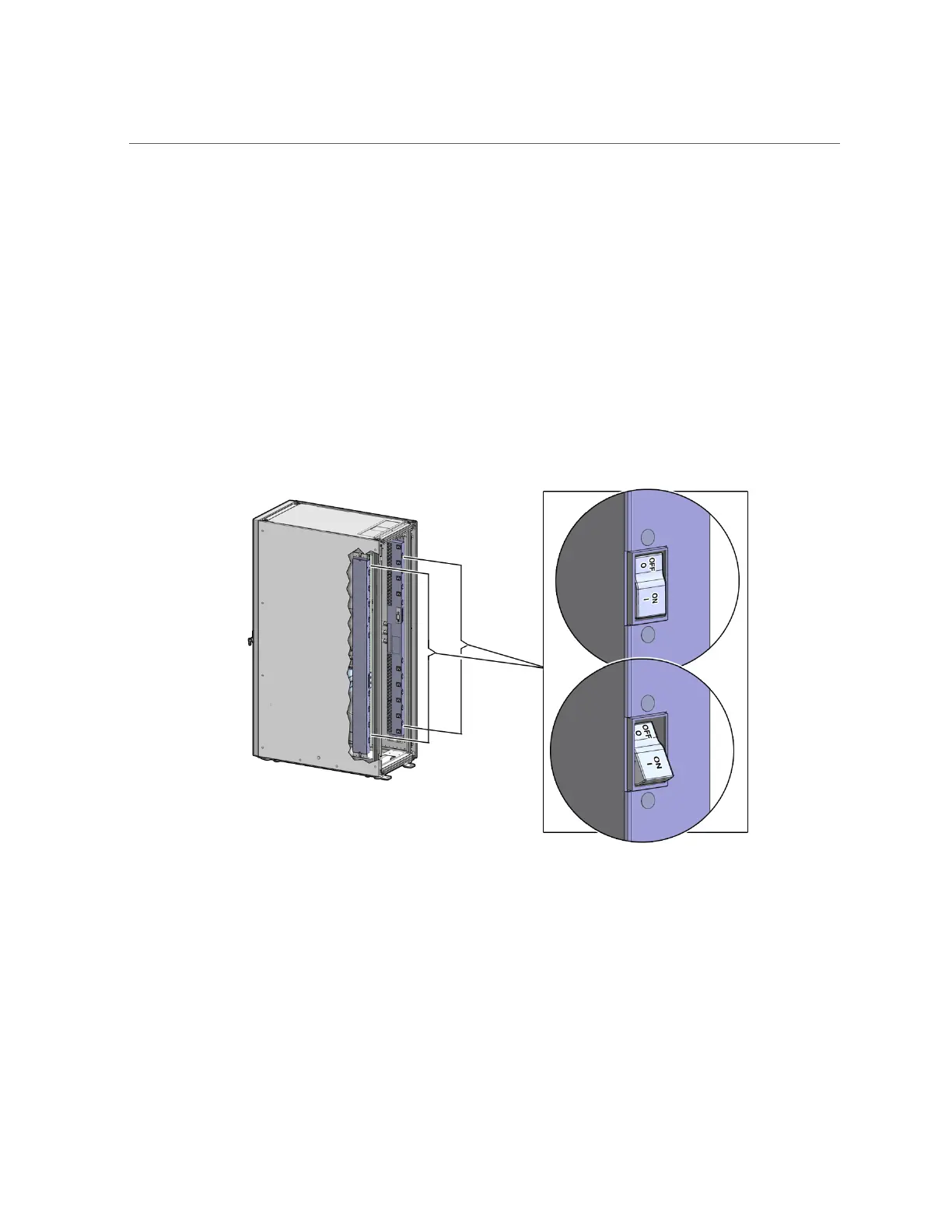Power On the System
■
Left power supply LED (PS0 LED) – Red
■
Right power supply LED (PS1 LED) – Green
e.
Check the front of the Cisco Catalyst 4948 Ethernet management switch:
■
PS1 LED – Red
■
PS2 LED – Green
4.
Switch on power distribution unit A (PDU A).
PDU A is located on the left side of the rack.
Press the ON (|) side of the toggle switches on PDU A.
The LEDs for the components should be in the following states when all of the PDU A circuit
breakers have been turned on.
a.
Check the SPARC T5-8 servers:
■
Power OK green LED – Blinking
■
Service Action Required amber LED – Off
132 Oracle SuperCluster T5-8 Owner's Guide • May 2016
