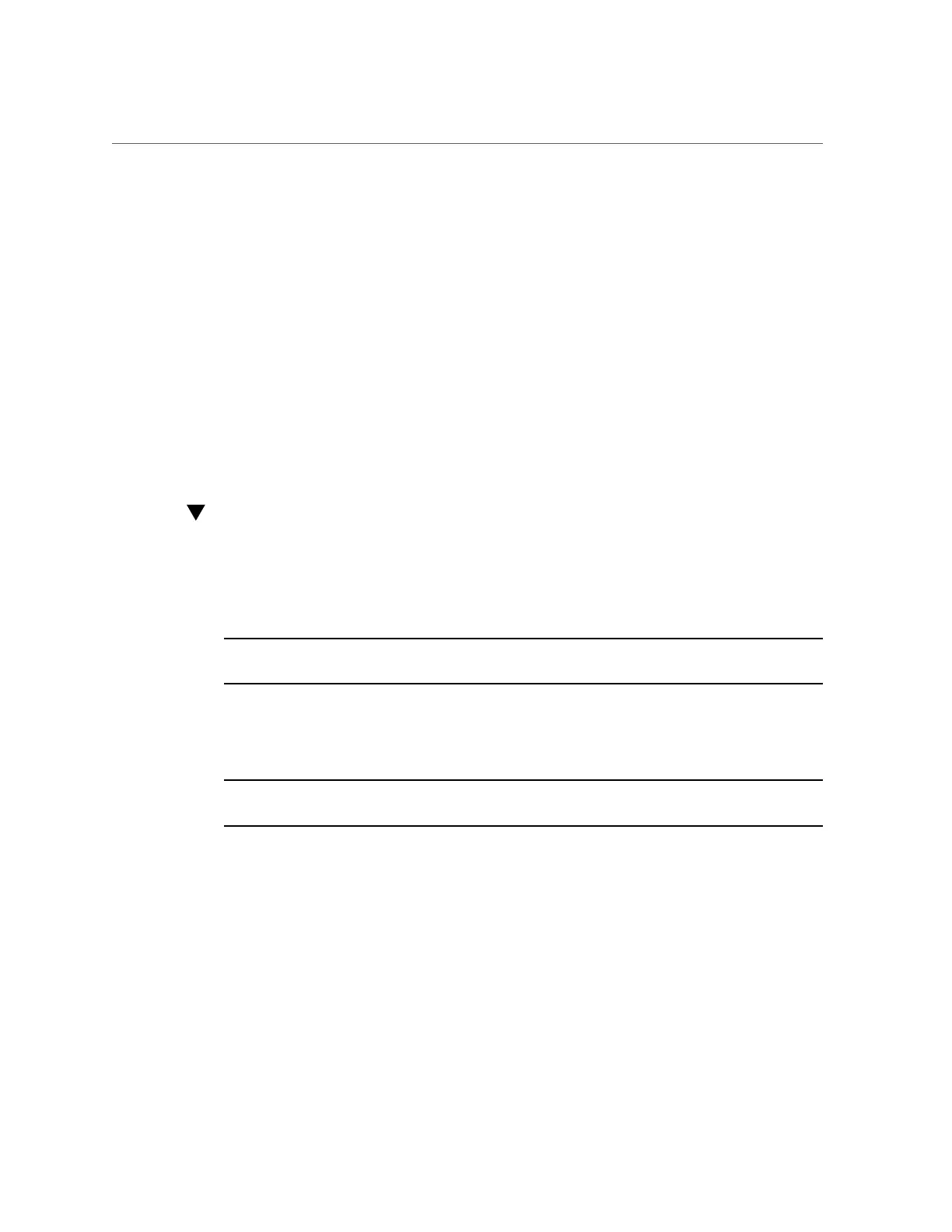Revert to a Previous CPU/Memory Configuration
CM_2S1T_1S512G_3S1536G_082020141354
CM_2S1T_1S512G_3S1536G_082120140256
CM_1S512G_1S512G_4S2T_082120141521 [next poweron]
3.
View the corresponding log file.
# more /opt/oracle.supercluster/osc-setcoremem/log/osc-setcoremem_activity_08-21-2014_15:21*.log
Related Information
■
“Access osc-setcoremem Log Files” on page 196
■
“Revert to a Previous CPU/Memory Configuration” on page 201
■
“Remove a CPU/Memory Configuration” on page 202
Revert to a Previous CPU/Memory Configuration
Use this procedure to revert a compute node to a previous CPU/Memory configuration. You
must perform this procedure on each member in a cluster. The tool does not automatically
propagate changes to every cluster member.
Note - To find out if you can perform this procedure, see “Supported Domain
Configurations” on page 174.
1.
Log in as superuser on the compute node's control domain.
2.
List previous configurations.
Note - You can also view previous configurations in the log files. See “Access osc-setcoremem
Log Files” on page 196.
# ldm list-config
factory-default
V_B4_4_1_20140804141204
after_install_backup
CM_2S1T_1S512G_3S1536G_082020141354
CM_2S1T_1S512G_3S1536G_082120140256
CM_1S512G_1S512G_4S2T_082120140321 [next poweron]
For details about SP configuration files see “View the SP Configuration” on page 199.
Maintaining the System 201