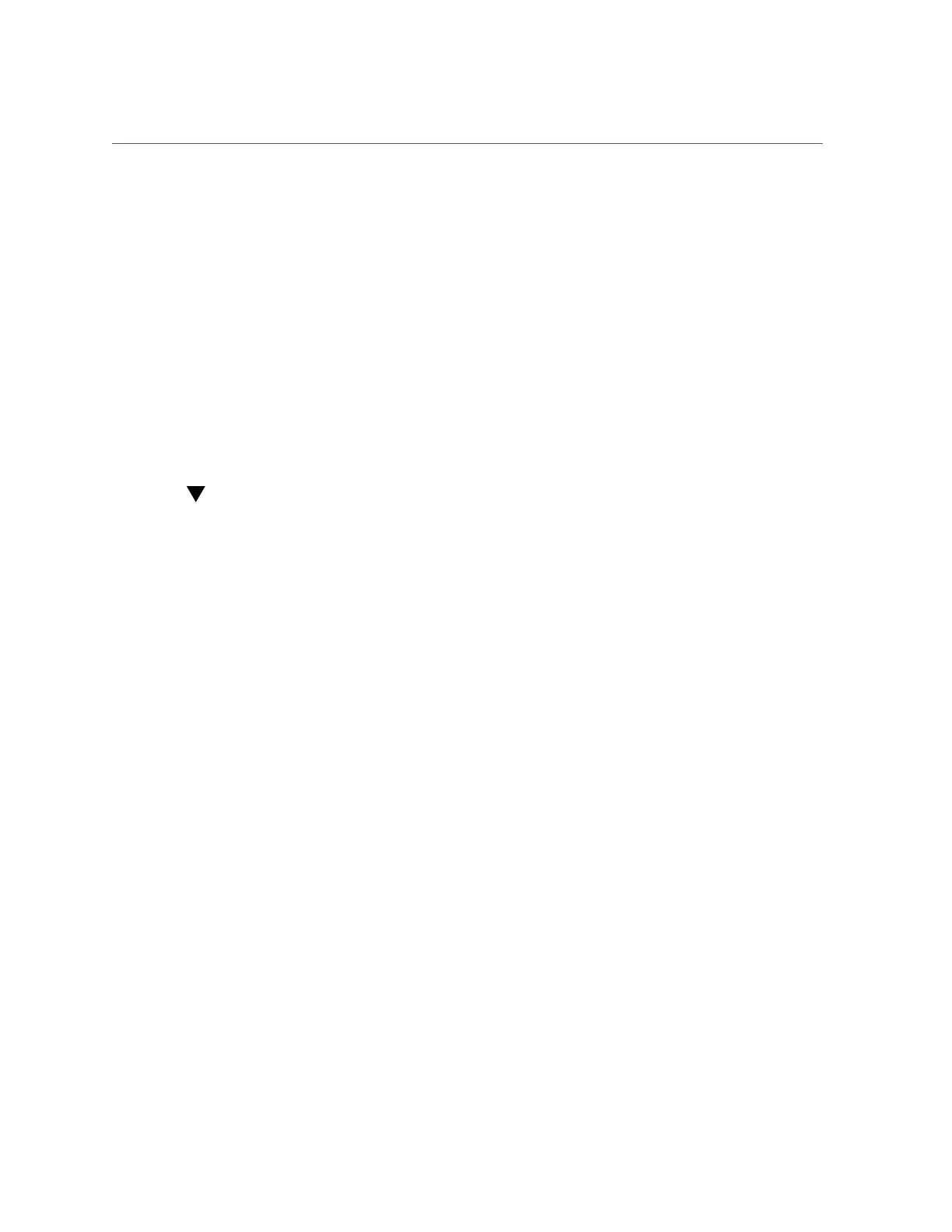View Log Files
# svcs -l ssctuner
Related Information
■
“View Log Files” on page 161
■
“ssctuner Overview” on page 159
■
“Configure the EMAIL_ADDRESS Property” on page 162
■
“Change ssctuner Properties and Disable Features” on page 163
■
“Configure ssctuner to Run compliance(1M) Benchmarks” on page 165
■
“Monitor and View the Compliance Benchmark” on page 166
■
“Install ssctuner” on page 168
■
“Enable ssctuner” on page 169
View Log Files
1.
View the ssctuner service log.
ssctuner writes messages to syslog and to the ssctuner service log. Those messages are
tagged as ssctuner and might point to other file locations for more information.
# svcs -x ssctuner
svc:/site/application/sysadmin/ssctuner:default (ssctuner for Oracle SuperCluster)
State: online since September 28, 2012 07:30:15 AM PDT
See: ssctuner(l)
See: /var/svc/log/site-application-sysadmin-ssctuner:default.log
Impact: None.
# more /var/svc/log/site-application-sysadmin-ssctuner\:default.log
[ Sep 28 07:30:00 Disabled. ]
[ Sep 28 07:30:00 Rereading configuration. ]
[ Sep 28 07:30:10 Enabled. ]
[ Sep 28 07:30:10 Executing start method ("/opt/oracle.supercluster/ssctuner.ksh start"). ]
ssctuner local0.notice success: Saved rollback for : /etc/system
ssctuner local0.notice success: Saved ndd rollback.
ssctuner local0.notice success: Saved rollback for : /kernel/drv/sd.conf
ssctuner local0.notice success: enabled, version 0.99e. daemon PID= 14599
[ Sep 28 07:30:15 Method "start" exited with status 0. ]
ssctuner local0.notice success: daemon executing
ssctuner local0.notice success: Changes made to /etc/system
ssctuner local0.notice success: Changes made to /kernel/drv/sd.conf
2.
View ssctuner messages in /var/adm.
Maintaining the System 161