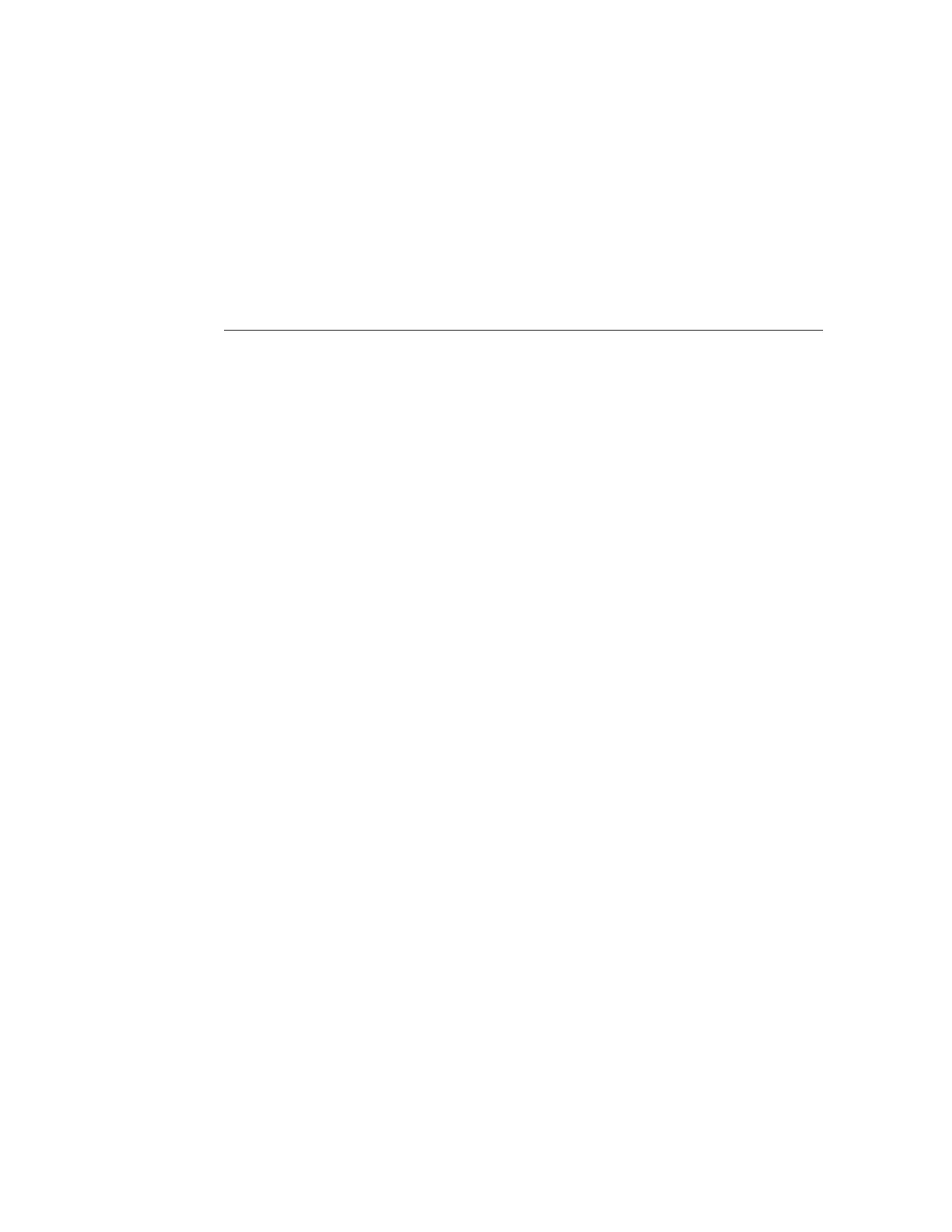Connecting Multiple Oracle SuperCluster T5-8
Systems
These topics provide instructions for connecting one Oracle SuperCluster T5-8 to one or more
Oracle SuperCluster T5-8 systems.
■
“Multi-Rack Cabling Overview” on page 261
■
“Two-Rack Cabling” on page 263
■
“Three-Rack Cabling” on page 265
■
“Four-Rack Cabling” on page 267
■
“Five-Rack Cabling” on page 270
■
“Six-Rack Cabling” on page 273
■
“Seven-Rack Cabling” on page 277
■
“Eight-Rack Cabling” on page 281
Multi-Rack Cabling Overview
You connect multiple Oracle SuperCluster T5-8 systems together using three Sun Datacenter
InfiniBand Switch 36 switches. Oracle SuperCluster T5-8 includes three Sun Datacenter
InfiniBand Switch 36 switches. These switches attach to standard Quad Small Form-factor
Pluggable (QSFP) connectors at the end of the InfiniBand cables. The procedures in this section
assume the racks are adjacent to each other. If they are not, then longer cables may be required
for the connections.
The switch at rack unit 1 (U1) is referred to as the spine switch. The switches at rack unit 26
(U26) and rack unit 32 (U32) are referred to as leaf switches. In a single rack, the two leaf
switches are interconnected using seven connections. In addition, each leaf switch has one
connection to the spine switch. The leaf switches connect to the spine switch as shown in the
following graphic.
Connecting Multiple Oracle SuperCluster T5-8 Systems 261
