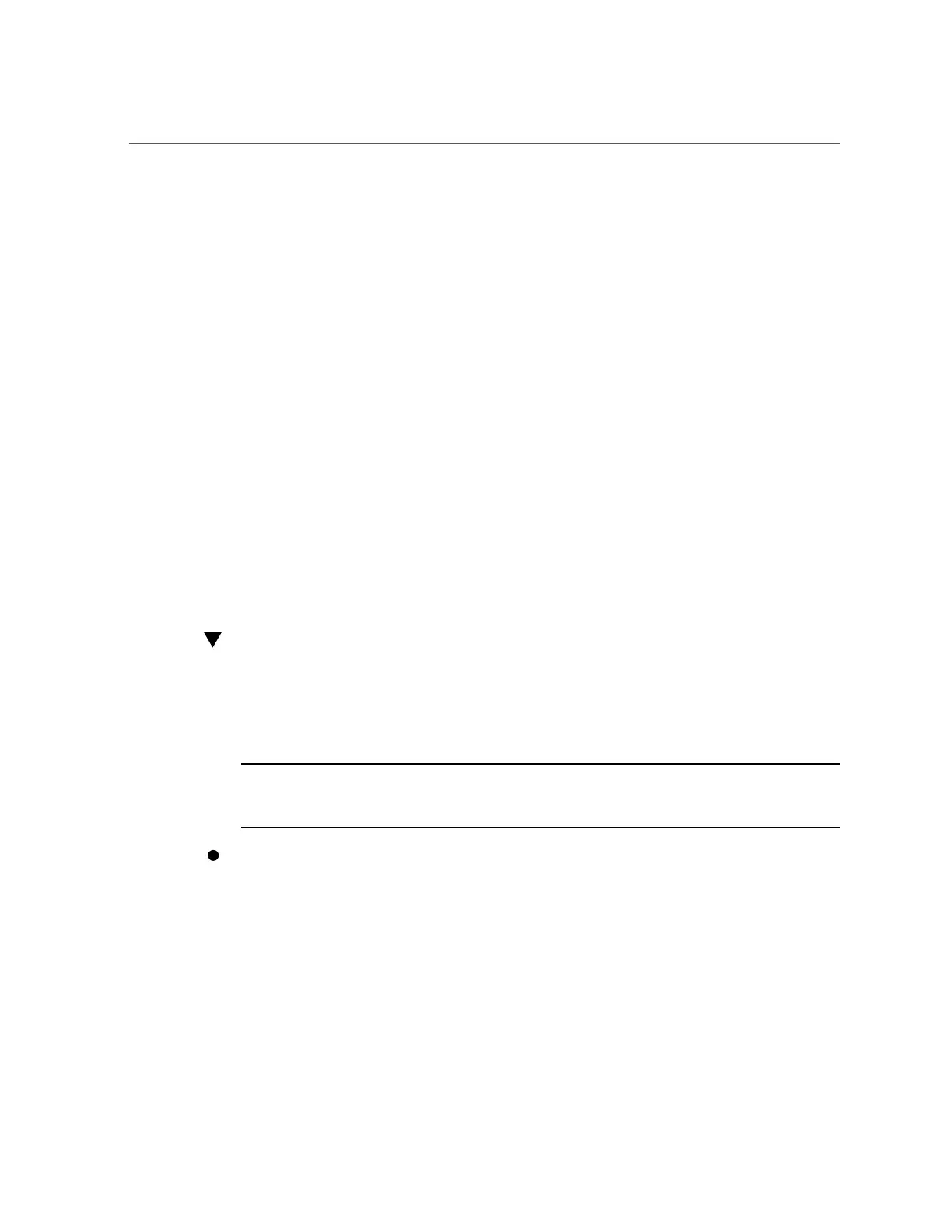Disable DISM
DISM Restrictions
Dynamic Intimate Shared Memory (DISM) is not supported for use on Oracle SuperCluster
T5-8 Solaris environments in instances other than the ASM instance. The use of DISM on the
system outside of the ASM instance can lead to several different issues ranging form excessive
swap usage (even when memory is available) to kernel panics to performance problems. It has
been determined that the ASM instance is typically such a small memory footprint that it should
not cause an issue.
This behavior typically occurs on instances created after installation, because Solaris 11 uses
Automatic Memory Management by default. To prevent this DISM issue when creating Oracle
Solaris 11 instances, disable DISM. For more information see: “Disable DISM” on page 152.
To decide if DISM is appropriate for your environment, and for more information about using
DISM with an Oracle database, refer to the Oracle white paper “Dynamic SGA Tuning of Oracle
Database on Oracle Solaris with DISM”:
http://www.oracle.com/technetwork/articles/systems-hardware-architecture/using-
dynamic-intimate-memory-sparc-168402.pdf
Disable DISM
Dynamic Intimate Shared Memory (DISM) is not supported for use on Oracle SuperCluster
T5-8 Oracle Solaris environments in instances other than the ASM instance. For more
information, see “ DISM Restrictions” on page 152.
Note - Do not disable the use of automatic shared memory management (ASMM) within
the database, which is a very useful and desirable feature to reduce DBA management of the
database.
Disable the use of DISM by the database on Oracle Solaris in one of two
ways; either unsetting the SGA_MAX_SIZE / MEMORY_MAX_TARGET /
MEMORY_TARGET parameters, or ensure SGA_MAX_SIZE is set to the same
value as SGA_TARGET parameter or equal to the sum of all sga components in
the instance.
■ For example, to set a 64 G SGA:
152 Oracle SuperCluster T5-8 Owner's Guide • May 2016