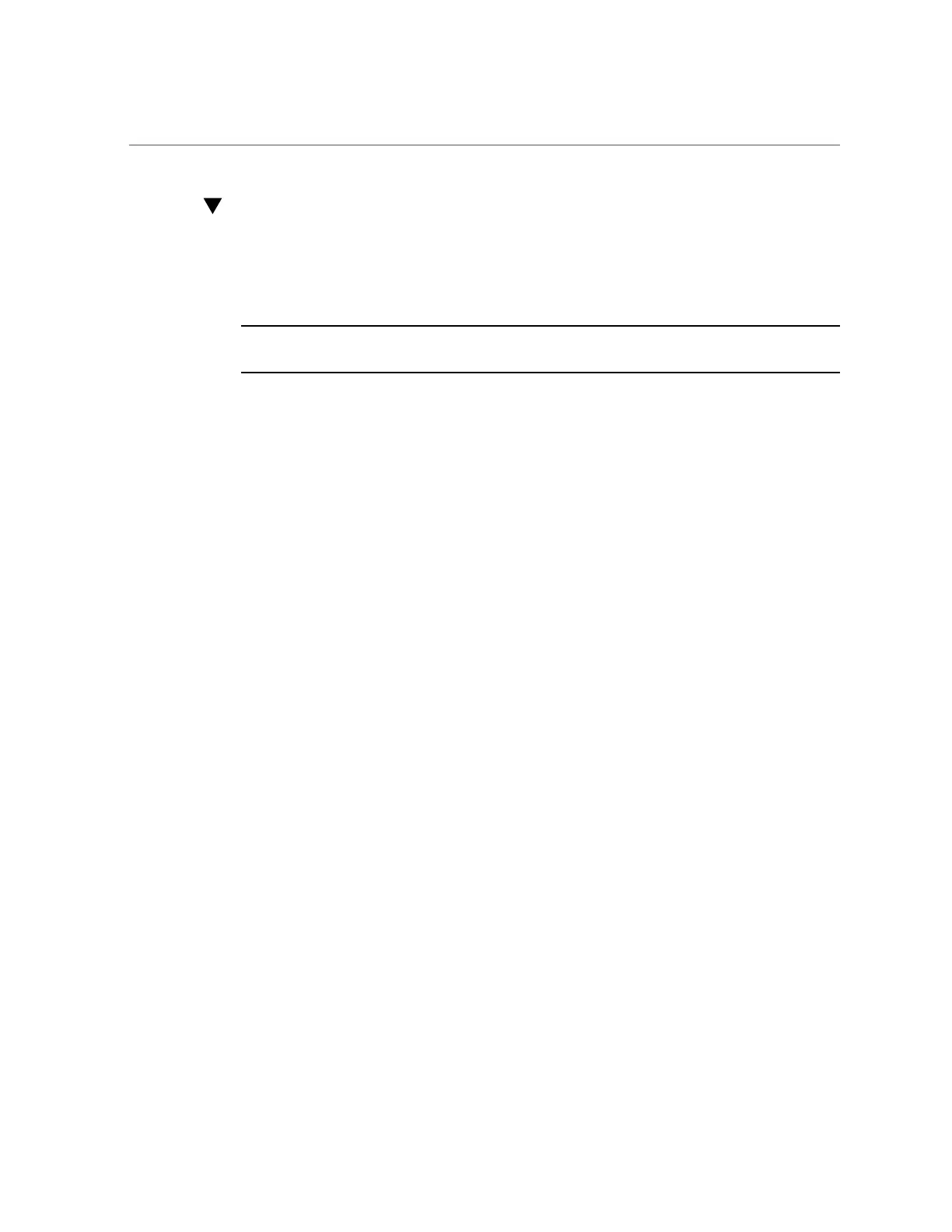Display the Current Domain Configuration (ldm)
Display the Current Domain Configuration (ldm)
This procedure describes how to display a compute node domain configuration using a series of
ldm commands.
Note - Alternatively, you can use the osc-setcoremem command to get similar information See
“Display the Current Domain Configuration (osc-setcoremem)” on page 178.
1.
Log in as root on the compute node's control domain.
2.
Identify which domains are Root Domains:
Root Domains are identified by IOV in the STATUS column.
In this example, ssccn2-dom5 is a Root Domain. The other domains are dedicated domains.
# ldm list-io | grep BUS
NAME TYPE BUS DOMAIN STATUS
pci_0 BUS pci_0 primary
pci_1 BUS pci_1 primary
pci_2 BUS pci_2 primary
pci_3 BUS pci_3 primary
pci_4 BUS pci_4 ssccn2-dom1
pci_5 BUS pci_5 ssccn2-dom1
pci_6 BUS pci_6 ssccn2-dom2
pci_7 BUS pci_7 ssccn2-dom2
pci_8 BUS pci_8 ssccn2-dom3
pci_9 BUS pci_9 ssccn2-dom3
pci_10 BUS pci_10 ssccn2-dom4
pci_11 BUS pci_11 ssccn2-dom4
pci_12 BUS pci_12 ssccn2-dom5IOV
pci_13 BUS pci_13 ssccn2-dom5IOV
pci_14 BUS pci_14 ssccn2-dom5IOV
pci_15 BUS pci_15 ssccn2-dom5IOV
3.
View domains and resource allocation information.
In this example, ssccn2-dom5 is a Root Domain (from Step 2). The resources listed for Root
Domains only represent the resources that are reserved for the Root Domain itself. Parked
resources are not displayed.
# ldm list
NAME STATE FLAGS CONS VCPU MEMORY UTIL NORM UPTIME
180 Oracle SuperCluster T5-8 Owner's Guide • May 2016