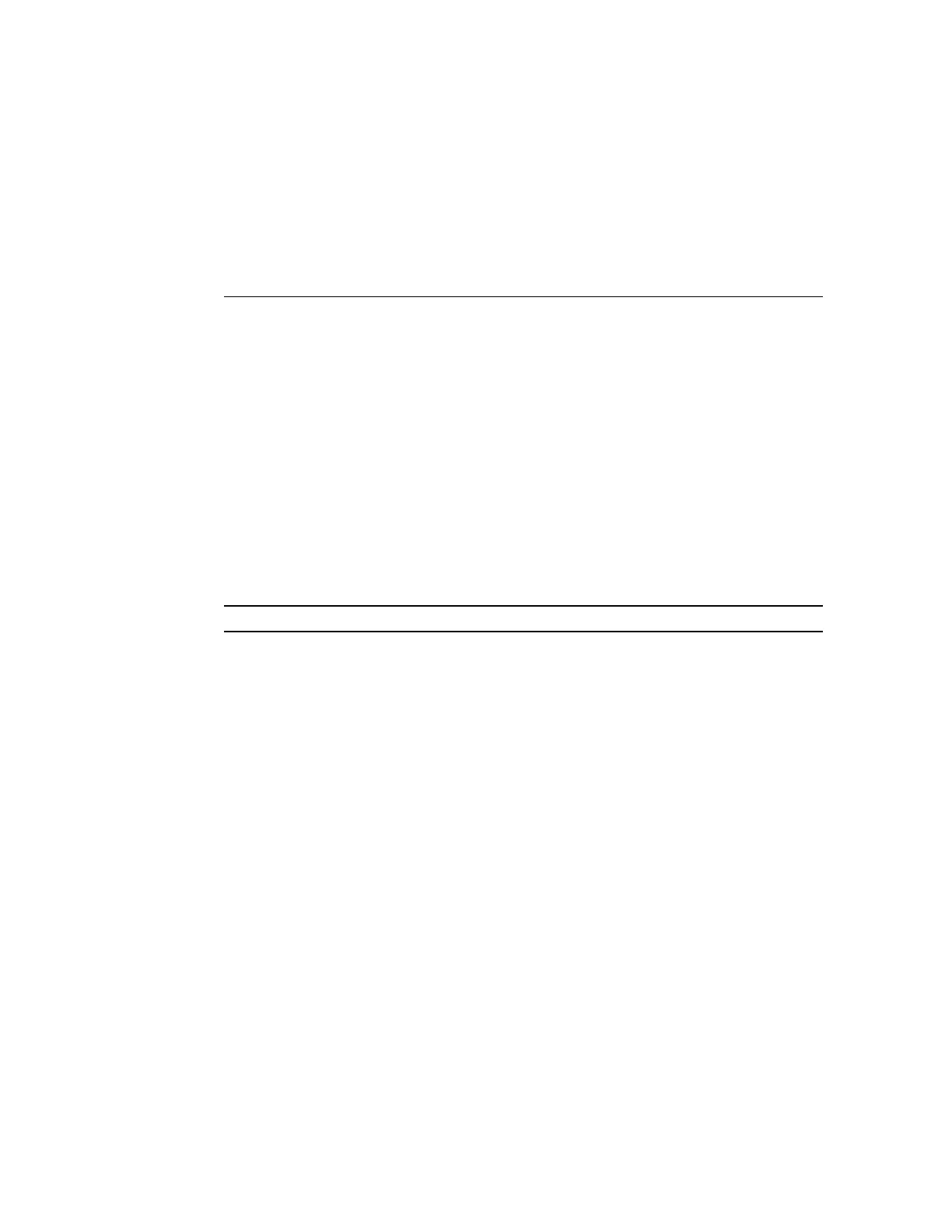Monitoring the System
These topics describe the monitoring options for Oracle SuperCluster T5-8.
■
“Monitoring the System Using Auto Service Request” on page 205
■
“Monitoring the System Using OCM” on page 221
■
“System Requirements” on page 227
Monitoring the System Using Auto Service Request
These topics describe how to monitor the system using Oracle Auto Service Request (ASR).
Note - Oracle personnel might have configured ASR during the installation of SuperCluster.
■
“ASR Overview” on page 205
■
“ASR Resources” on page 206
■
“ASR Installation Overview” on page 207
■
“Configure SNMP Trap Destinations for Exadata Storage Servers” on page 208
■
“Configure ASR on the ZFS Storage Appliance” on page 210
■
“Configure ASR on SPARC T5-8 Servers (Oracle ILOM)” on page 213
■
“Configuring ASR on the SPARC T5-8 Servers (Oracle Solaris 11)” on page 215
■
“Approve and Verify ASR Asset Activation” on page 219
ASR Overview
ASR automatically opens service requests when specific hardware faults occur. In many cases,
Oracle Support Services can begin resolving the issue immediately, often before the system
administrator is aware that a problem exists.
The telemetry data that is sent from the ASR Manager to Oracle is encrypted.
Monitoring the System 205
