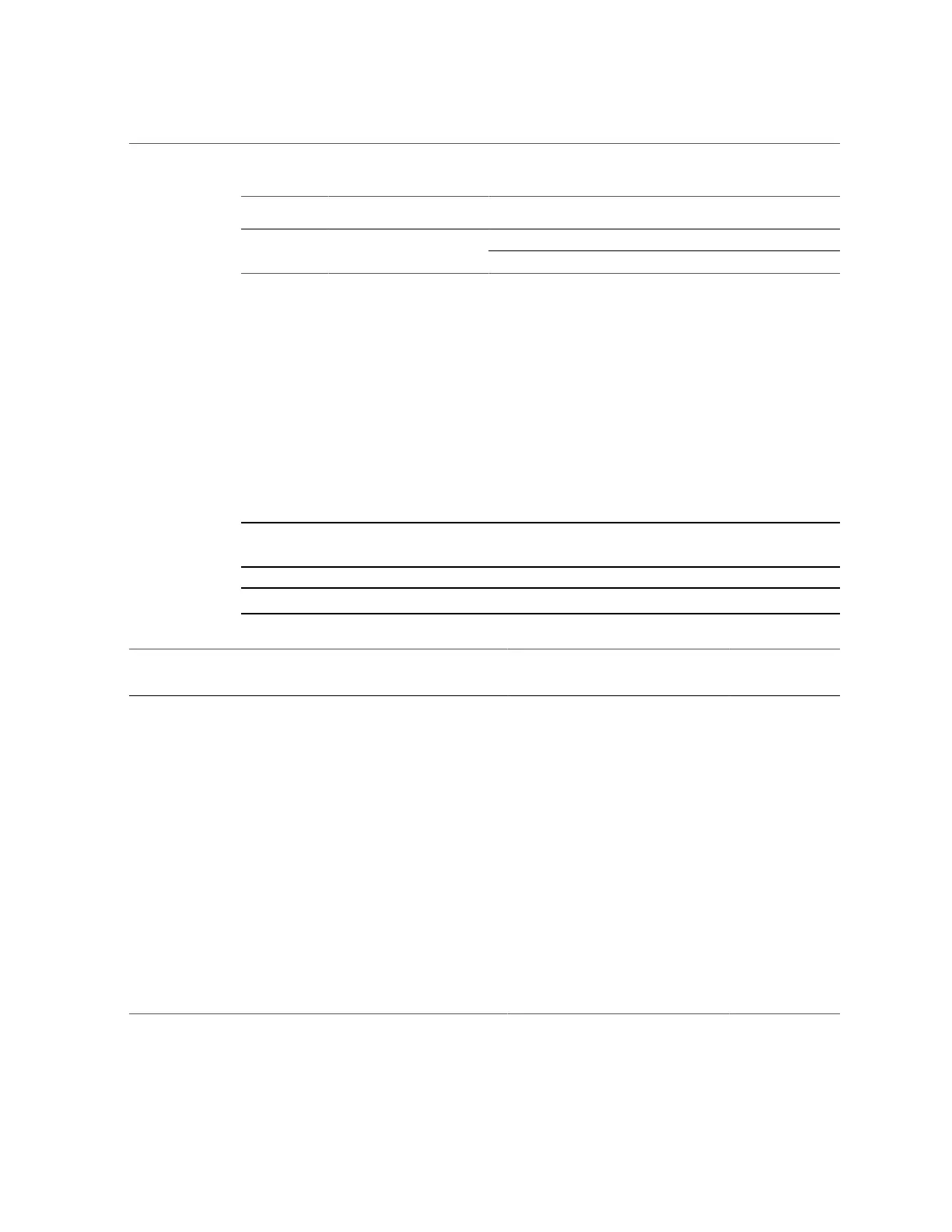Ethernet Management Switch Connections
Leaf Switch 2 Port To Device Device
Location
Device Port
U32 17A Exadata Storage Server No. 2 U4 PCIE-3 P2
U32 17B
Exadata Storage Server No. 1 U2 PCIE-3 P2
Ethernet Management Switch Connections
The Ethernet management switch (Cisco Catalyst 4948 Ethernet Management Switch, Figure
30, “Ethernet Management Switch (Cisco Catalyst 4948 Ethernet Switch) ,” on page 251) is
located in Oracle SuperCluster T5-8 at location U27.
The Ethernet management switch connects to the SPARC T5-8 servers, ZFS storage controllers,
Exadata Storage Servers, and PDUs through the ports listed in the following tables.
The following table lists the cables for the Ethernet Management switch.
Note - Ethernet management switch port numbers 45, 46, 47, and 48 are shared between item 4
(10BASE-T/100BASE-TX/1000BASE-T Ethernet) and item 6 (1000BASE-X Ethernet)
Note - Ethernet management switch ports 1, 2, 3, and 4 are not used at this time.
Ethernet
Switch
Port
To Device Device Location Device Port Cable
1 — — — —
2 — — — —
3 — — — —
4 — — — —
5 — — — —
6 — — — —
7 — — — —
8 — — — —
9 — — — —
10 — — — —
11 Exadata Storage Server No. 8 (Full Rack) U41 NET 0 Black, 10 ft
12 Exadata Storage Server No. 8 (Full Rack) U41 NET MGT Red, 10 ft
13 Exadata Storage Server No. 7 (Full Rack) U39 NET-0 Black, 10 ft
14 Exadata Storage Server No. 7 (Full Rack) U39 NET MGT Red, 10 ft
15 PDU-A PDU-A NET MGT White, 1 m
256 Oracle SuperCluster T5-8 Owner's Guide • May 2016