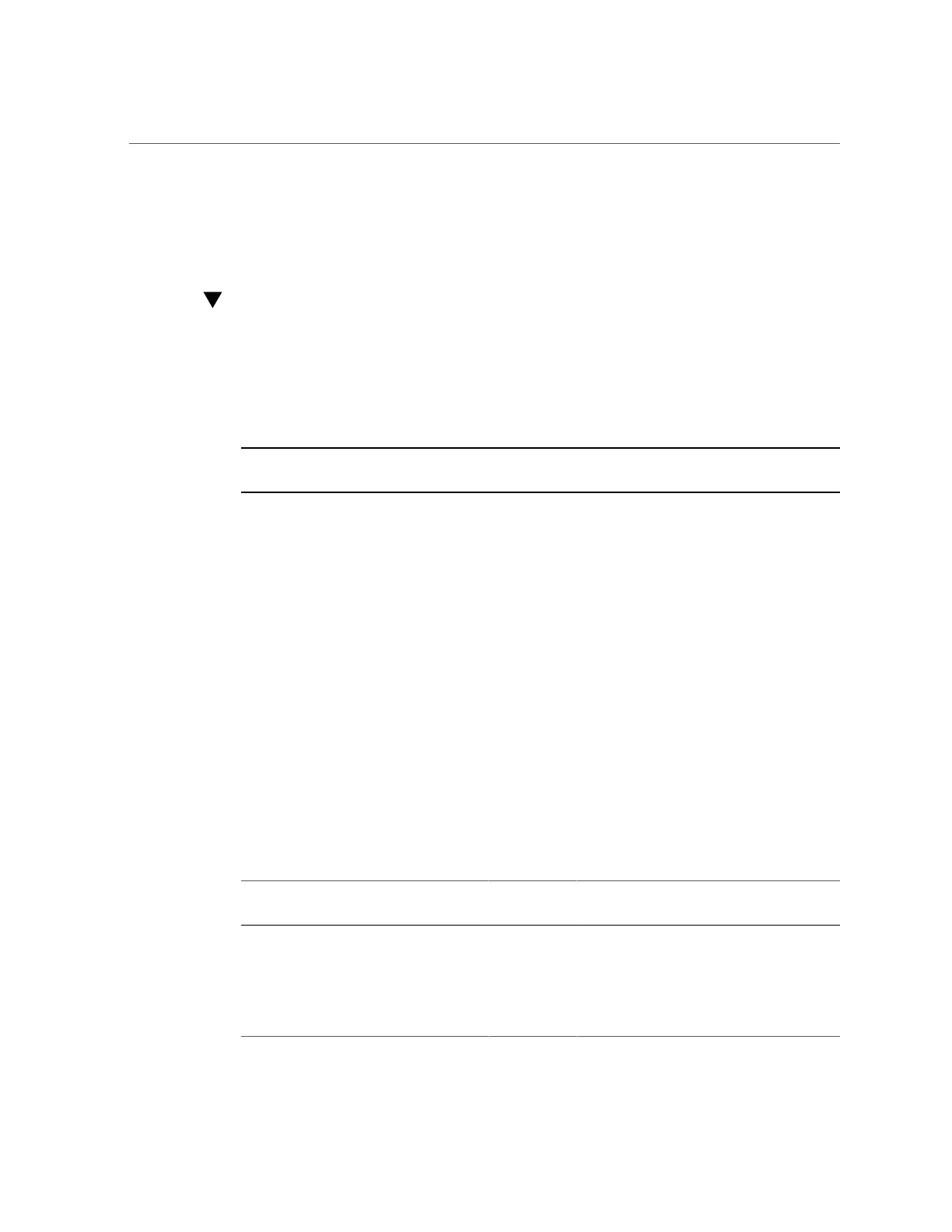Change CPU/Memory Allocations (Core Granularity)
■
“Display the Current Domain Configuration (ldm)” on page 180
■
“Access osc-setcoremem Log Files” on page 196
Change CPU/Memory Allocations (Core
Granularity)
Perform this procedure on each compute node to change its CPU and memory resource
allocation at the core level.
Note - To find out if you can perform this procedure, see “Supported Domain
Configurations” on page 174.
The tool makes these changes:
■
Automatically detects Root Domains.
■
Calculates the minimum and maximum resources for all domains, and only enables you to
select valid quantities.
■
Presents viable memory capacities for you to select, based on your core allocations.
■
Modifies domain resources according to the choices you make.
■
(If needed) Stops nonprimary domains.
■
(If needed) Reboots the primary domain with new resources .
■
(If needed) Brings up nonprimary domains with new resources.
The examples in this procedure show a SuperCluster T5-8 compute node. The concepts in this
procedure also apply to other SuperCluster models.
This table shows the allocation plan for this example (see “Plan CPU and Memory
Allocations” on page 175).
Domain Domain Type Cores Before Cores
After
Memory
Before (GB)
Memory After
(GB)
primary
Dedicated 16 16 256 256
ssccn2-dom1
Dedicated 16 22 256 384
ssccn2-dom2
Dedicated 32 32 512 512
ssccn2-dom3
Dedicated 16 8 256 64
ssccn2-dom4
Dedicated 16 18 256 320
186 Oracle SuperCluster T5-8 Owner's Guide • May 2016
