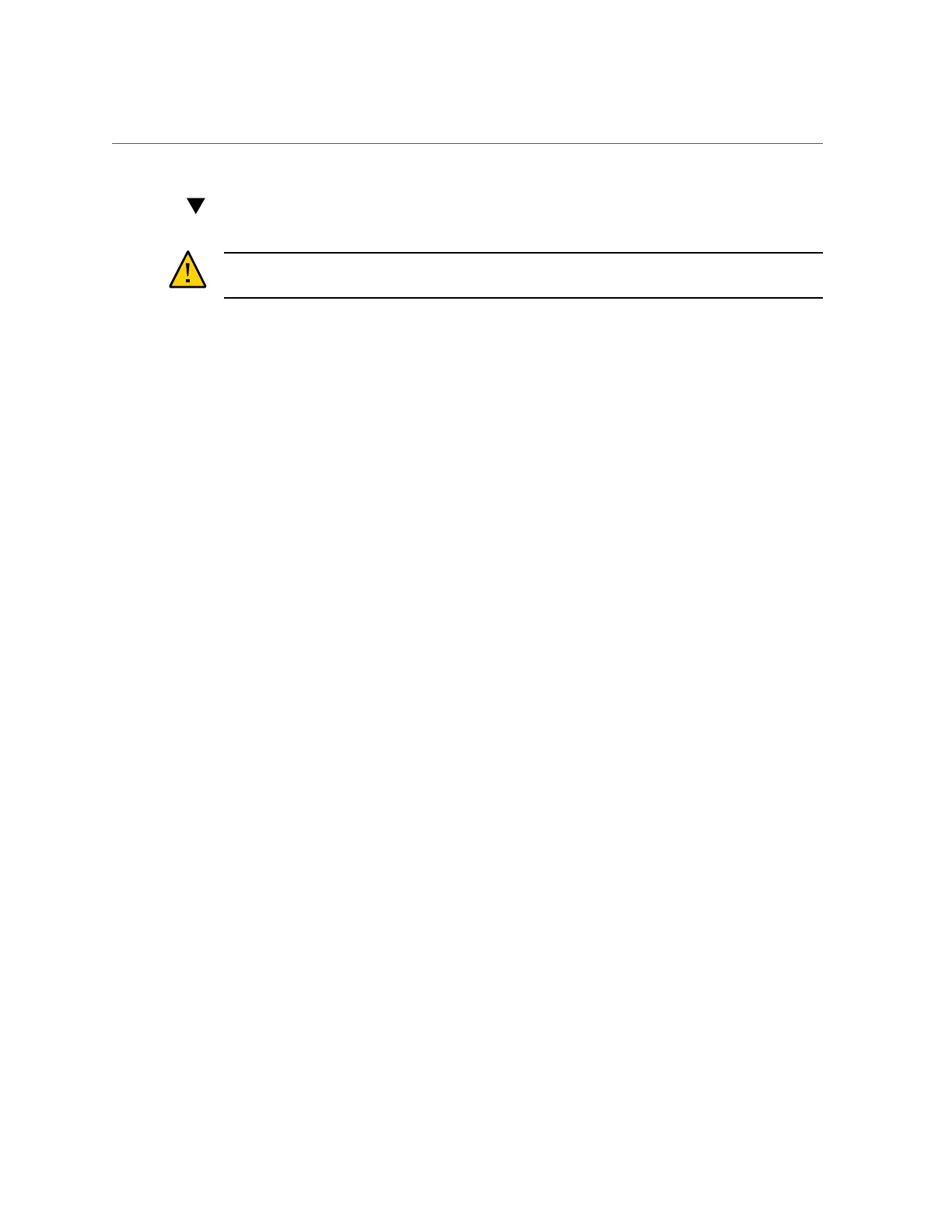Unpack and Inspect the System
Unpack and Inspect the System
Caution - Rocking or tilting the rack on the shipping pallet can cause it to fall over and cause
serious injury or death.
1.
Use a No. 2 Phillips screwdriver to remove the shipping brackets from the lower
front edges of each rack.
2.
Check the rack for damage.
3.
Check the rack for loose or missing screws.
4.
Check the rack for the ordered configuration.
■
Refer to the Customer Information Sheet (CIS) on the side of the packaging.
■
Two wrenches are included. The 12-mm wrench is for the cabinet leveling feet. The 17-mm
wrench is for the bolts that hold the rack to the shipping pallet.
■
Two keys are included for the cabinet doors.
■
A box of other hardware and spare parts is included in the shipping carton. Note that some
of these parts are not required for this installation.
5.
Check that all cable connections are secure and firmly in place:
a.
Check the power cords.
Ensure that the correct connectors have been supplied for the data center facilities power
source.
b.
Check the network data cables.
6.
Check the floor tile preparations, if applicable.
See “Perforated Floor Tiles” on page 110.
7.
Check the data center airflow around the installation site.
See “Heat Dissipation and Airflow Requirements” on page 107 for more information.
Moving the Rack Into Place
■
“Move Oracle SuperCluster T5-8” on page 122
Installing the System 121
