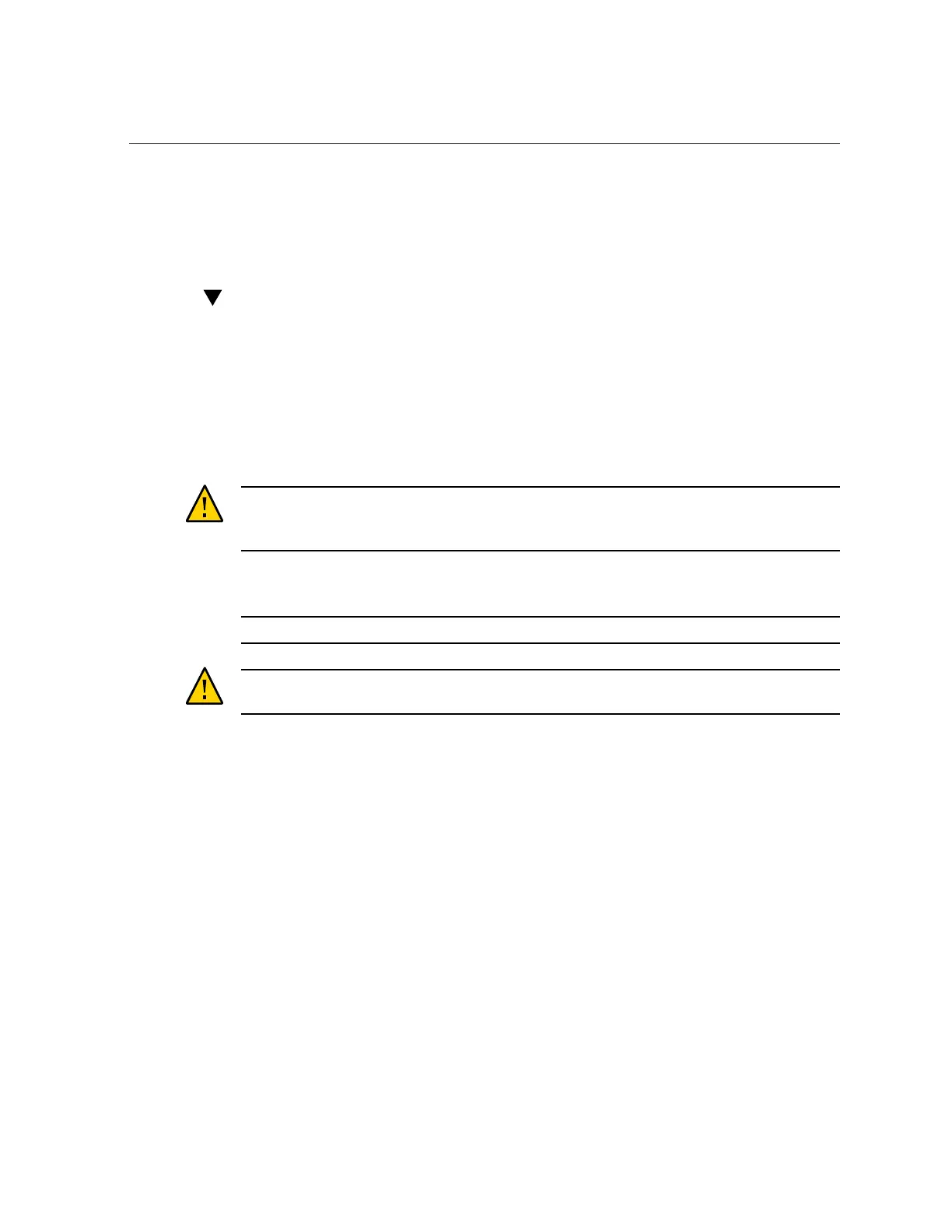Move Oracle SuperCluster T5-8
■
“Install a Ground Cable (Optional)” on page 124
■
“Adjust the Leveling Feet” on page 125
Move Oracle SuperCluster T5-8
1.
Plan a route to the installation site.
See “Access Route Guidelines” on page 112.
2.
Ensure that the system doors are closed and secured.
3.
Ensure that all four leveling feet on the rack are raised and out of the way.
Caution - Use at least two people to move the rack: one person in front and one person in back
to help guide the rack. Move the rack slowly at 0.65 meters per second (approximately two feet
per second) or slower.
4.
Push the system from behind to the installation site.
Note - The front casters do not swivel; you must steer the cabinet by turning the rear casters.
Caution - Never push on the side panels to move the rack. Pushing on the side panels can tip
the rack over.
122 Oracle SuperCluster T5-8 Owner's Guide • May 2016
