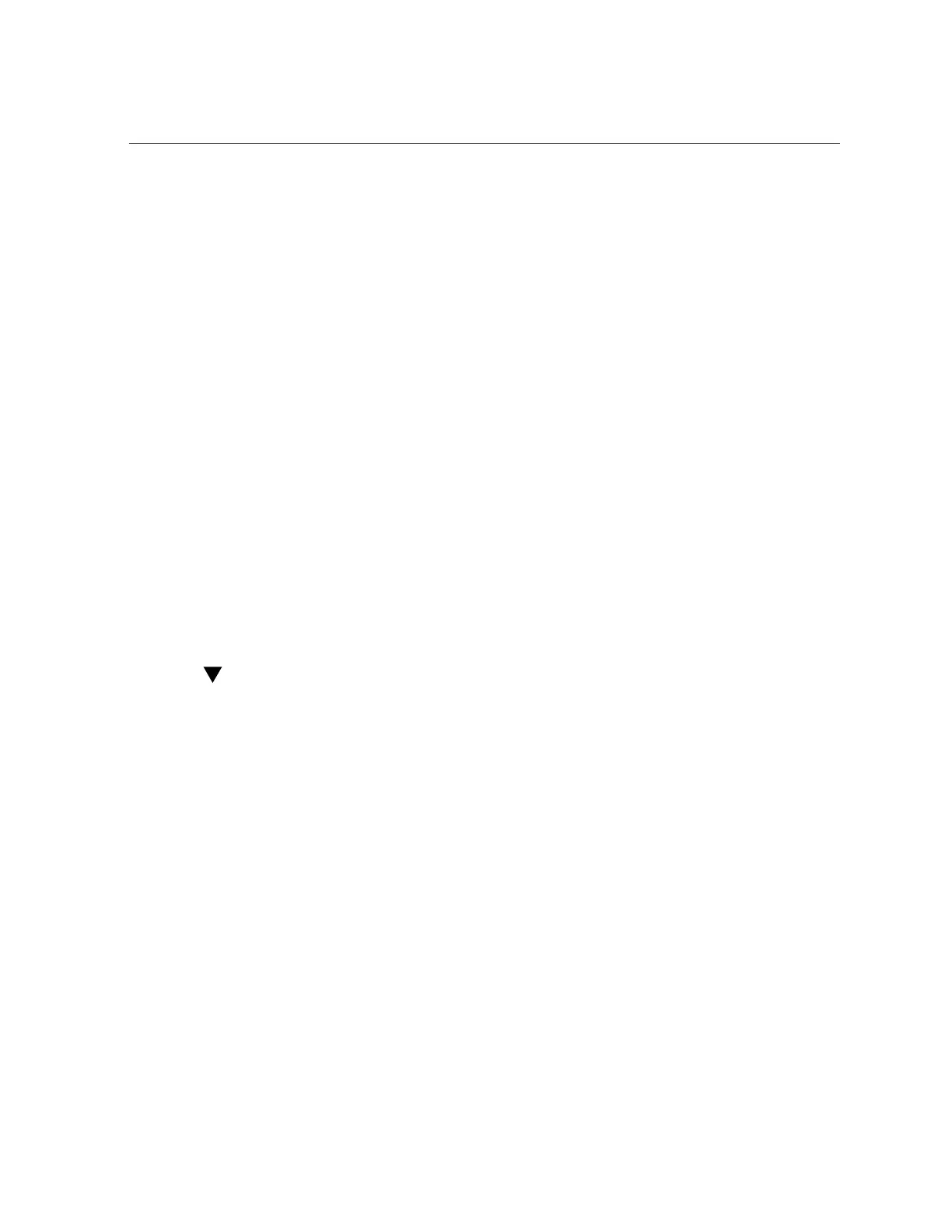Create a GridLink Data Source on Dept1_Cluster1
XA Affinity
XA Affinity for global transactions ensures all the data base operations for a global transaction
performed on an Oracle RAC cluster are directed to the same Oracle RAC instance. The
first connection request for an XA transaction is load balanced using RCLB and is assigned
an Affinity context. All subsequent connection requests are routed to the same Oracle RAC
instance using the Affinity context of the first connection.
SCAN Addresses
Oracle Single Client Access Name (SCAN) addresses can be used to specify the host and
port for both the TNS listener and the ONS listener in the WebLogic console. A Grid Link
data source containing SCAN addresses does not need to change if you add or remove Oracle
RAC nodes. Contact your network administrator for appropriately configured SCAN urls for
your environment. For more information, see http://www.oracle.com/technetwork/database/
clustering/overview/scan-129069.pdf.
Secure Communication using Oracle Wallet
Allows you to configure secure communication with the ONS listener using Oracle Wallet.
Create a GridLink Data Source on Dept1_Cluster1
1.
Log in to the Oracle WebLogic Server Administration Console.
2.
If you have not already done so, in the Change Center of the Administration
Console, click Lock & Edit.
3.
In the Domain Structure tree, expand Services, then select Data Sources.
4.
On the Summary of Data Sources page, click New and select GridLink Data
Source.
The Create a New JDBC GridLink Data Source page is displayed.
5.
Enter the following information:
■
Enter a logical name for the datasource in the Name field. For example, gridlink.
■
Enter a name for JNDI. For example, jdbc/gridlink.
236 Oracle SuperCluster T5-8 Owner's Guide • May 2016