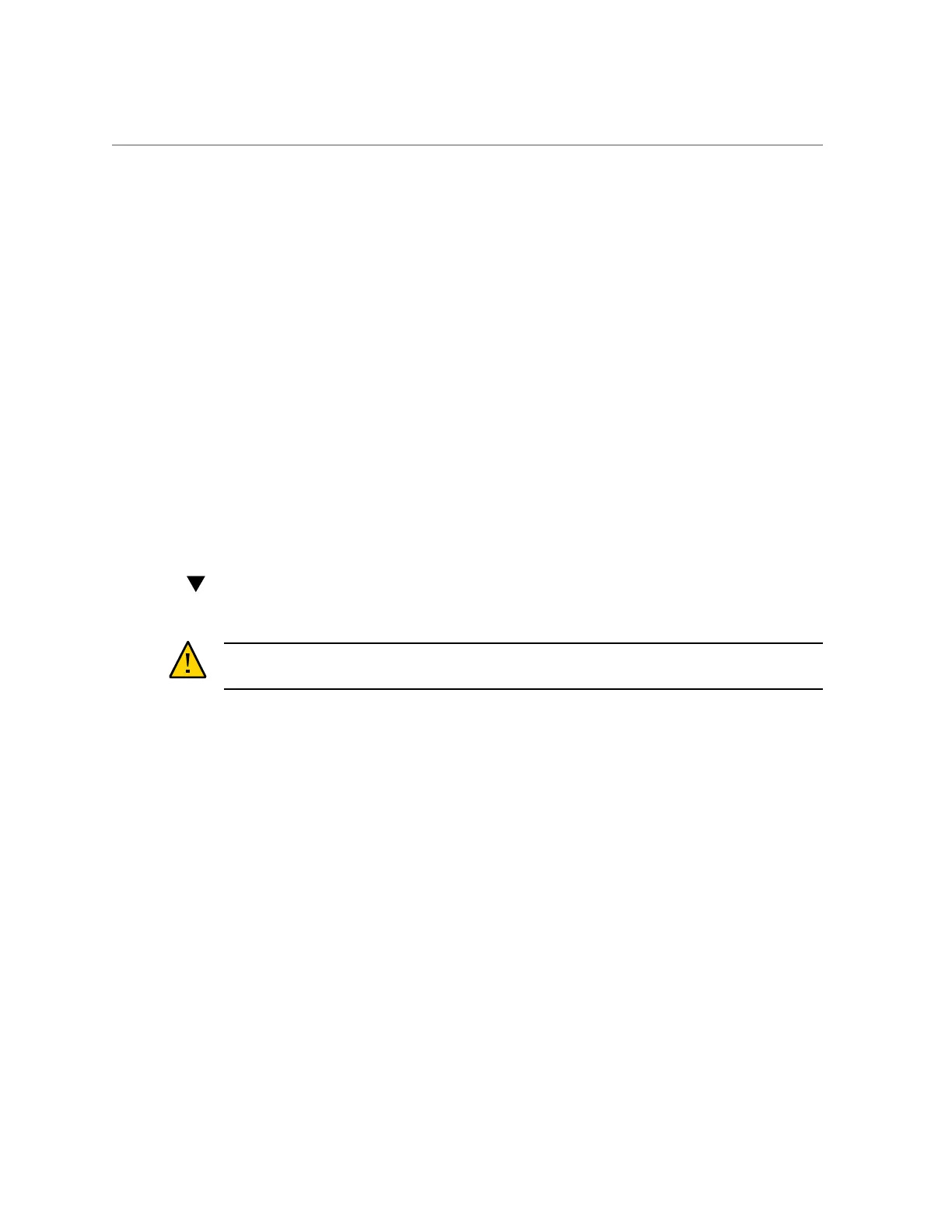Change ssctuner Properties and Disable Features
4.
Ensure that the ssctuner service is enabled and no error messages are reported.
If you changed a property using incorrect syntax, the service does not come back. If this
happens, identify the offending property that you must fix.
# grep -i parameter /var/svc/log/site-application-sysadmin-ssctuner:default.log
Related Information
■
“ssctuner Overview” on page 159
■
“Monitor ssctuner Activity” on page 160
■
“View Log Files” on page 161
■
“Change ssctuner Properties and Disable Features” on page 163
■
“Configure ssctuner to Run compliance(1M) Benchmarks” on page 165
■
“Monitor and View the Compliance Benchmark” on page 166
■
“Install ssctuner” on page 168
Change ssctuner Properties and Disable Features
Caution - Do not perform this procedure without Oracle Support approval. Changing properties
or disabling ssctuner features can have unpredictable consequences.
Changing certain ssctuner properties such as EMAIL_ADDRESS and disk or memory usage
warning levels might be advantageous in some environments.
1.
List the ssctuner properties to identify the property you want to change.
# svccfg -s ssctuner listprop 'ssctuner_vars/*'
ssctuner_vars/CRIT_THREADS_FIX boolean true
ssctuner_vars/CRIT_THREADS_NONEXA boolean false
ssctuner_vars/DISK_SPACE_CHECK boolean true
ssctuner_vars/DISK_USAGE_CRIT integer 90
ssctuner_vars/DISK_USAGE_WARN integer 85
ssctuner_vars/DISM_CHECK boolean true
ssctuner_vars/EMAIL_ADDRESS astring root@localhost
ssctuner_vars/EMAIL_MESSAGES boolean true
ssctuner_vars/FORCELOAD_VDC boolean false
ssctuner_vars/INTRD_DISABLE boolean true
ssctuner_vars/ISCSI_TUNE boolean true
Maintaining the System 163
