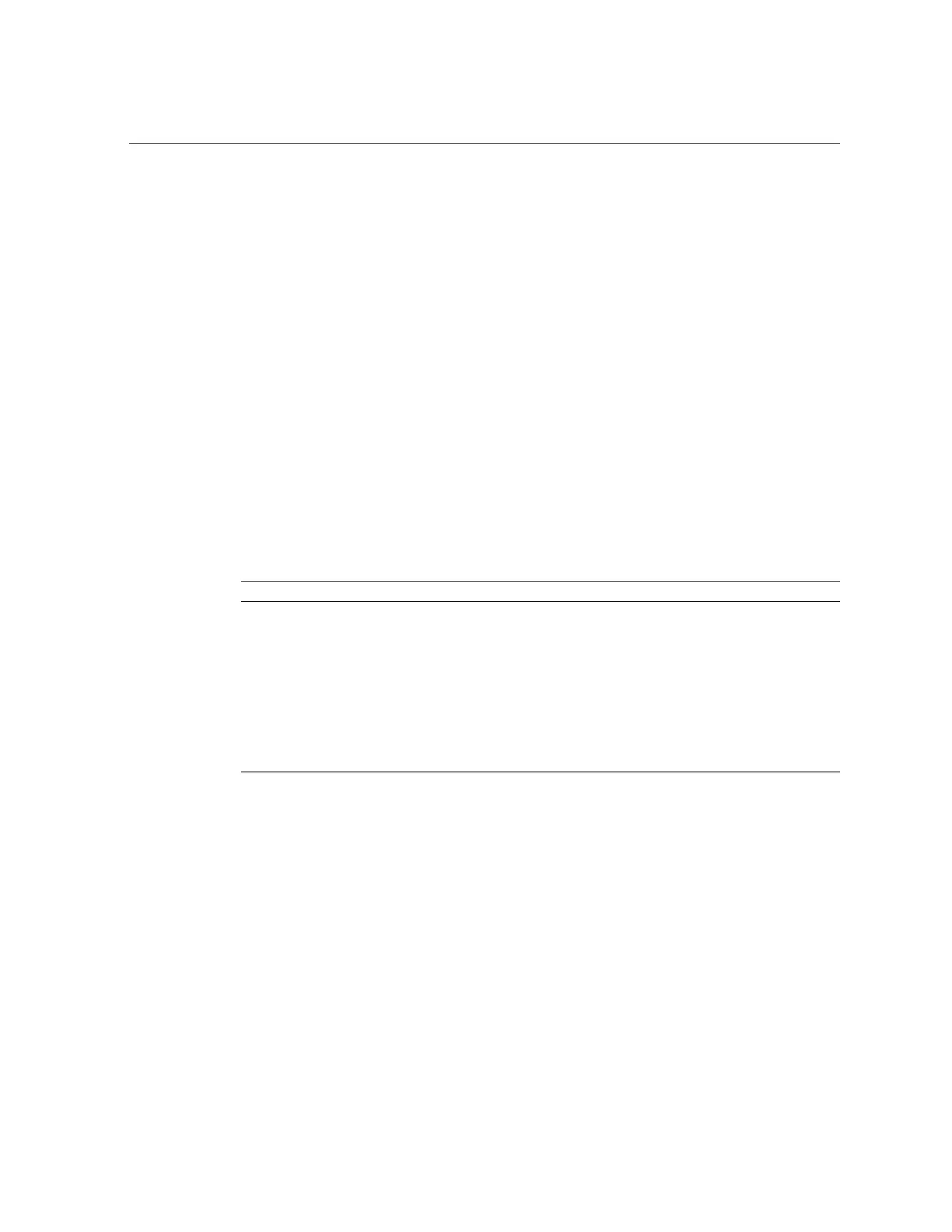Reviewing System Specifications
■
(CHECKLIST) Operate the air conditioning system for 48 hours to bring the room
temperature to the appropriate level.
■
(CHECKLIST) Clean and vacuum the area thoroughly in preparation for installation.
Reviewing System Specifications
■
“Physical Specifications” on page 96
■
“Installation and Service Area” on page 96
■
“Rack and Floor Cutout Dimensions” on page 97
Physical Specifications
Ensure that the installation site can properly accommodate the system by reviewing its physical
specifications and space requirements.
Parameter Metric English
Height 1998 mm 78.66 in.
Width with side panels 600 mm 23.62 in.
Depth (with doors) 1200 mm 47.24 in.
Depth (without doors) 1112 mm 43.78 in.
Minimum ceiling height 2300 mm 90 in.
Minimum space between top of cabinet and ceiling 914 mm 36 in.
Weight (full rack) 869 kg 1,916 lbs
Weight (half rack) 706 kg 1,556 lbs
Related Information
■
“Installation and Service Area” on page 96
■
“Rack and Floor Cutout Dimensions” on page 97
■
“Shipping Package Dimensions” on page 111
Installation and Service Area
Select an installation site that provides enough space to install and service the system.
96 Oracle SuperCluster T5-8 Owner's Guide • May 2016