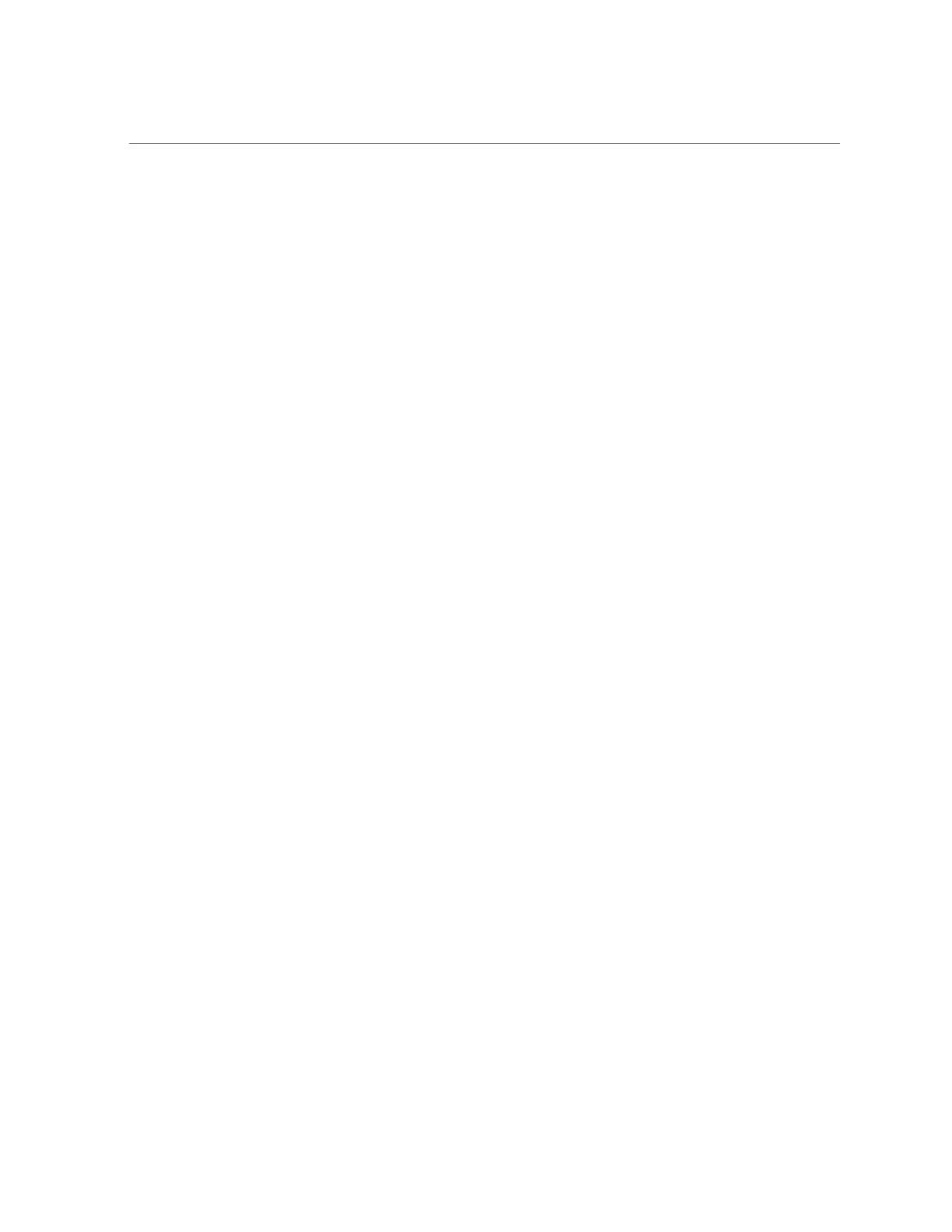View the SP Configuration
■
CM_ – indicates a core/memory configuration that was created sometime after the initial
installation.
■
domx is expressed with this nomenclature:
■
xC or xS – CPU resources in number (x) of cores (C) or sockets (S)
■
xG or xT – Memory resources in number (x) of gigabytes (G) or number of terabytes (T)
■
TimeStamp – in the format MMDDYYYYHHMM
This file name example . . .
CM_2S1T_1S512G_3S1536G_082020141354
. . . represents a configuration created on August 20, 2014 at 13:54 and has three domains with
these resources:
■
2-sockets, 1-TB memory
■
1-socket, 512 GB memory
■
3-sockets, 1536 GB memory
To see more details about the resource allocations, you can use the SP configuration timestamp
to locate and view the corresponding osc-setcoremem log file.
1.
Log in as superuser on the compute node's control domain.
2.
Display the SP configuration.
Examples:
■
Output indicating no custom CPU/memory configurations:
The file called V_B4_4_1_20140804141204 is the initial resource configuration file that was
created when the system was installed.
# ldm list-config
factory-default
V_B4_4_1_20140804141204
after_install_backup [next poweron]
■
Output indicating three additional CPU/memory configurations:
# ldm list-config
factory-default
V_B4_4_1_20140804141204
after_install_backup
200 Oracle SuperCluster T5-8 Owner's Guide • May 2016
