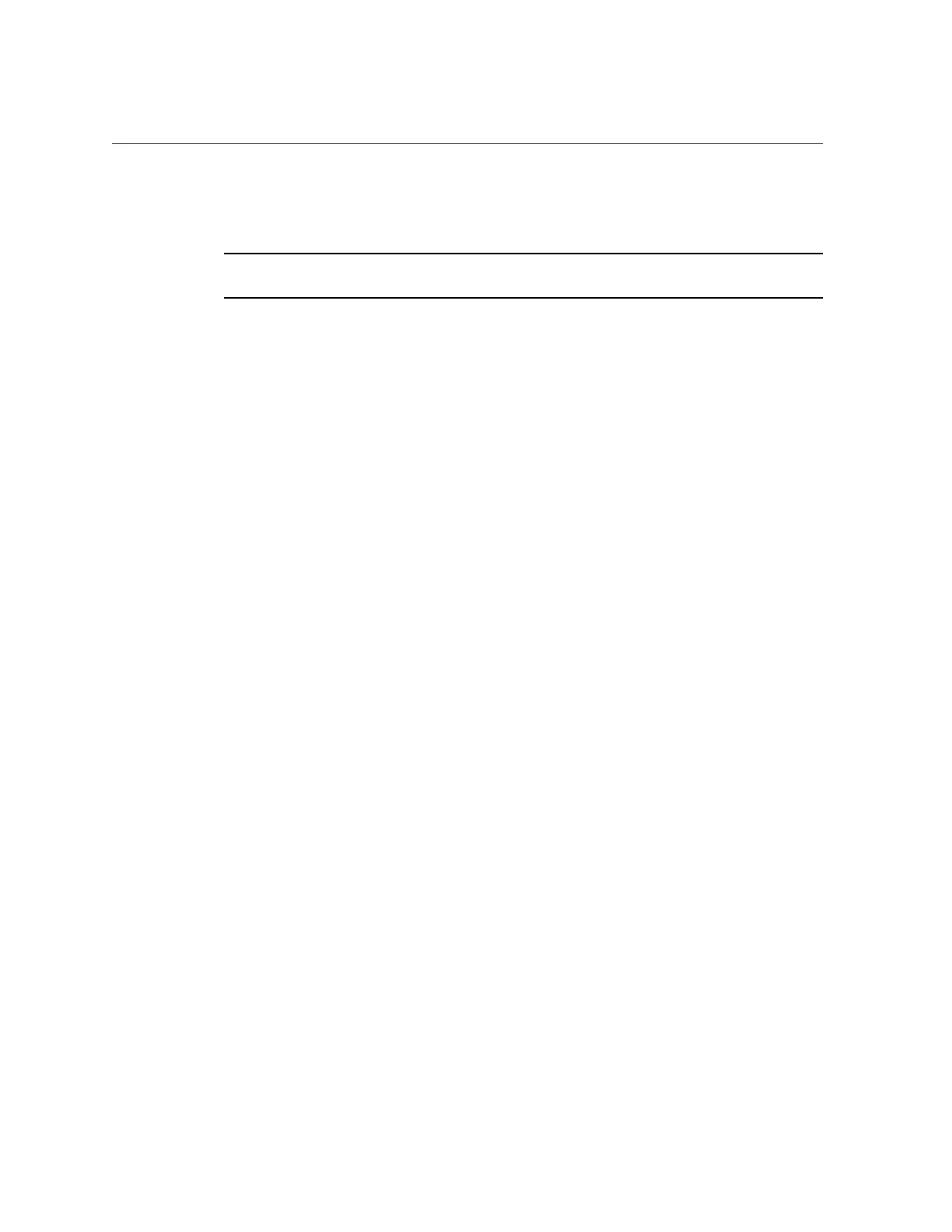Power On the System
Powering on PDU B will power on only half of the power supplies in the rack. The remaining
power supplies will be powered on in Step 4.
Note - For the location of each of the components, see “Identifying Hardware
Components” on page 19.
The LEDs for the components should be in the following states when all of the PDU B circuit
breakers have been turned on:
a.
Check the SPARC T5-8 servers:
■
Power OK green LED – Blinking
■
Service Action Required amber LED – Off
■
PS1 and PS3 Power LEDs – Green
■
PS0 and PS2 Power LEDs – Amber
If the LEDs are not in these states, press the Power buttons at the fronts of the SPARC
T5-8 servers.
b.
Check the ZFS storage controllers:
■
Power OK green LED (front panel) – Blinking while the operating system is booting
up.
The Power OK LED changes to Steady On after the operating system has booted up
(this could take up to 10 minutes)
■
Service Action Required amber LED (front panel) – Off
■
Left power supply (rear panel) – Green
■
Right power supply (rear panel) – Off
If the LEDs are not in these states, press the Power buttons at the fronts of the ZFS storage
controllers.
c.
At the rear of the Sun Disk Shelf, press both Power buttons to the On
positions.
The LEDs should be:
■
Service Action Required amber LED – Off
■
Left power supply (rear panel) – Amber
■
Right power supply (rear panel) – Green
d.
Check the fronts of the Sun Datacenter InfiniBand Switch 36 switches:
Installing the System 131
