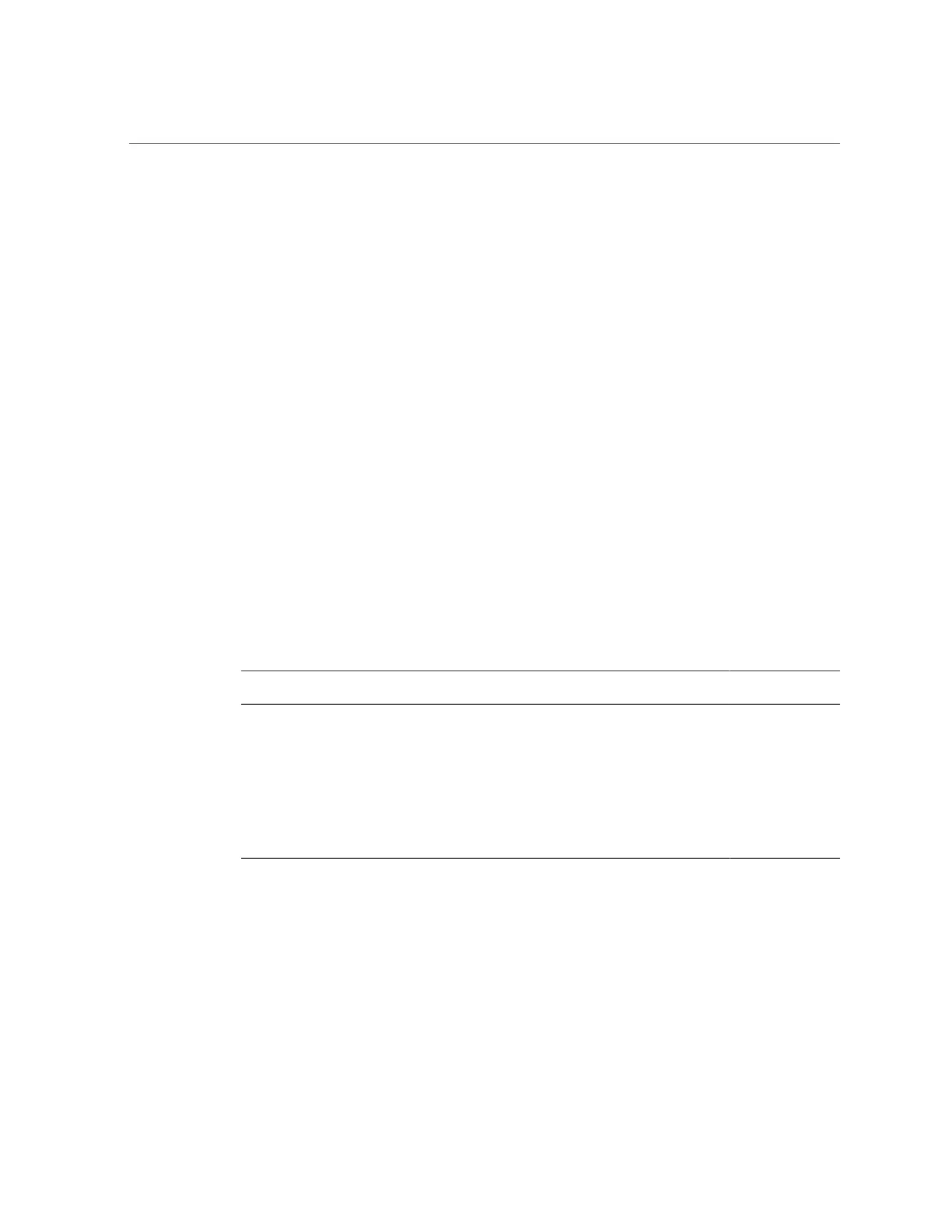Plan CPU and Memory Allocations
and memory repository. If you have Root Domains, you can later allocate the repository
resources to I/O Domains. See “Park Cores and Memory” on page 190.
Depending on which command you use to view domain resources, you might need to convert
socket, core, and VCPU values.
■
Use these specifications for SuperCluster T5-8.
■
1 socket = 16 cores
■
1 core = 8 VCPUs
■
Use these specifications for SuperCluster M6-32.
■
1 socket = 12 cores
■
1 core = 8 VCPUs
1.
Identify the current resource configuration for each compute node.
To display the current configuration, see one of these procedures:
■
“Display the Current Domain Configuration (osc-setcoremem)” on page 178
■
“Display the Current Domain Configuration (ldm)” on page 180
In this example, one compute node on a SuperCluster T5-8 Full-Rack has five dedicated
domains and one Root Domain.
Domain Domain Type Cores Before Memory Before
(GB)
primary
Dedicated 32 512
ssccn2-dom1
Dedicated 16 256
ssccn2-dom2
Dedicated 16 256
ssccn2-dom3
Dedicated 16 256
ssccn2-dom4
Dedicated 16 256
ssccn2-dom5
Root 4 64
Unallocated Resources 28 448
2.
Add the domain resources together to determine the total number of resources.
Calculating the total amount of CPU and memory resources gives you a starting point for
determining your resource plan.
While identifying resources, keep these points in mind:
■
Root Domain resources – Are a small amount of resources that are reserved for the
exclusive use of Root Domains (4 cores and 64 GB of memory in this example). Do not
factor these resources into your plan.
176 Oracle SuperCluster T5-8 Owner's Guide • May 2016