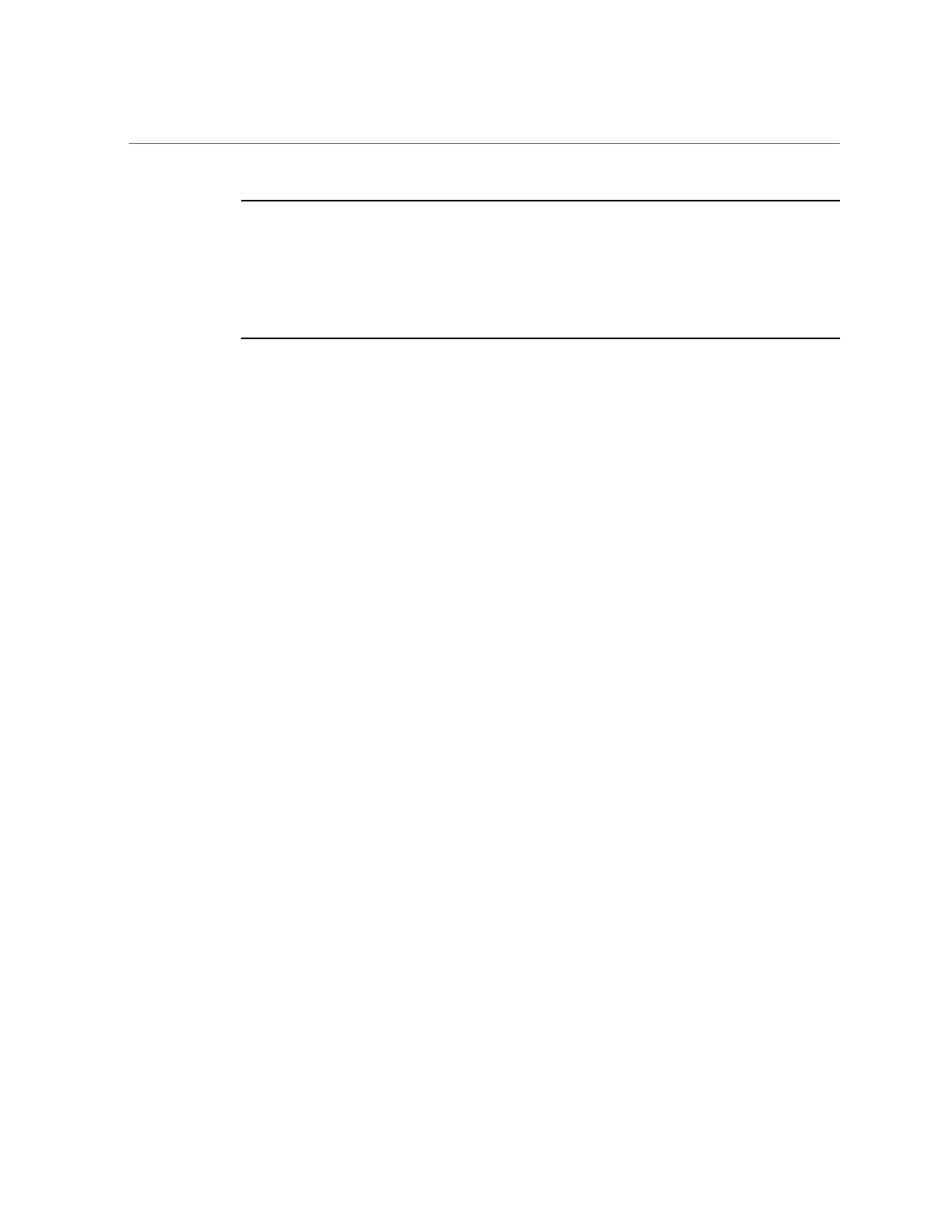Using an Optional Fibre Channel PCIe Card
Note - If you have the Full Rack, you can not install a Fibre Channel PCIe card in a slot that
is associated with a Small Domain. In Full Rack configurations, Fibre Channel PCIe cards can
only be added to domains with more than one 10-GbE NIC. One 10-GbE NIC must be left for
connectivity to the client access network, but for domains with more than one 10-GbE NICs,
other 10-GbE NICs can be replaced with Fibre Channel HBAs. See “Understanding Full Rack
Configurations” on page 69 and “Understanding Small Domains (Full Rack)” on page 80 for
more information on the configurations with Small Domains.
Once you have installed the optional Fibre Channel PCIe card, it will be associated with a
specific domain, depending on the slot it was installed in and your domain configuration. See
“Understanding the Software Configurations” on page 46 for more information.
Note the following restrictions when using the optional Fibre Channel PCIe cards:
■
When installed in slots associated with Application Domains running either Oracle Solaris
10 or Oracle Solaris 11, the Fibre Channel PCIe cards can be used for any purpose,
including database file storage for supported databases other than Oracle Database 11gR2.
■
When installed in slots associated with Database Domains, the Fibre Channel PCIe cards
can be used for data migration only, and not for storage of Oracle Database 11gR2 data.
■
Oracle discourages the use of additional network interfaces based on the GbE ports on the
Fibre Channel PCIe cards. Oracle will not support questions or issues with networks based
on these ports.
For instructions for installing a PCIe card, refer to:
■
The documentation provided with your PCIe card
■
The SPARC T5-8 server service manual at:
http://docs.oracle.com/cd/E35078_01/index.html
140 Oracle SuperCluster T5-8 Owner's Guide • May 2016
