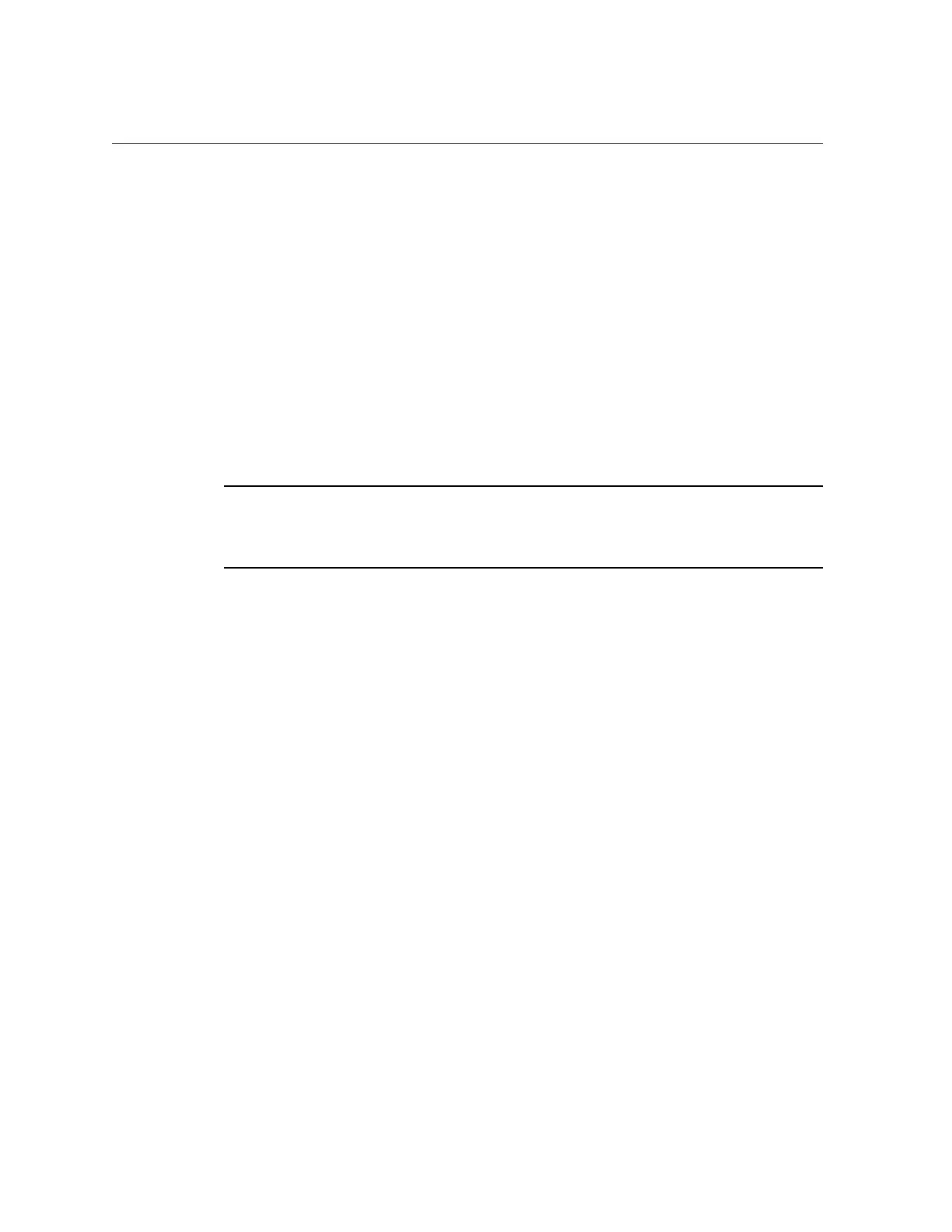Create a Boot Environment
localsys% ssh systemname -l root
Password:
Last login: Wed Nov 13 20:27:29 2011 from dhcp-vpn-r
Oracle Corporation SunOS 5.11 solaris April 2011
root@sup46:~#
2.
Manage ZFS boot environments with beadm.
root@sup46:~# beadm list
BE ActiveMountpointSpace Policy Created
----------------------------------------------------------
solaris NR / 2.17G static 2011-07-13 12:01
Note - In the Active column, the first letter indicates the boot environment current status and the
second letter indicates the status at next reboot. In the example above, N indicates the current
(or Now) boot environment while the R indicates which boot environment will be active at next
Reboot.
3.
Create a new ZFS boot environment based on the current environment.
root@sup46:~# beadm create solaris_backup
root@sup46:~# beadm list
BE ActiveMountpointSpace Policy Created
-----------------------------------------------------------------
solaris NR /2.17G static 2011-07-13 12:01
solaris_backup - - 35.0K static 2011-07-17 21:01
4.
Change to the next boot environment.
root@sup46:~# beadm activate solaris_backup
root@sup46:~# beadm list
BE ActiveMountpointSpace Policy Created
-----------------------------------------------------------------
solaris_backup R - 2.17G static 2011-07-17 21:01
solaris N /1.86G static 2011-07-13 12:01
5.
Reboot to the new boot environment.
Maintaining the System 149