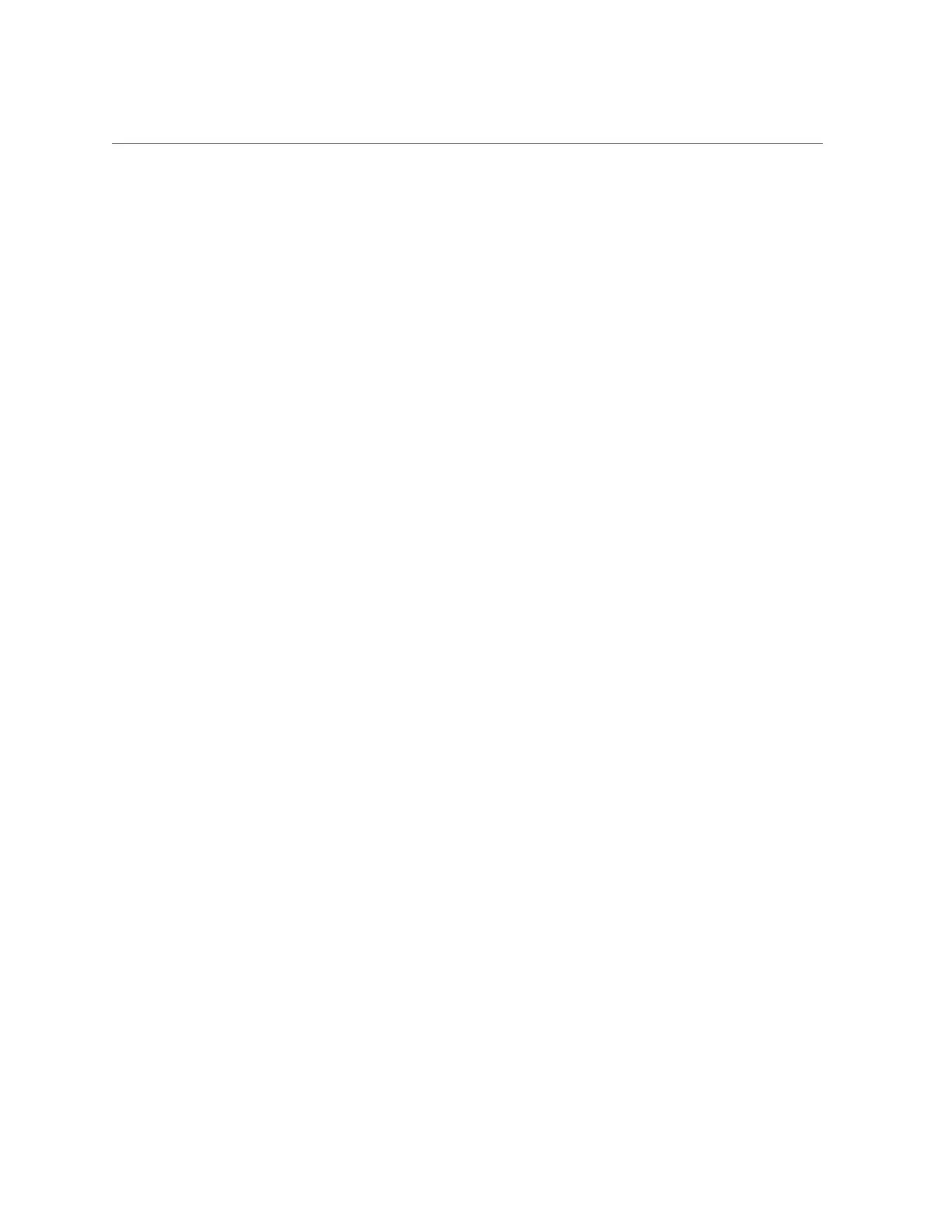Shut Down or Reboot an Exadata Storage Server
4.
Shut down the cell.
5.
After performing the maintenance, start the cell. The cell services start
automatically.
6.
Bring all grid disks online using the following command:
CellCLI> ALTER GRIDDISK ALL ACTIVE
When the grid disks become active, Oracle ASM automatically synchronizes the grid disks to
bring them back into the disk group.
7.
Verify that all grid disks have been successfully put online using the following
command:
CellCLI> LIST GRIDDISK ATTRIBUTES name, asmmodestatus
Wait until asmmodestatus is ONLINE or UNUSED for all grid disks. For example:
DATA_CD_00_dm01cel01 ONLINE
DATA_CD_01_dm01cel01 SYNCING
DATA_CD_02_dm01cel01 OFFLINE
DATA_CD_02_dm02cel01 OFFLINE
DATA_CD_02_dm03cel01 OFFLINE
DATA_CD_02_dm04cel01 OFFLINE
DATA_CD_02_dm05cel01 OFFLINE
DATA_CD_02_dm06cel01 OFFLINE
DATA_CD_02_dm07cel01 OFFLINE
DATA_CD_02_dm08cel01 OFFLINE
DATA_CD_02_dm09cel01 OFFLINE
DATA_CD_02_dm10cel01 OFFLINE
DATA_CD_02_dm11cel01 OFFLINE
Oracle ASM synchronization is complete only when all grid disks show
asmmodestatus=ONLINE or asmmodestatus=UNUSED. Before taking another Exadata Storage
Server offline, Oracle ASM synchronization must complete on the restarted Exadata Storage
Server. If synchronization is not complete, the check performed on another Exadata Storage
Server will fail. For example:
CellCLI> list griddisk attributes name where asmdeactivationoutcome != 'Yes'
DATA_CD_00_dm01cel02 "Cannot de-activate due to other offline disks in the diskgroup"
DATA_CD_01_dm01cel02 "Cannot de-activate due to other offline disks in the diskgroup"
DATA_CD_02_dm01cel02 "Cannot de-activate due to other offline disks in the diskgroup"
DATA_CD_03_dm01cel02 "Cannot de-activate due to other offline disks in the diskgroup"
Maintaining the System 157
