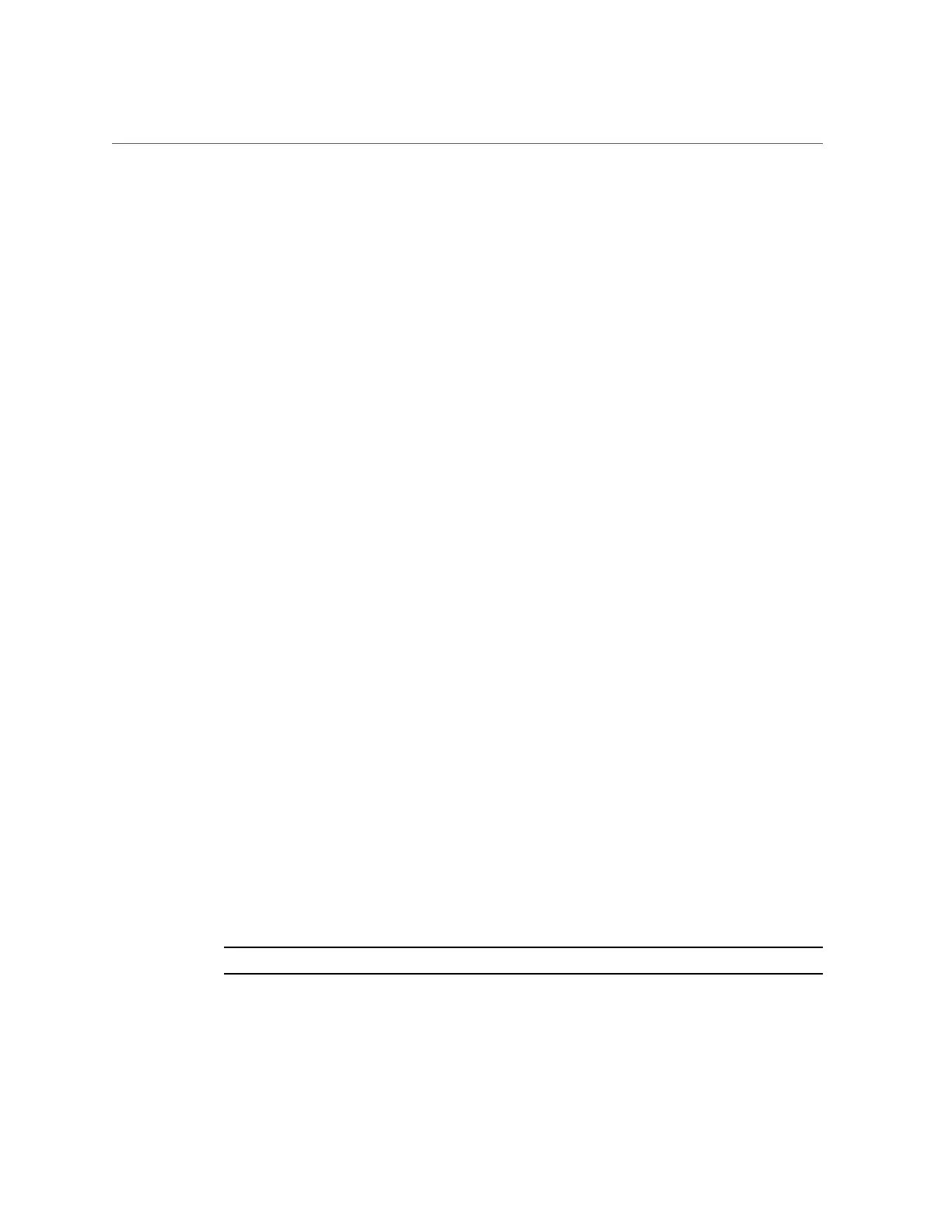Monitor and View the Compliance Benchmark
root@etc28zadm0101:~# tail -f /var/svc/log/site-application-sysadmin-ssctuner
\:default.log
[ Nov 16 11:47:55 CURRENT STATUS version=1.3.8 crit issue count=1 disabled feature
count=0 ]
[ Nov 16 11:47:55 CURRENT ISSUES : Please change ssctuner email address from
root@localhost ]
[ Nov 16 11:47:55 notice: Checking Oracle log writer and LMS thread priority. ]
[ Nov 16 11:47:56 notice: completed initialization. ]
[ Nov 16 11:47:56 Method "start" exited with status 0.]
[ Nov 16 11:49:55 notice: Checking Oracle log writer and LMS thread priority. ]
[ Nov 16 11:51:55 notice: Checking Oracle log writer and LMS thread priority. ]
[ Nov 16 11:53:55 notice: Checking Oracle log writer and LMS thread priority. ]
[ Nov 16 11:55:55 notice: Checking Oracle log writer and LMS thread priority. ]
Assessment will be named 'solaris.Baseline.2015-11-16,11:56'
Package integrity is verified
OSC-54005
pass
The OS version is current
OSC-53005
pass
Package signature checking is globally activated
OSC-53505
pass
2.
(Optional) Determine if the assessment is complete.
When you see Compliance assessment completed, either from Step 1 or by using this grep
command, continue to the next step.
# grep -i compliance /var/svc/log/site-application-sysadmin-ssctuner\:default.log
[ Nov 16 11:47:54 notice: Performing compliance run after delay of 519
seconds... ]
[ Nov 16 11:57:47 notice: Compliance assessment completed.]
3.
List assessments.
# compliance list -a
solaris.Baseline.2015-11-16,11:56
4.
Obtain an assessment html report.
Note - New assessments run (staggered in time) after each time the domain reboots.
Maintaining the System 167
