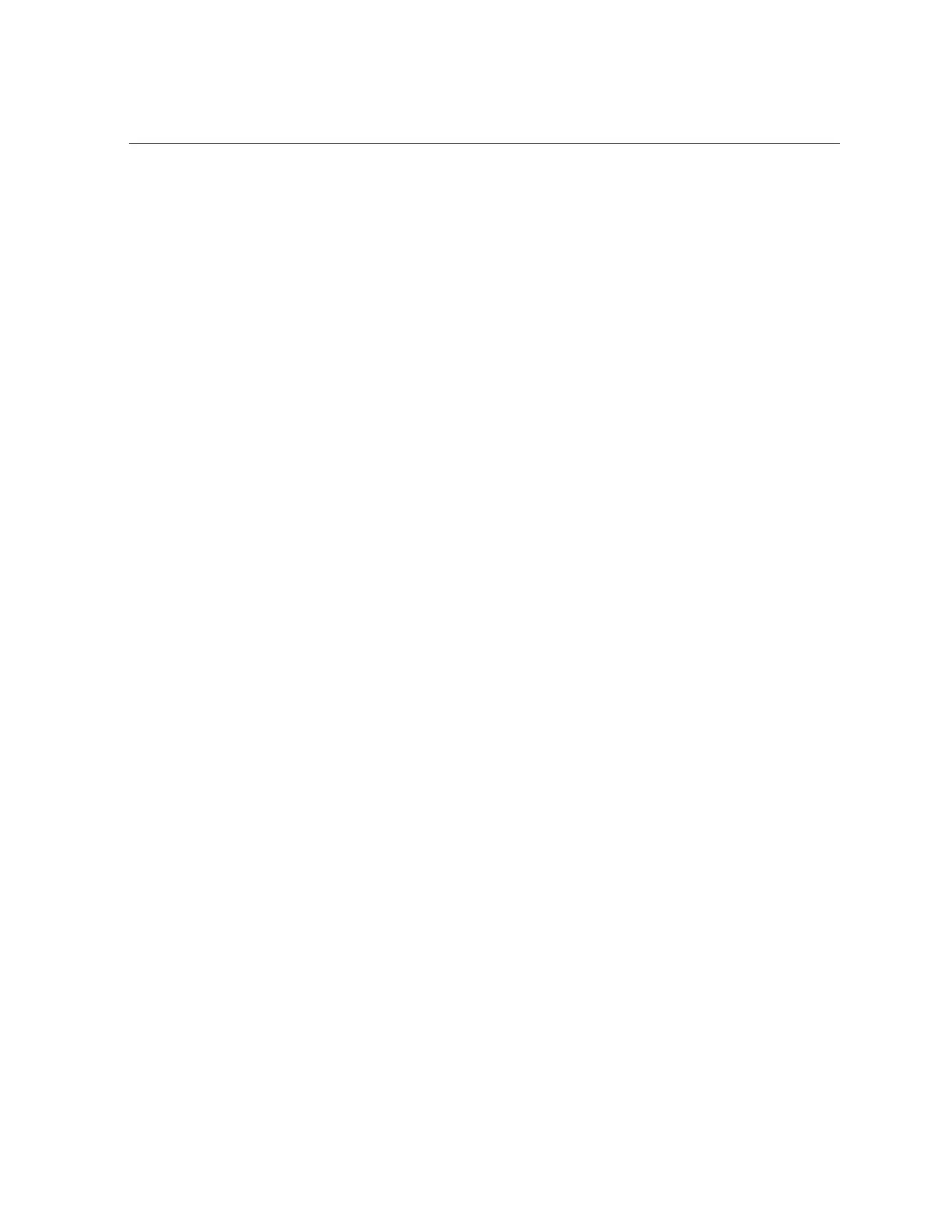Park Cores and Memory
| ssccn2-dom3 | 16 | 256 | Dedicated | 4 | 32 |
| ssccn2-dom4 | 16 | 256 | Dedicated | 4 | 32 |
| ssccn2-dom5 | 4 | 64 | Root | 4 | 64 |
+-------------------------+-------+--------+-----------+-------+--------+
| unallocated or parked | 28 | 448 | -- | -- | -- |
+-------------------------+-------+--------+-----------+-------+--------+
[Note] Following domains will be skipped in this session.
Root Domains
------------
ssccn2-dom5
CPU allocation preference:
1. Socket level
2. Core level
In case of Socket level granularity, proportional memory capacity is
automatically selected for you.
Choose Socket or Core level [S or C] C
Step 1 of 2: Core count selection
primary : desired number of cores [min: 9, max: 80. default: 32] : 16
you chose [16] cores for primary domain
ssccn2-dom1 : desired number of cores [min: 4, max: 68. default: 16] : <Enter>
you chose [16] cores for ssccn2-dom1 domain
ssccn2-dom2 : desired number of cores [min: 4, max: 56. default: 16] : 8
you chose [8] cores for ssccn2-dom2 domain
ssccn2-dom3 : desired number of cores [min: 4, max: 52. default: 16] : <Enter>
you chose [16] cores for ssccn2-dom3 domain
ssccn2-dom4 : desired number of cores [min: 4, max: 40. default: 16] : 4
you chose [4] cores for ssccn2-dom4 domain
New Configuration in progress after Core count selection:
+-------------------------+-------+--------+-----------+--- MINIMUM ----+
| DOMAIN | CORES | MEM_GB | TYPE | CORES | MEM_GB |
+-------------------------+-------+--------+-----------+-------+--------+
| primary | 16 | 512 | Dedicated | 9 | 64 |
| ssccn2-dom1 | 16 | 256 | Dedicated | 4 | 64 |
192 Oracle SuperCluster T5-8 Owner's Guide • May 2016
