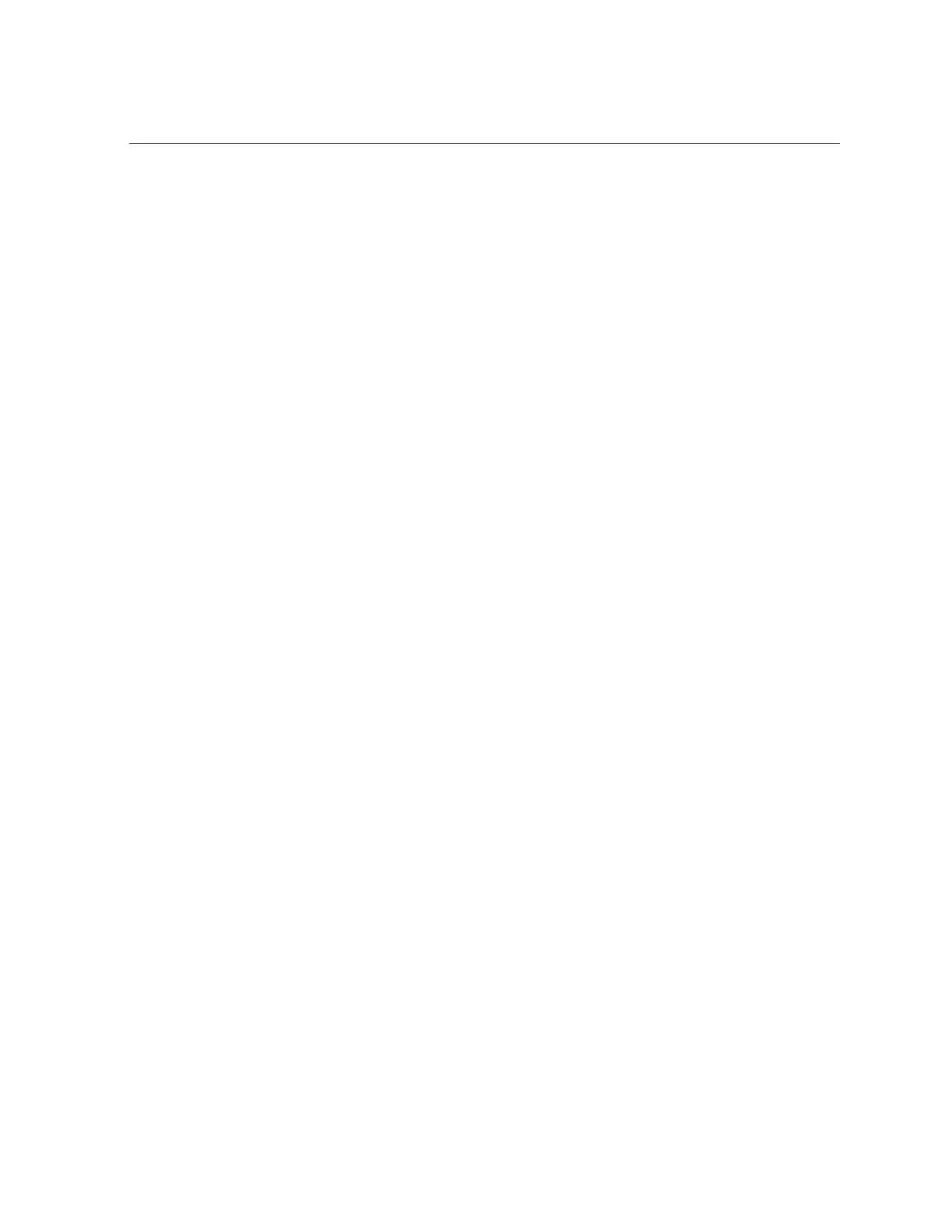Configure ASR on SPARC T5-8 Servers (Oracle ILOM)
Properties:
type = snmptrap
level = minor
destination = 10.60.10.243
destination_port = 0
community_or_username = public
snmp_version = 2c
testrule = (Cannot show property)
this rule is currently being used and should not be used for this exercise (the destination
address shown would be the IP address of the ASR Manager in this case). If you see output
similar to the preceding example, pick another rule and type the show /SP/alertmgmt/
rules/rule-number command again, this time using another rule in the list.
■
If you see output similar to the following:
Properties:
type = snmptrap
level = disable
destination = 0.0.0.0
destination_port = 0
community_or_username = public
snmp_version = 1
testrule = (Cannot show property)
this rule is currently unused and can be used for this exercise.
4.
Type this command using the unused rule:
# set /SP/alertmgmt/rules/unused-rule-number type=snmptrap level=minor destination=IP-
address-of-ASR-Manager snmp_version=2c community_or_username=public
5.
Log in to the ASR Manager server.
6.
Activate Oracle ILOM for the SPARC T5-8 server:
asr> activate_asset -i ILOM-IP-address
7.
Repeat these instructions on Oracle ILOM for both SPARC T5-8 servers in your
Oracle SuperCluster T5-8.
214 Oracle SuperCluster T5-8 Owner's Guide • May 2016
