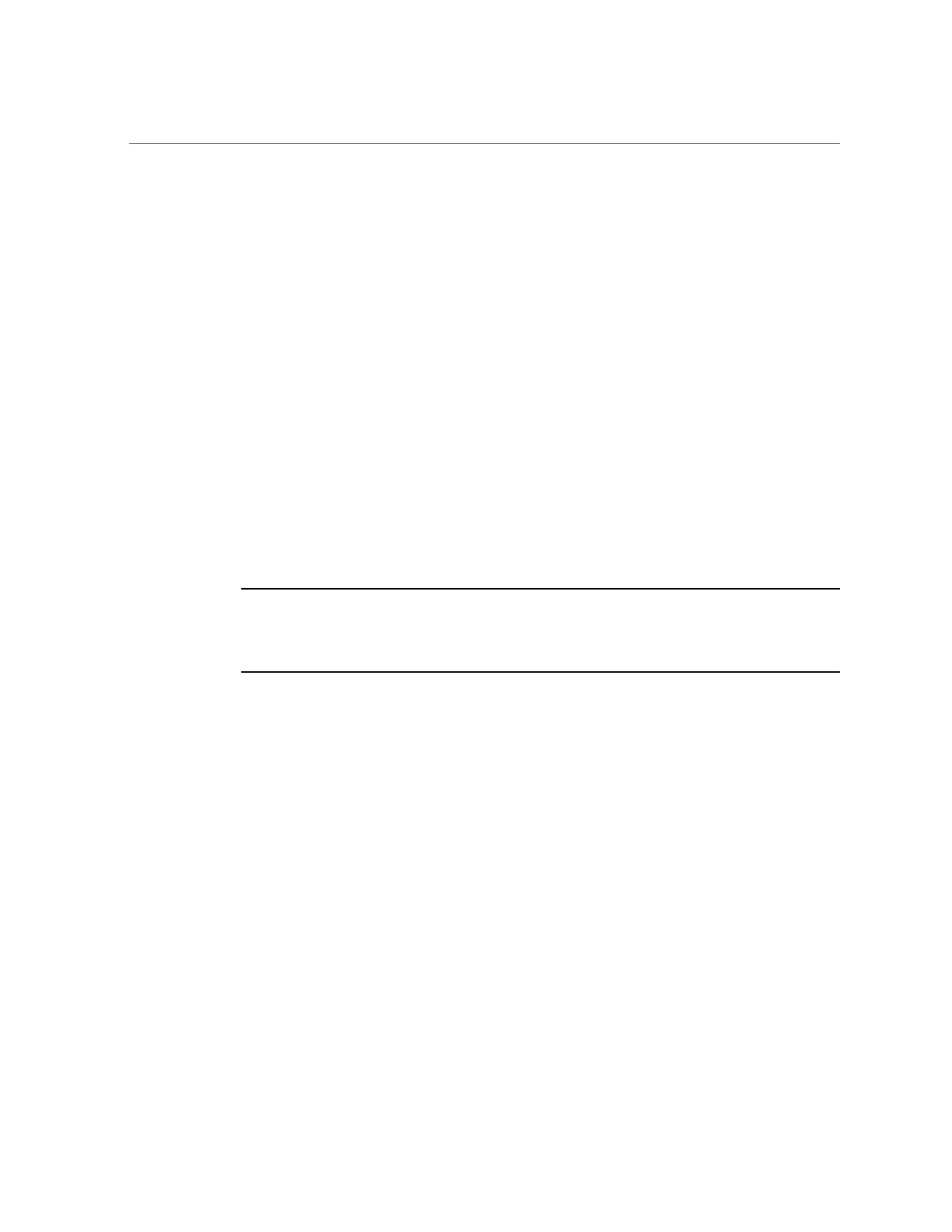Create an SDP Listener on the InfiniBand Network
4.
Add the Virtual IP addresses on the network created in Step 2, for each node in
the cluster.
srvctl add vip -n ssc01db01 -A ssc01db01-ibvip/255.255.255.0/bondib0 -k 2
srvctl add vip -n ssc01db02 -A ssc01db02-ibvip/255.255.255.0/bondib0 -k 2
5.
As the "oracle" user (who owns the Grid Infrastructure Home), add a listener
which will listen on the VIP addresses created in Step 3.
srvctl add listener -l LISTENER_IB -k 2 -p TCP:1522,/SDP:1522
6.
For each database that will accept connections from the middle tier, modify the
listener_networks init parameter to allow load balancing and failover across
multiple networks (Ethernet and InfiniBand). You can either enter the full
tnsnames syntax in the initialization parameter or create entries in tnsnames.ora
in $ORACLE_HOME/network/admin directory. The TNSNAMES.ORA entries must exist
in the GRID_HOME. The following example first updates tnsnames.ora. Complete
this step on each Database Domain in the cluster with the correct IP addresses
for that Database Domain. LISTENER_IBREMOTE should list all other Database
Domains that are in the cluster. DBM_IB should list all Database Domains in the
cluster.
Note - The TNSNAMES entry is only read by the database instance on startup, if you modify
the entry that is referred to by any init.ora parameter (LISTENER_NETWORKS), you must
restart the instance or issue an ALTER SYSTEM SET LISTENER_NETWORKS command for
the modifications to take affect by the instance.
(DESCRIPTION =
DBM =
(ADDRESS = (PROTOCOL = TCP)(HOST = ssc01-scan)(PORT = 1521))
(CONNECT_DATA =
(SERVER = DEDICATED)
(SERVICE_NAME = dbm)
))
DBM_IB =
(DESCRIPTION =
(LOAD_BALANCE=on)
(ADDRESS = (PROTOCOL = TCP)(HOST = ssc01db01-ibvip)(PORT = 1522))
(ADDRESS = (PROTOCOL = TCP)(HOST = ssc01db02-ibvip)(PORT = 1522))
(CONNECT_DATA =
(SERVER = DEDICATED)
(SERVICE_NAME = dbm)
))
242 Oracle SuperCluster T5-8 Owner's Guide • May 2016
