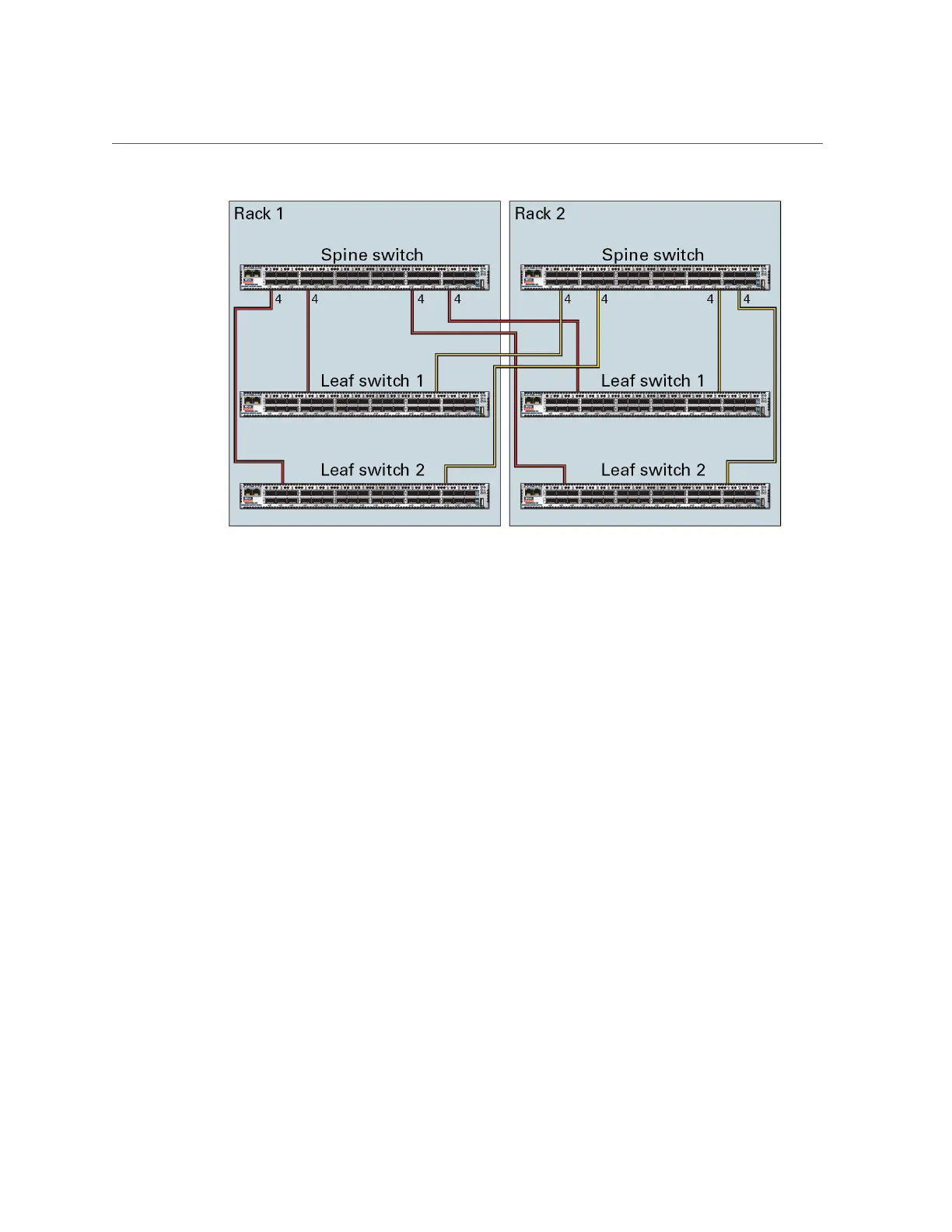Connecting an Expansion Rack to Oracle SuperCluster T5-8
As shown in the preceding graphic, each leaf switch in rack 1 connects to the following
switches:
■
Four connections to its internal spine switch
■
Four connections to the spine switch in rack 2
The spine switch in rack 1 connects to the following switches:
■
Eight connections to both internal leaf switches
■
Eight connections to both leaf switches in rack 2
The following terms are used when referring to the two racks:
■
Rack 1 (R1) refers to Oracle SuperCluster T5-8
■
Rack 2 (R2) refers to the Oracle Exadata Storage Expansion Rack
In addition, because the InfiniBand switches are physically located in different rack units in the
two racks, the following terms are used when referring to the InfiniBand switches:
■
InfiniBand 1 (IB1) refers to the spine switch, located in U1 in both racks
■
InfiniBand 2 (IB2) refers to the first leaf switch, located in:
■
U26 in Oracle SuperCluster T5-8
■
U20 in the Oracle Exadata Storage Expansion Rack
■
InfiniBand 3 (IB3) refers to the second leaf switch, located in:
Connecting Expansion Racks 321