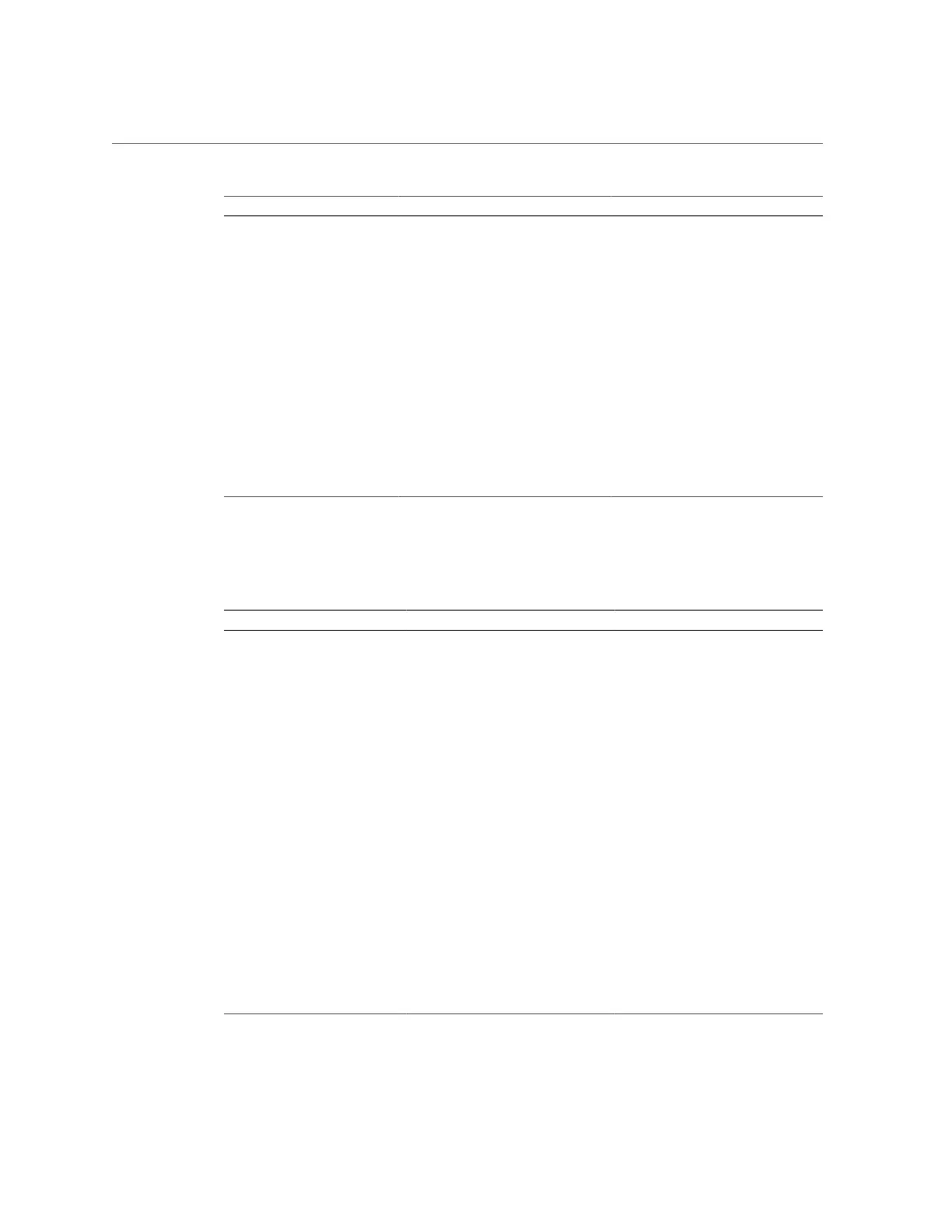Connecting an Expansion Rack to Oracle SuperCluster T5-8
Leaf Switch Connection Cable Length
R1-IB3-P10B to R2-IB1-P8A
R1-IB3-P11A to R2-IB1-P9A
R1-IB3-P11B to R2-IB1-P10A
R1-IB2 within Rack 1 R1-IB2-P8A to R1-IB1-P3B
R1-IB2-P8B to R1-IB1-P4B
R1-IB2-P9A to R1-IB1-P5B
R1-IB2-P9B to R1-IB1-P6B
5 meters
R1-IB2 to Rack 2 R1-IB2-P10A to R2-IB1-P7B
R1-IB2-P10B to R2-IB1-P8B
R1-IB2-P11A to R2-IB1-P9B
R1-IB2-P11B to R2-IB1-P10B
5 meters
The following table shows the cable connections for the second spine switch (R2-IB1) when
cabling two racks together.
TABLE 88
Leaf Switch Connections for the Second Rack in a Two-Rack System
Leaf Switch Connection Cable Length
R2-IB3 within Rack 2 R2-IB3-P8A to R2-IB1-P3A
R2-IB3-P8B to R2-IB1-P4A
R2-IB3-P9A to R2-IB1-P5A
R2-IB3-P9B to R2-IB1-P6A
5 meters
R2-IB3 to Rack 1 R2-IB3-P10A to R1-IB1-P7A
R2-IB3-P10B to R1-IB1-P8A
R2-IB3-P11A to R1-IB1-P9A
R2-IB3-P11B to R1-IB1-P10A
5 meters
R2-IB2 within Rack 2 R2-IB2-P8A to R2-IB1-P3B
R2-IB2-P8B to R2-IB1-P4B
R2-IB2-P9A to R2-IB1-P5B
R2-IB2-P9B to R2-IB1-P6B
5 meters
R2-IB2 to Rack 1 R2-IB2-P10A to R1-IB1-P7B
R2-IB2-P10B to R1-IB1-P8B
R2-IB2-P11A to R1-IB1-P9B
5 meters
Connecting Expansion Racks 323
