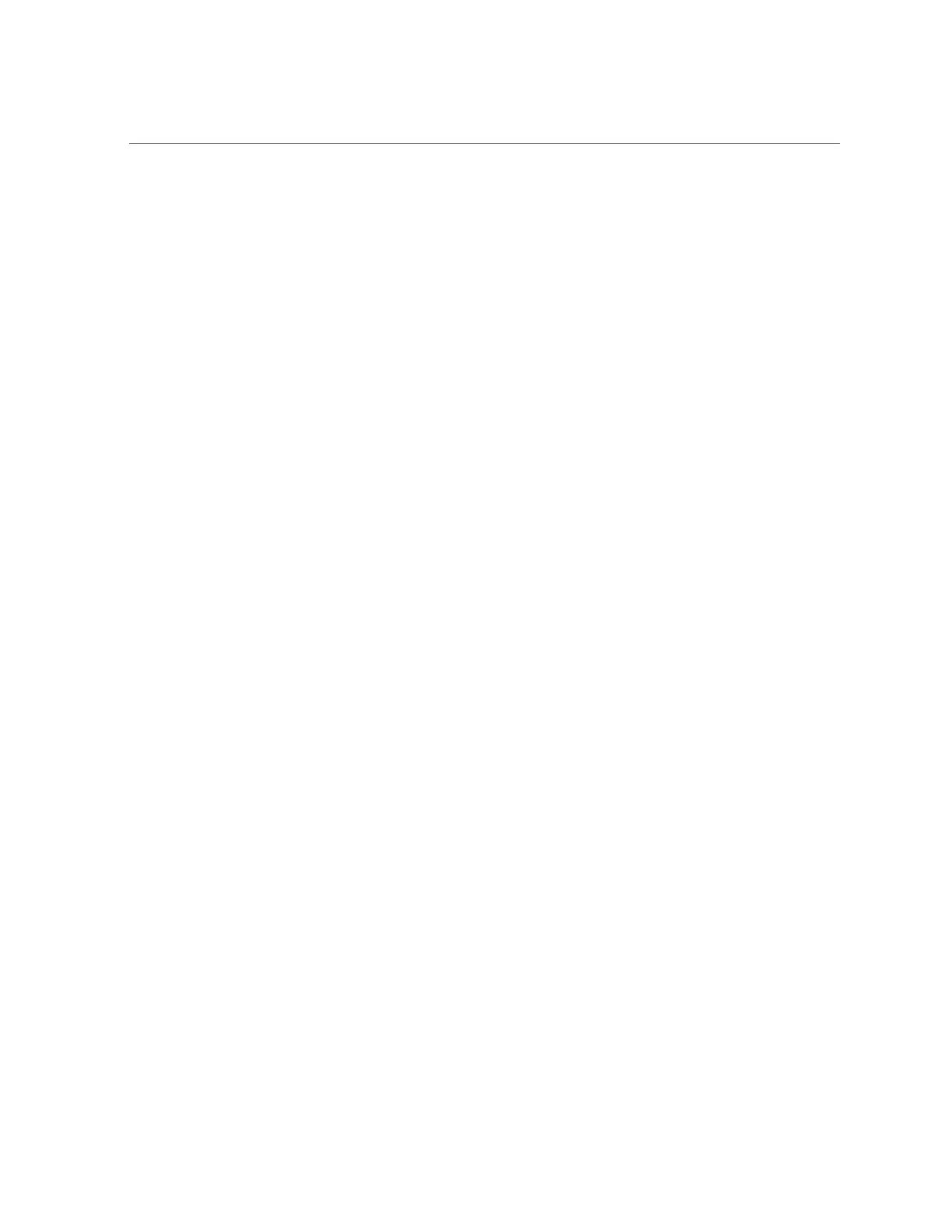Understanding the Hardware Components and Connections
1-GbE Host Management Network Physical Connections (ZFS Storage
Appliance)
The ZFS storage appliance connects to the 1-GbE host management network through the
two ZFS storage controllers. The storage controllers connect to the 1-GbE host management
network through the following ports at the rear of each storage controller:
■
NET0 on the first storage controller (installed in slot 25 in the rack)
■
NET1 on the second storage controller (installed in slot 26 in the rack)
One IP address is required for 1-GbE host management for each storage controller.
SAS Physical Connections (ZFS Storage Appliance)
Each ZFS storage controller is populated with a dual-port SAS-2 HBA card. The Sun Disk
Shelf also has two SIM Link In and two SIM Link Out ports. The two storage controllers
connect to the Sun Disk Shelf in the following manner:
■
Storage controller 1 – Both ports from the SAS-2 HBA card to the SIM Link Out ports on
the Sun Disk Shelf.
■
Storage controller 2 – Both ports from the SAS-2 HBA card to the SIM Link In ports on
the Sun Disk Shelf.
The following figures show the SAS connections between the two storage controllers and the
Sun Disk Shelf.
42 Oracle SuperCluster T5-8 Owner's Guide • May 2016
