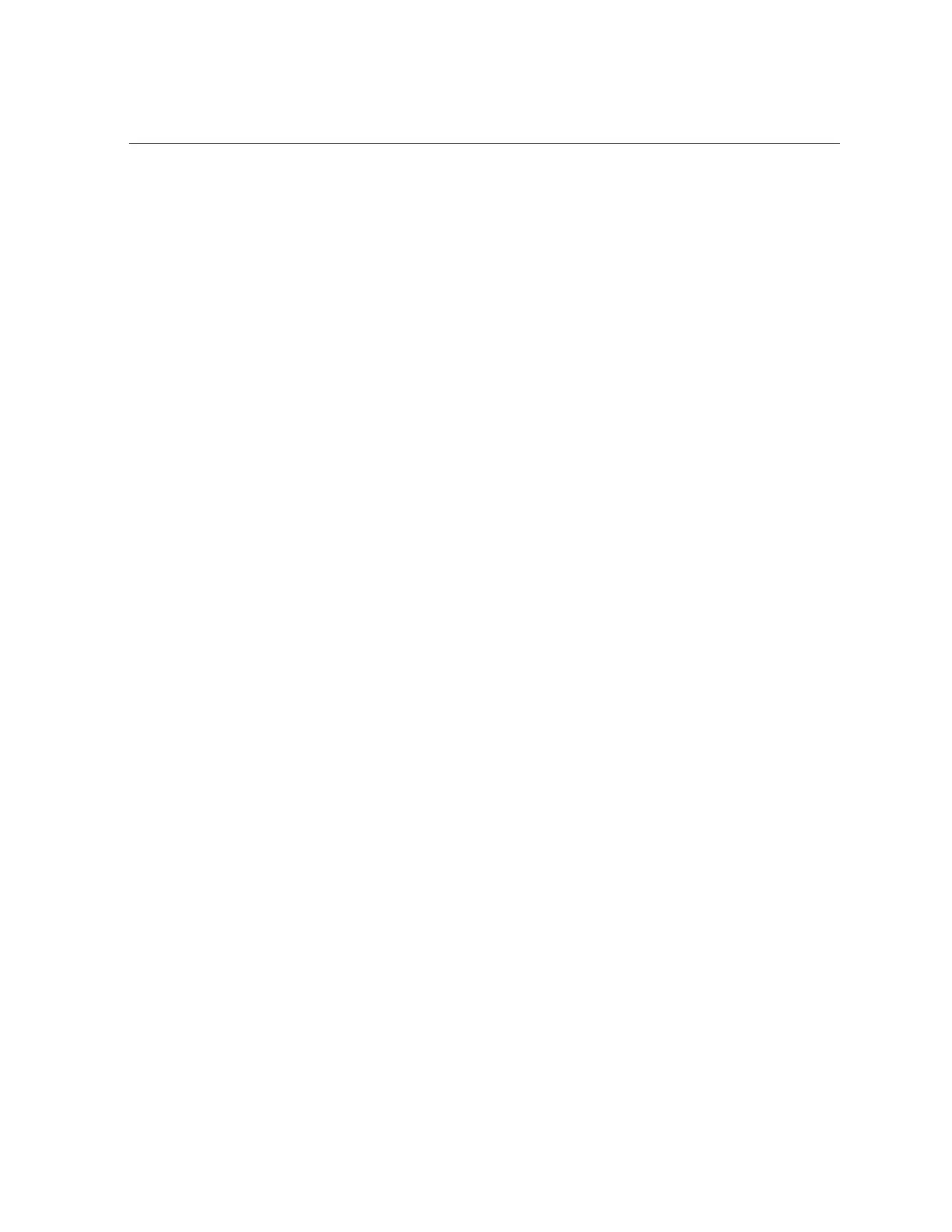Contents
Configuring CPU and Memory Resources (osc-setcoremem) ............................... 170
osc-setcoremem Overview ..................................................................... 171
Minimum and Maximum Resources (Dedicated Domains) ........................... 173
Supported Domain Configurations .......................................................... 174
▼ Plan CPU and Memory Allocations ................................................... 175
▼ Display the Current Domain Configuration (osc-setcoremem) ................. 178
▼ Display the Current Domain Configuration (ldm) .................................. 180
▼ Change CPU/Memory Allocations (Socket Granularity) ......................... 182
▼ Change CPU/Memory Allocations (Core Granularity) ........................... 186
▼ Park Cores and Memory .................................................................. 190
▼ Access osc-setcoremem Log Files ..................................................... 196
▼ View the SP Configuration ............................................................... 199
▼ Revert to a Previous CPU/Memory Configuration ................................. 201
▼ Remove a CPU/Memory Configuration .............................................. 202
Monitoring the System .................................................................................... 205
Monitoring the System Using Auto Service Request .......................................... 205
ASR Overview .................................................................................... 205
ASR Resources ................................................................................... 206
ASR Installation Overview .................................................................... 207
▼ Configure SNMP Trap Destinations for Exadata Storage Servers ............. 208
▼ Configure ASR on the ZFS Storage Appliance ..................................... 210
▼ Configure ASR on SPARC T5-8 Servers (Oracle ILOM) ........................ 213
Configuring ASR on the SPARC T5-8 Servers (Oracle Solaris 11) ................ 215
▼ Approve and Verify ASR Asset Activation .......................................... 219
Monitoring the System Using OCM ................................................................ 221
OCM Overview ................................................................................... 221
▼ Install Oracle Configuration Manager on SPARC T5-8 Servers ................ 222
Monitoring the System Using EM Exadata Plug-in ............................................ 226
System Requirements ........................................................................... 227
Known Issues With EM Exadata Plug-in .................................................. 227
Configuring Exalogic Software ........................................................................ 229
Exalogic Software Overview ......................................................................... 229
Exalogic Software Prerequisites ..................................................................... 230
▼ Enable Domain-Level Enhancements ......................................................... 230
8 Oracle SuperCluster T5-8 Owner's Guide • May 2016