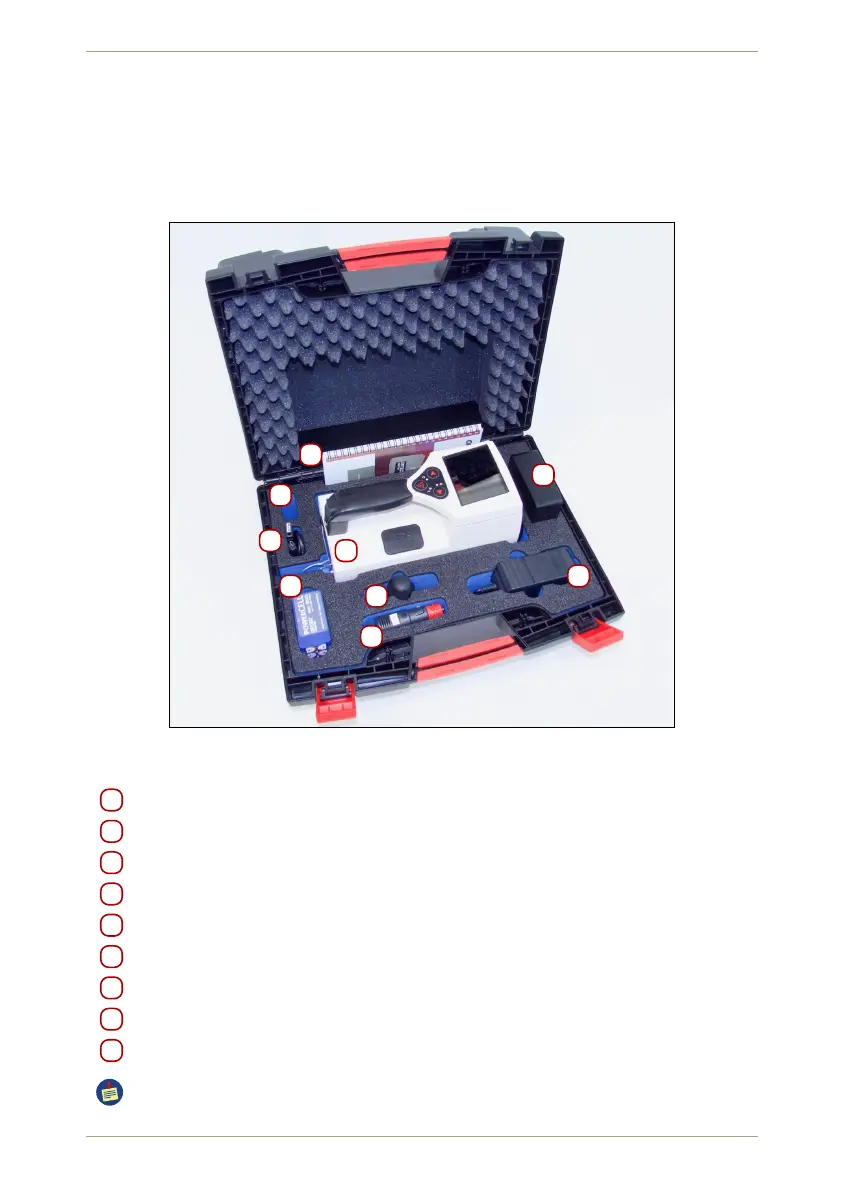1.5 The radEAGLE radEAGLE User Manual
1.5.3 Hardware Accessories
The radEAGLE is delivered with comprehensive accessories. The list of accessories may
vary depending on what is ordered with the system. The transportation case should contain
the following items (Fig. 4, p. 16, Fig. 5, p. 17, Fig. 6, p. 17):
A
B
C
D
E
E
F
G
H
Figure 4: The radEAGLE in the standard case
A radEAGLE instrument
B KCl Calibration box
C Charger with US or European plug
c International adaptors for Charger (not with all instruments)
D Power adaptor for cars (12 V)
E Extra Battery pack for AA batteries (with screw driver)
F USB cable for connecting the radEAGLE to a PC
G Documents (manual, quick reference card, test sheet)
H USB Stick
Please make sure the delivered parts are complete.
16/147 Software 3.2.12 • Document 3.3.0o © innoRIID GmbH • 2019-04-11