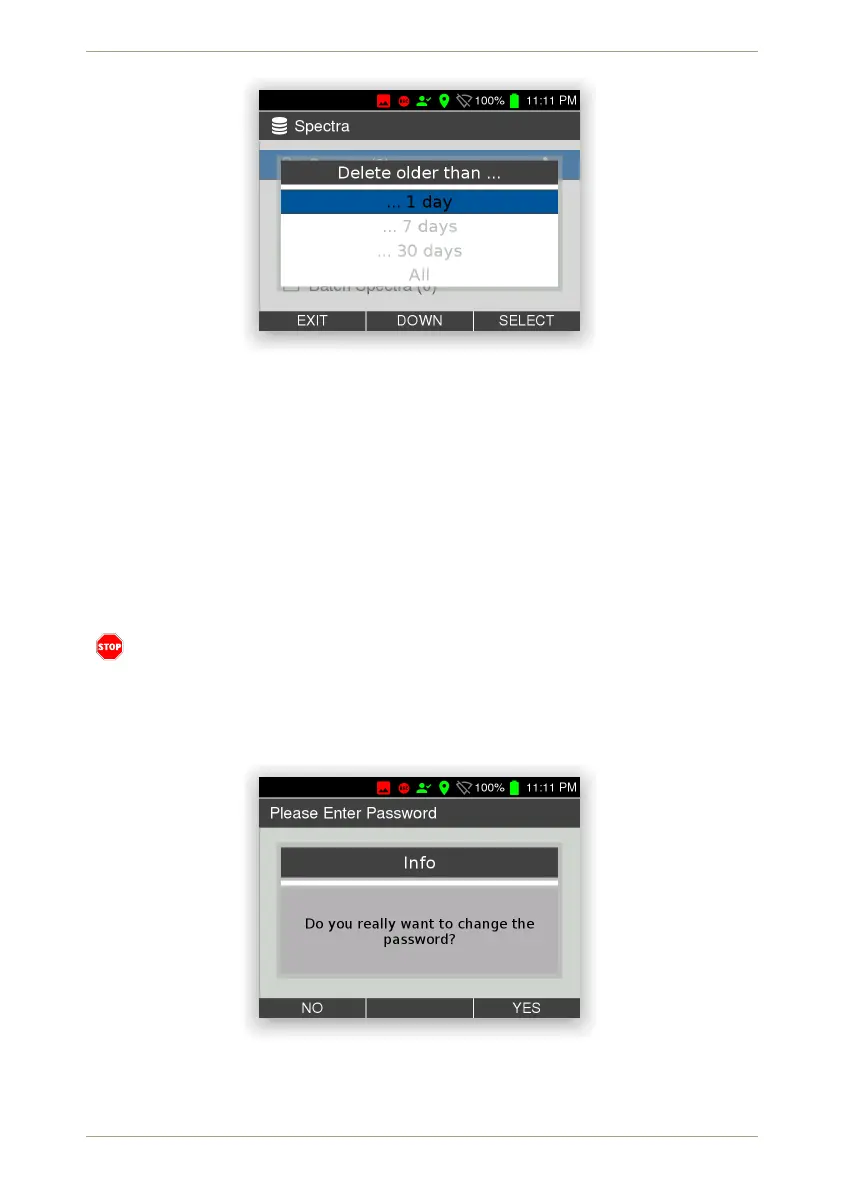radEAGLE User Manual radEAGLE Advanced Menu
Figure 84: Storage management: Specify files to be deleted
5.23 Set Password
You can (and should) change the password of your radEAGLE to prevent unauthorized
changes of protected settings.
After you confirmed that you want to set a new password (Fig. 85, p. 75) just enter the new
password as described in 2.2.4, p. 26.
Make sure to remember your changed password. Passwords cannot be deciphered
at the factory.
Figure 85: Setting the password
© innoRIID GmbH • 2019-04-11 Software 3.2.12 • Document 3.3.0o 75/147
