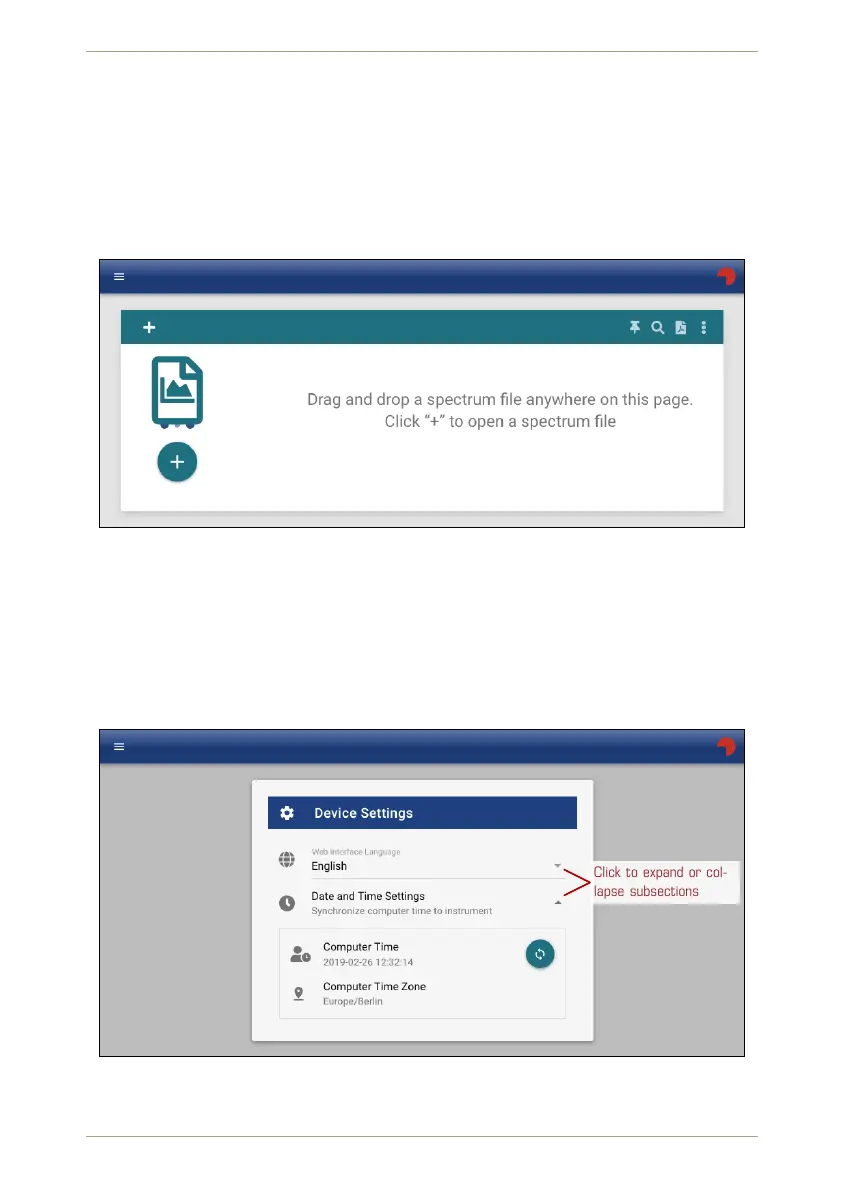radEAGLE User Manual radEAGLE Web Interface
7.5 Spectrum File Viewer
This section (Fig. 114, p. 99) provides access to the spectrum inspector (see 7.4.1, p. 89)
for radEAGLE spectra not saved in the radEAGLE but on your PC, tablet or similar.
You can either drop a spectrum file on the page or click the “+” button to choose a spectrum
with the standard file selection method of your computer.
RADEAGLE
18181
Figure 114: The spectrum file viewer in the Web interface
7.6 Device Settings
This section (Fig. 115, p. 99) provides access to some settings of your radEAGLE. Changes
you make here are transferred to the instrument.
RADEAGLE
18181
Click to expand or col-
lapse subsections
Figure 115: The radEAGLE settings in the Web interface
© innoRIID GmbH • 2019-04-11 Software 3.2.12 • Document 3.3.0o 99/147
