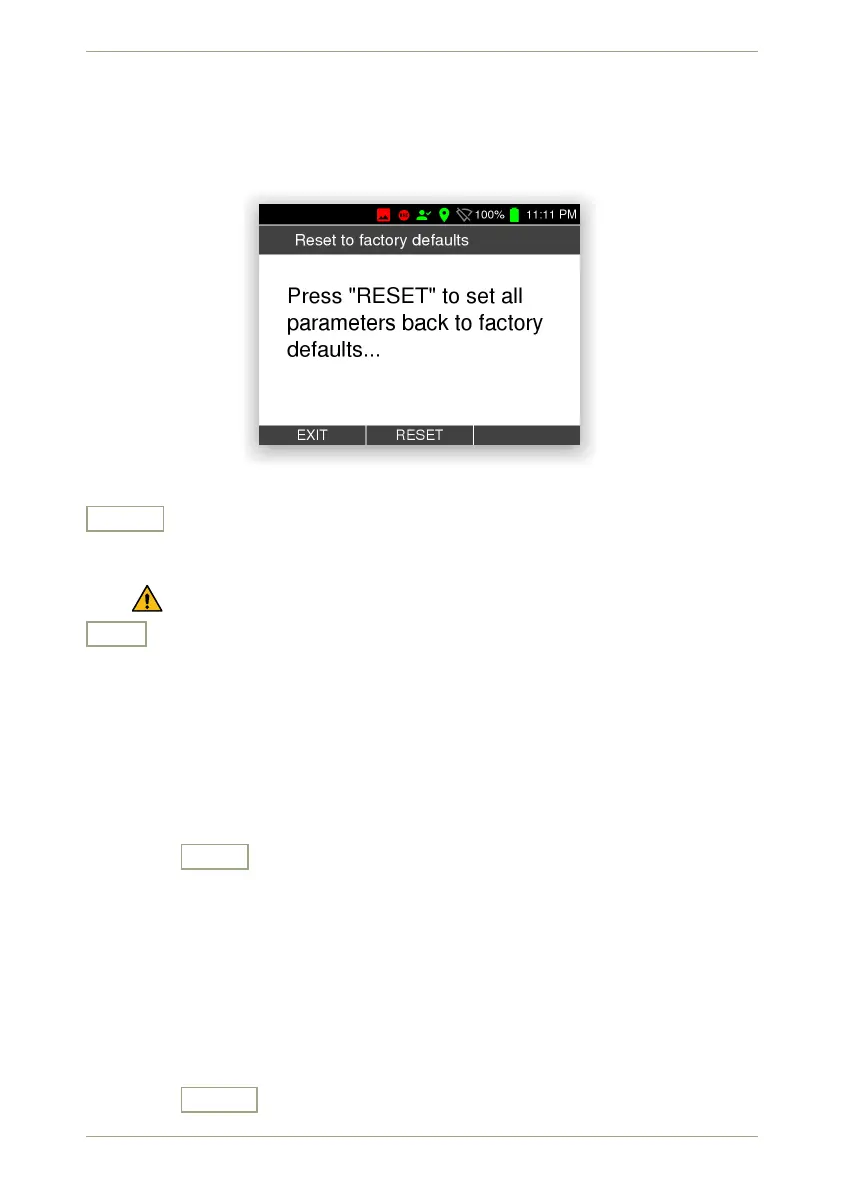5.24 Factory Settings radEAGLE User Manual
5.24 Factory Settings
This command re-establishes the factory settings of your radEAGLE. You have to confirm
this command (Fig. 86, p. 76).
Figure 86: Reset to factory settings
Reset
Discard all your changes to the settings of the radEAGLE and re-establish the factory
settings.
This includes the password for the protected settings (see 2.2.4, p. 26).
Exit
Return to the superior screen.
5.25 Collect Reachback
This command initiates a collection of measurements for a reachback SOP. Initially, the col-
lection is empty.
Ü To collect reachback data…
1. Press
New
to add a measurement.
2. Choose the type of measurement (background, known source, or unknown source,
Fig. 87, p. 77).
3. Specify the duration of the measurement (To change default values see 5.6, p. 51).
4. Start the measurement. The elapsed time is shown during the measurement (Fig. 88,
p. 77).
5. The name of the finished measurement file is appended to the collection.
6. Add more measurements ad libitum (Fig. 89, p. 78).
7. Press Finish to close the collection.
76/147 Software 3.2.12 • Document 3.3.0o © innoRIID GmbH • 2019-04-11
