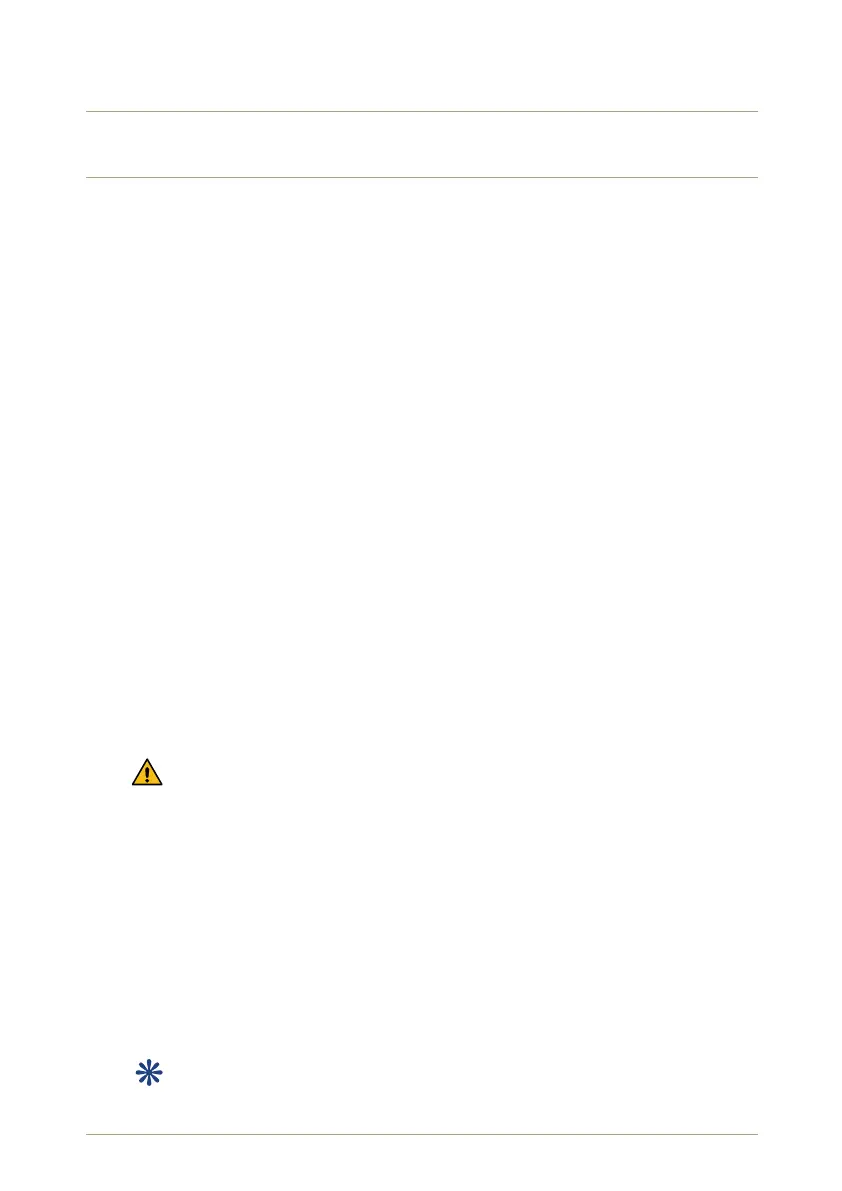6 Accessing radEAGLE Data
The radEAGLE can save a lot of your measurement results in its database, for example,
spectra (5.1, p. 42), alarm logs (4, p. 37), or screenshots (2.2.5, p. 28).
6.1 Storage Management
An overview of data stored on the radEAGLE ist available on the instrument (5.22, p. 72) or
in the Web interface (7.10, p. 104).
6.2 Data Transfer
You can transfer data from the radEAGLE to other devices, usually computers, for printing,
further processing, evaluation, or archival.
Data can be transferred directly via a connection to another device or indirectly with a
removable storage medium.
USB Mass Storage
You can connect a USB mass storage device, for example, a USB stick, to your
radEAGLE and move or copy all available data to it (5.11.2, p. 59).
USB Cable
Connect the USB Mini-B socket of the radEAGLE (Fig. 2a, p. 15) to a USB-A host
connector of your device.
For some computers or operating systems a special driver software is needed
to connect to the radEAGLE via USB cable.
These drivers and installation instructions are availble via the Internet. Please
refer to
https://beagleboard.org/static/beaglebone/latest/
README.htm#step2
or visit our website to find current information on driver software under
http://www.innoriid.com/drivers/
Wi-Fi Hotspot
Activate the Wi-Fi hotspot (5.8, p. 52), and use your device to log into the Wi-Fi net-
work with the credentials shown.
This item is available while a Wi-Fi dongle is plugged into the radEAGLE’s USB-A
port.
© innoRIID GmbH • 2019-04-11 Software 3.2.12 • Document 3.3.0o 83/147
