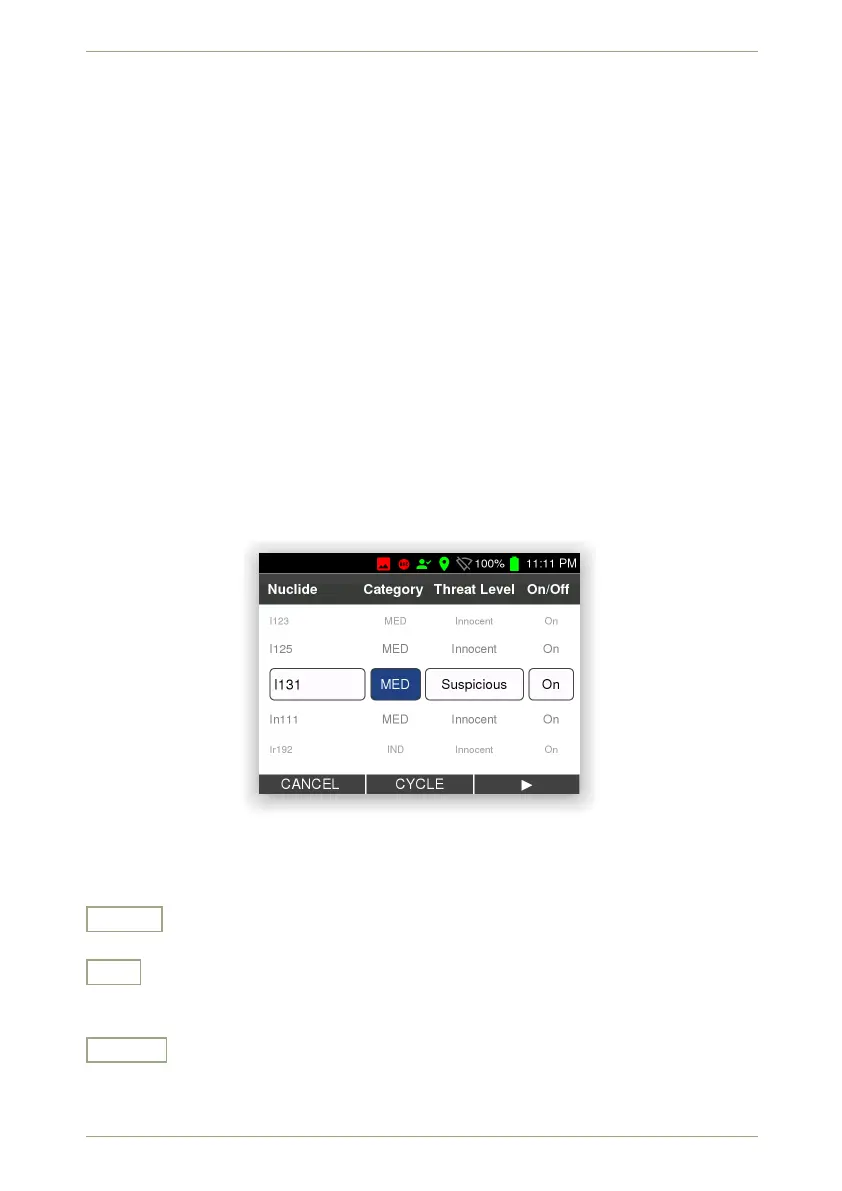radEAGLE User Manual radEAGLE Advanced Menu
Category
The category a nuclide belongs to:
NORM Naturally Occurring Radioactive Material
IND INDustrially used material
MED MEDically used material
SNM Special Nuclear Material
Threat Level
The severity of the nuclide:
• Innocent
• Suspicious
• Threatening
On, Off
Should the radEAGLE consider this nuclide during analysis and identification proce-
dures.
You can change these properties for every nuclide in the list. The available nuclides are
shown as a revolving list with one nuclide highlighted in the center.
When you enter the settings screen,
241
Am is highlighted (Fig. 77, p. 70).
Figure 78: The nuclide library with
131
I selected for editing its category
Settings and Commands
Down
Highlight the next item. Cycles to the top item after you reached the last item.
Up
Highlight the nuclide above the one currently highlighted. (Not available while
241
Am
is highlighted.)
Select
Select the highlighted nuclide for editing. One of the properties is even more high-
lighted for changing (Fig. 78, p. 71).
© innoRIID GmbH • 2019-04-11 Software 3.2.12 • Document 3.3.0o 71/147
