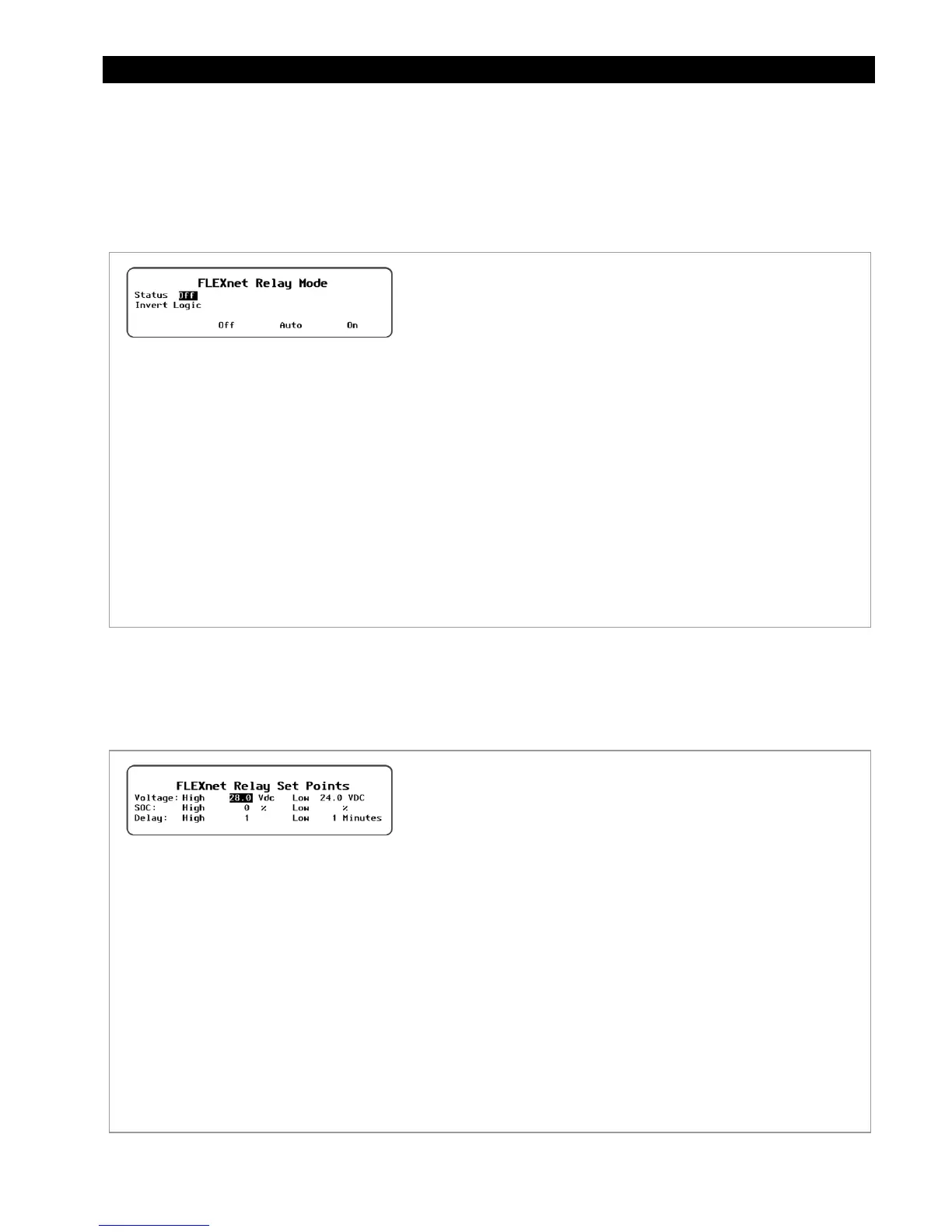Battery Monitor Settings
900-0117-01-00 Rev B 103
FLEXnet Relay Mode
This menu allows the user to turn on or off an internal relay. The contacts of this relay are rated for 5 amps
at 30 Vdc. (This relay provides no voltage of its own.) The relay can be used as a switch to turn other
devices on or off. For more information on the battery monitor, see the
FLEXnet
Relay Set Points
menu,
and the Owner’s Manual for the FLEXnet DC.
Figure 125 FLEXnet Relay Mode
FLEXnet Relay Set Points
This menu allows the user to adjust the criteria used by the
Auto
selection in the
FLEXnet Relay Mode
menu. For more information on these criteria, see the Owner’s Manual for the battery monitor.
Figure 126 FLEXnet Relay Set Points
Set Points:
Voltage: High
– The relay will close upon reaching a specified
high voltage level following the appropriate delay.
(Voltage)
Low
– After the relay was closed according to the
High
voltage set point, it will open again upon reaching a specified low
voltage level (following the appropriate delay; see below).
SOC: High
– If voltage conditions are not met, the relay will close
when the battery state of charge (SOC) increases to a specified
percentage following the appropriate delay.
(SOC)
Low
– After the relay was closed according to the
High
SOC
set point, it will open again upon reaching a specified low SOC
level following the appropriate delay.
Delay: High
– Sets the delay time before the relay closes due to a
High
set point. This applies to either the SOC or voltage settings.
(Delay)
Low
– Sets the delay time before the relay opens
due to a
Low
set point. This applies to either the SOC or
voltage settings.
The following set points assume N.O.
logic. If N.C. logic is used, all use of the
words “close” or “open” are reversed.
Set Points:
Status
– The Relay output status is controlled by the
<Off>,<Auto>, and <On> soft keys.
~ <On> activates the relay immediately. Its contacts will remain
continuously closed until <Off> is selected.
~ <Auto> sets the relay to be triggered by automatic criteria,
according to the option selected in
Relay Set Points
.
~ <Off> disables the relay and prevents any of the
FLEXnet
Relay Set Points
options from working. Note that even if the
relay output is set to
Off
, it may still be triggered by an external
option not based in the battery monitor, such as AGS.
(Seepage 3105.)
Invert Logic
–
Switches the relay‘s function from N.O. (a normally
open state) to N.C. (a normally closed state). The selections are
N
(no) and
Y
(yes). Since the default condition is N.O., the
N
selection
means it remains in this state. Selecting
Y
inverts the logic to N.C.
The relay will close with an audible click when this occurs.