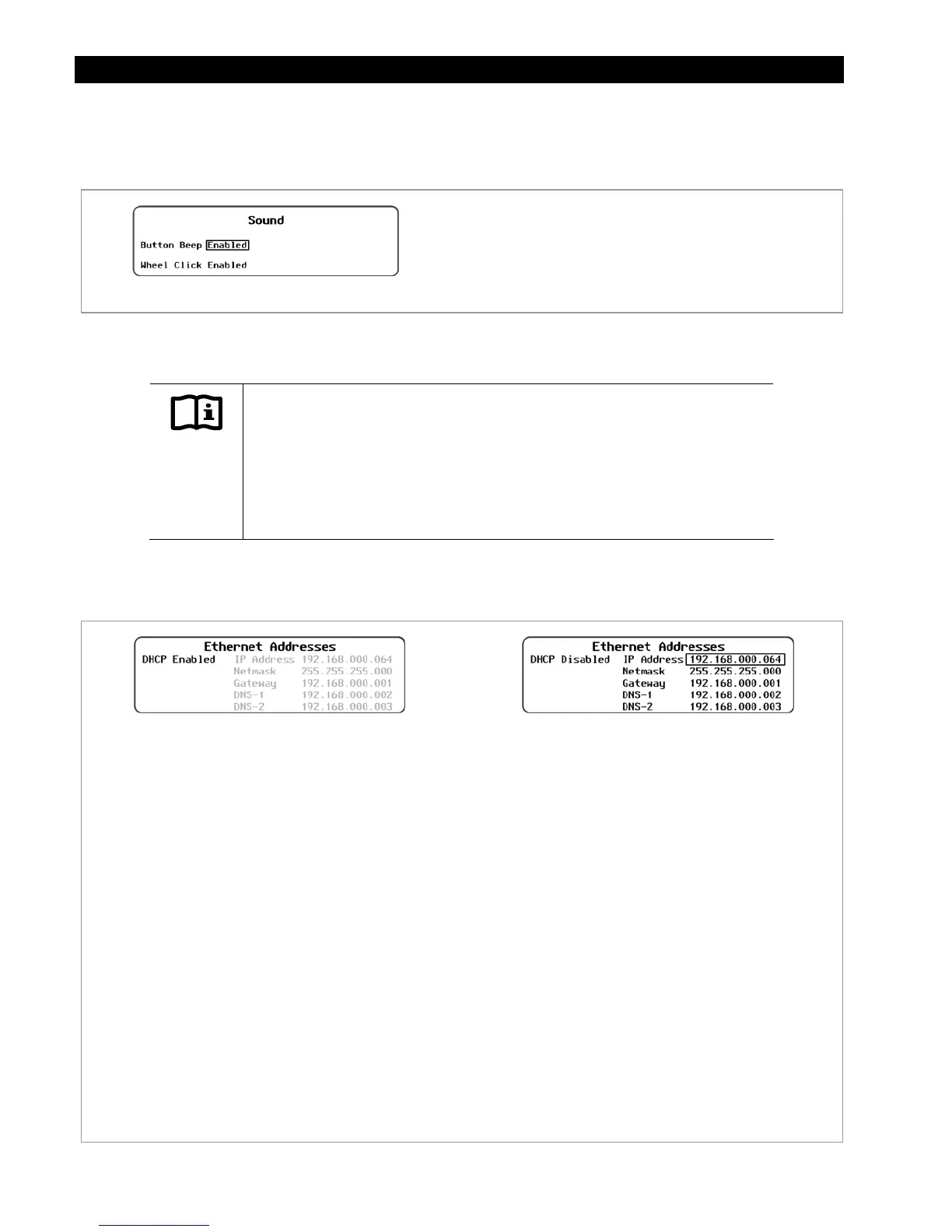Programming
78 900-0117-01-00 Rev B
Sound
The Sound menu item allows the user to enable, or disable, sounds when a button is pushed or the control
wheel is used.
Figure 80 Sound
Ethernet Addresses
IMPORTANT:
Using this feature requires advanced knowledge of network administration and
internet protocols. Due to the various types of routers available, specific instructions
for setting up this feature will vary also.
The IP address must be unique. It cannot be the same as any other device on
the network.
For additional information, see the Support section of the OutBack web site.
To connect the MATE3 to a personal computer or network, it may be necessary to manually set the
IP Address, Netmask, Gateway, DNS-1, and DNS-2 (optional) addresses to the host router.
Figure 81 Ethernet Addresses
Set Points:
Button Beep
–
Enabled
or
Disabled
Wheel Click
–
Enabled
or
Disabled
Set Points:
DHCP
(Dynamic Host Configuration Protocol) –
Enabled
. This allows the MATE3 to
automatically select the IP Address, Netmask,
Gateway, DNS-1 and DNS-2 numbers.
Set Points:
DHCP
(Dynamic Host Configuration Protocol)
–
Disabled
. This allows the user to set the
following parameters.
IP Address
–
192.168.xxx.xxx
*
(Default IP Address is 192.168.0.64)
Netmask
–
255.255.255.000
*
Gateway
–
192.168.xxx.xx1
*
DNS-1
–
192.168.xxx.xx2
*
DNS-2
–
192.168.xxx.xx3
*
(*this can vary by installation.)
Use for the following application:
Connecting to a router on an Intranet.
See page 24.
Use for the following applications:
Connecting directly to a computer.
See page 22.
Connecting to a computer through a
network switch. See page 23.
Connecting to a router on the Internet.
See
a
e 26.