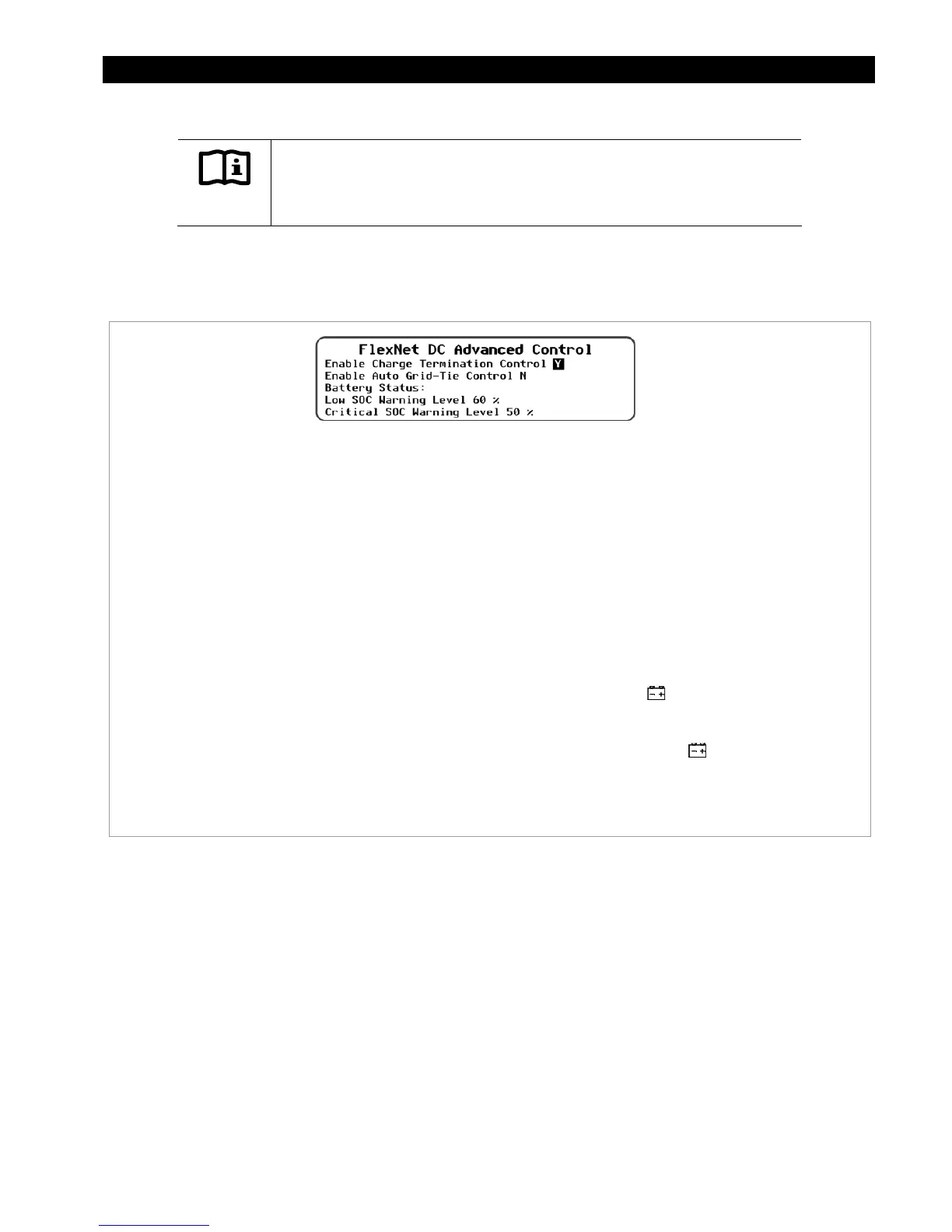MATE3 Settings
900-0117-01-00 Rev B 117
FLEXnet DC Advanced Control
IMPORTANT:
See the FLEXnet Owner’s Manual for detailed information about the
FNDC functions.
This menu allows certain advanced functions to be programmed into the FLEXnet DC (FNDC). The
FLEXnet DC is required to be part of the system before any of these functions can be used.
Figure 145 FLEXnet DC Advanced Control
Set Points:
Enable Charge Termination Control
- allows the battery charging to be turned off for all
inverters on the system, once the charging parameters of the FLEXnet DC have been met.
(See page 102 for these parameters.) Options are
N
(no) or
Y
(yes).
Enable Auto Grid-Tie Control
- If grid-interactive inverters are present on the system, this
control allows their grid-interactive function to be turned off at midnight each night. If
grid-interactive inverters are not present, this item is inoperative. Options are
N
(no) or
Y
(yes). When
Y
is selected, "grid-tie" mode will be enabled on grid-interactive inverters
anytime the battery monitor signals that charge parameters have been met.
The next two items are both related to the system indicators on the Home screen (see pages 33
and 139), and are titled
Battery Status
on the screen.
Low SOC Warning Level
If the batteries decrease to this state of charge (SOC), an event
will be registered in the event log, and the Home screen will display !
, a battery
warning. Settable range is
20
% to
99
%.
Critical SOC Warning Level
If the batteries decrease to this state of charge (SOC), an
event will be registered in the event log, and the Home screen will display X
, a warning
that the batteries have been critically discharged. Settable range is
10
% to
98
%.