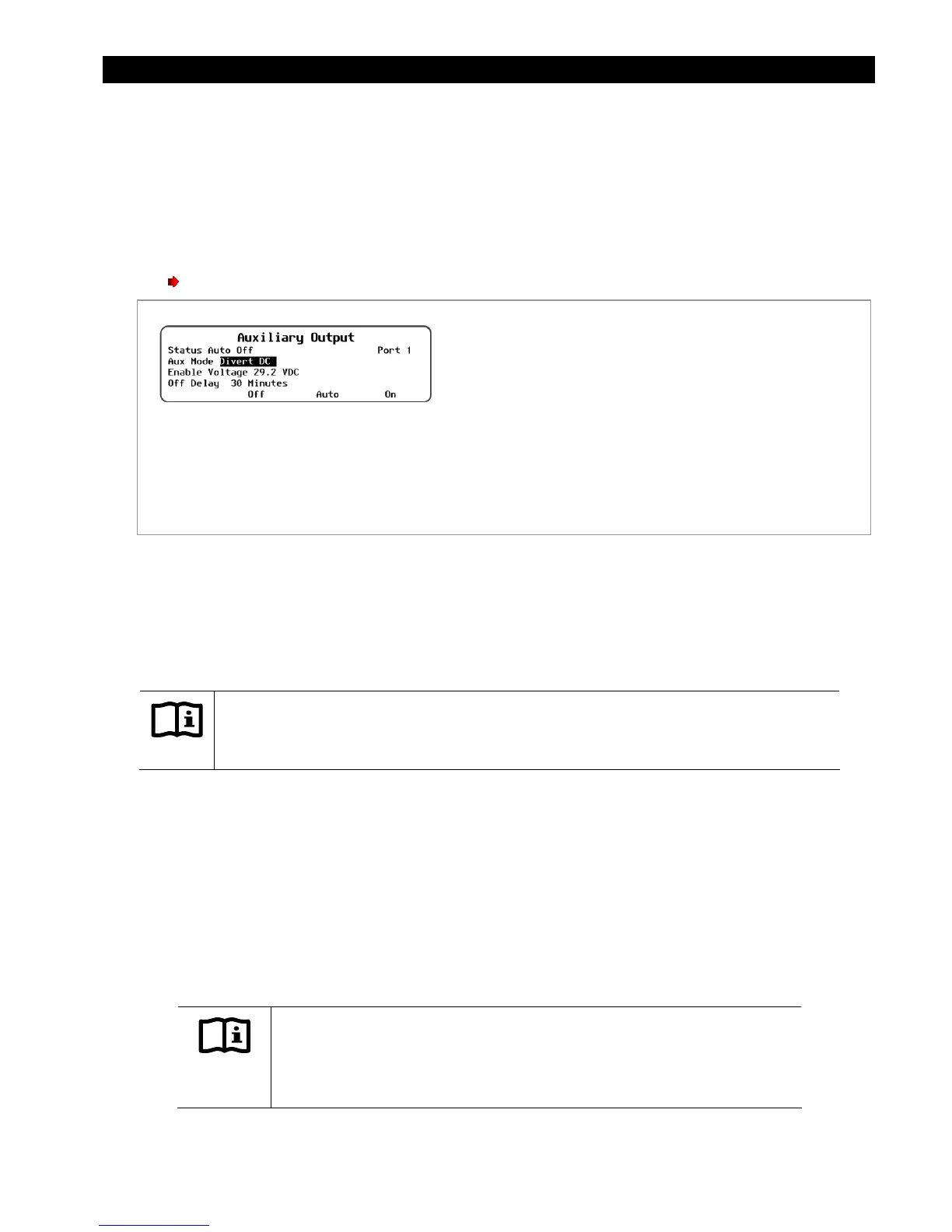Inverter Settings
900-0117-01-00 Rev B 89
Divert AC
enables the AUX function to divert excess renewable energy to an AC load, usually an AC device
powered by the inverter itself. The AUX output controls a larger relay, which allows current to flow from the
batteries to a dedicated AC load when energized. Diversion is triggered by high DC voltage and is usually used
to regulate battery charging. The AC device is usually wired to the output, or load panel, and must be left on. It
must be sized to dissipate all of the energy from the renewable source if necessary.
NOTE
:
~ If the inverter load exceeds the system amperage limit, the AUX output will turn off to prevent an overload condition.
~ During variable conditions, the AUX output is triggered no more than once per minute. This prevents rapid nuisance
cycling of the AC load in the event of rapidly changing conditions.
This option has settable DC voltage and time parameters.
Figure 103 Divert AC
AC Drop
enables the AUX output whenever the inverter disconnects from an AC source. It can activate a
light (or alarm) to show that the utility grid has failed or that a generator has shut off. This menu has no
adjustable settings.
Inverter Stacking
IMPORTANT:
All inverters connected to ports on the HUB must be assigned valid designations for stacking and Power
Save Levels. If this is not done, the system may give any number of Error messages or other symptoms.
The Inverter Stacking menu contains settings to coordinate, or “stack”, multiple inverters in a combined
system. It also has settings for Power Save Levels, which allow unused inverters to go into Silent mode to
save power.
Stacking assigns an inverter to a particular phase or “leg”. Any inverter connected to an OutBack HUB
must be designated as master or slave of some type.
The available stacking configurations and menu options will vary with inverter model. Stacking
configurations, options, and other details are discussed in both the Installation Manual and the Operator’s
Manual for the inverter.
IMPORTANT:
Inverters with higher-level settings will go into Silent mode sooner. The master
must stay on and should have the lowest setting. The default is zero (0).
Normally it should be left at zero (0).
Set Points:
Enable Voltage
– Sets the high-voltage level at which the
Divert AC
function turns on the AUX output. It remains on as
long as the voltage remains above this set point.
OFF Delay
– Prevents the AUX output from turning on again
for a certain amount of time, even if the voltage rises above
the
Enable Voltage
set point again. This prevents nuisance
cycling of the
Divert AC
function.