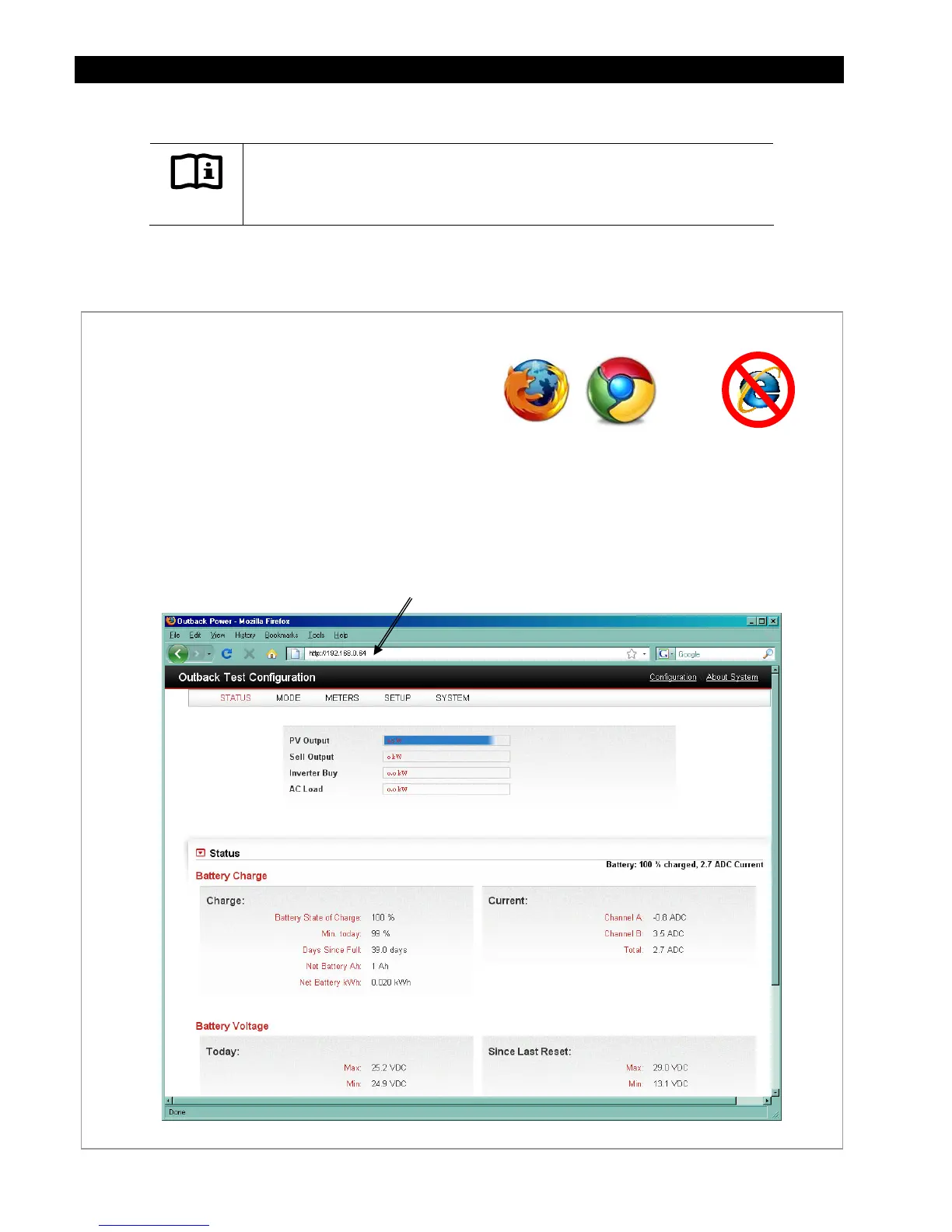Installation
22 900-0117-01-00 Rev B
Setting up Communication to the MATE3
IMPORTANT:
Use either Mozilla Firefox® or Google Chrome® browsers to view the MATE3
web page on a personal computer. Internet Explorer® may not work properly.
Connecting a MATE3 Directly to a Computer
To access the MATE3 web page directly from the MATE3, follow the instructions below.
Figure 14 Accessing the MATE3 Directly Using a Computer
REQUIREMENTS:
MATE3 configured for network communication
(see Programming section)
A computer with networking enabled
Mozilla Firefox® or Google Chrome® Internet Browser
Firefox® Chrome®
Recommended Browsers
To enable the MATE3 to communicate directly with a computer:
1. Make the connections illustrated in Figure 10.
2. On the computer, open a browser window.
3. In the address bar of the browser, type in the number 192.168.0.64 and press the ENTER key.
Not Compatible
Address Bar
Internet Explorer®
