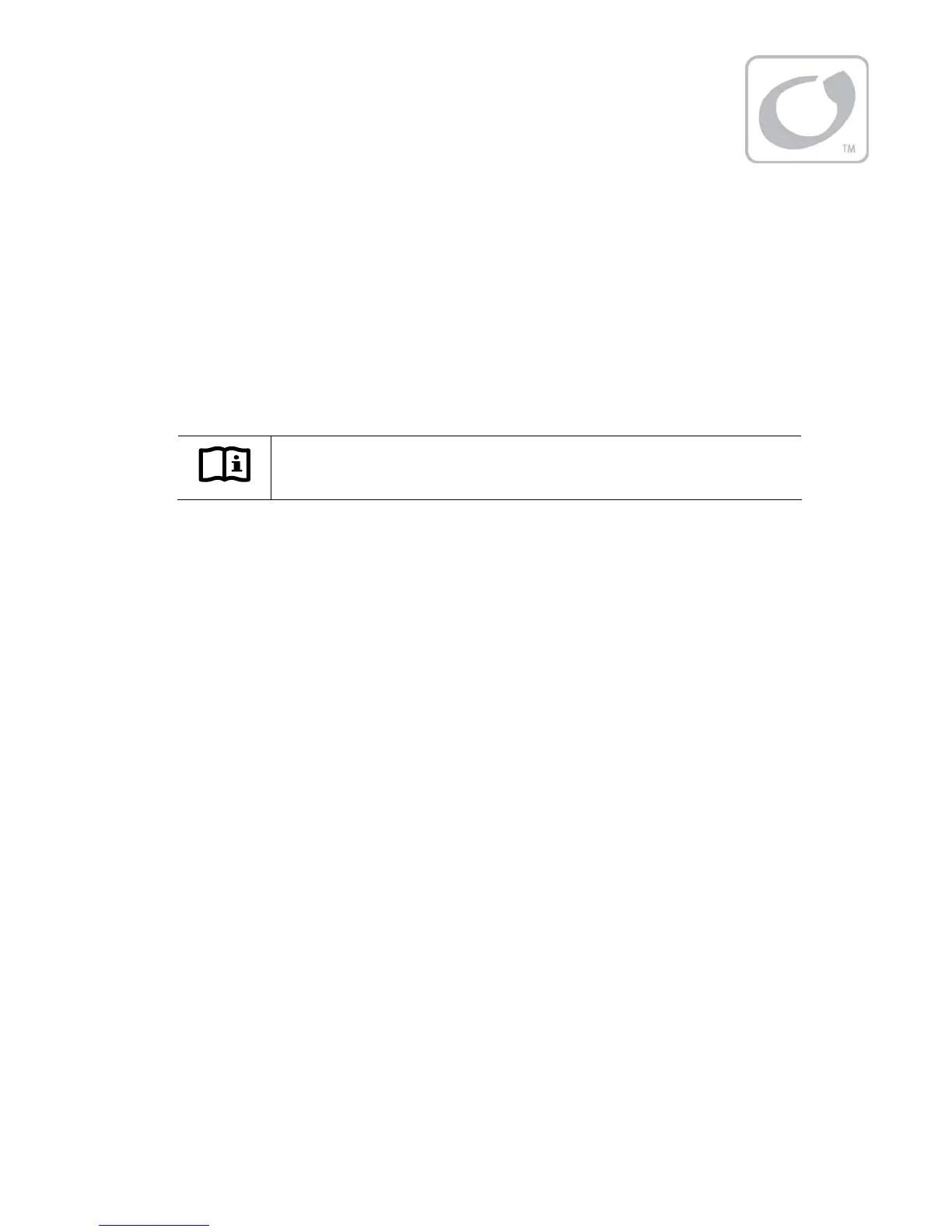900-0117-01-00 Rev B 11
Introduction
Purpose
A renewable energy system requires some combination of inverter/chargers, batteries, charge controllers,
and a renewable energy power source, as well as often interfacing with a generator. All of these
components need to be adjusted and monitored for optimum performance. The MATE3 System Display
and Controller (MATE3) provides that ability to monitor and program each OutBack component.
Functions
IMPORTANT:
The MATE3 is not intended for use with 32-volt inverters.
Specifically, the MATE3:
Coordinates system operation, maximizes performance, and prevents multiple products from conflicting with
each other.
Permits adjustments to the power system, switching among different components, viewing the status of each
component, and changing settings. Four different levels of access prevent users from changing settings that
could potentially damage or disrupt the system.
Programs when an inverter connects to an AC source based on time, battery voltage, or time-of-day grid usage.
Signals a two-wire generator using the Advanced Generator Start (AGS) mode based on voltage, load, time of
day, and the state of charge of the batteries.
Controls auxiliary AC or DC loads such as cooling fans and relays.
Links up to ten OutBack Inverter/Chargers and FLEXmax charge controllers.
(An OutBack HUB10 Communications Manager is required.)
Issues a global Bulk or Equalize (EQ) charging command for both the inverters and charge controllers.
(An OutBack HUB Communications Manager is required.)
Features
The MATE3 include the following features:
Six-line graphical LCD display screen for information display
Four “soft” keys and six “hot” keys for navigation and programming
Two navigation keys for moving through the menu maps for each device
One navigation key for selecting devices connected to the HUB ports
One LOCK key to lock access levels to prevent unauthorized changes to settings
Circular, touch-sensitive control wheel with a button in the center
One SD memory card slot
Communication protocol: proprietary OutBack multi-drop network
Interconnecting cable: CAT5 (8 IATIA 518B) PC non-crossover network cable (6 ft/1.8m)
Maximum tested cable length: 300 feet (100 m) of cable in an office/commercial building
Computer interface: network monitoring (read-only) capabilities